About this item
- Versatile: Windows 7 offers a wide range of editions, including Starter, Home Basic, Home Premium, Professional, Enterprise, and Ultimate, catering to different user needs and preferences.
- User-Friendly Interface: Enjoy a familiar and intuitive user interface that makes it easy to navigate and use the operating system efficiently.
- Enhanced Performance: Windows 7 is optimized for improved speed and performance compared to its predecessors, ensuring smooth and responsive user experience.
- Compatibility: Benefit from excellent hardware and software compatibility, allowing you to run a wide range of applications and devices seamlessly.
- Robust Security: Windows 7 prioritizes your data security with built-in features such as Windows Defender, Firewall, and regular security updates to protect your system from potential threats.
- Broad Software Support: Take advantage of a vast library of software and applications compatible with Windows 7, ensuring access to a wide range of tools and programs for various needs.
- 32-bit & 64-bit Support: With Windows 7, you can choose between 32-bit and 64-bit versions, providing flexibility and compatibility with both older and newer hardware architectures.
- Lifetime Use: Enjoy the benefit of lifetime usage, allowing you to utilize Windows 7 on your device without worrying about license expiration or recurring fees.
Technical Details
- Editions Included: Windows 7 Starter, Home Basic, Home Premium, Professional, Enterprise, Ultimate
- System Architecture: Supports both 32-bit and 64-bit systems
- Installation Type: Full installation from DVD or USB drive (8GB HP metal body pendrive included)
- License Key: Not included; separate purchase required for activation
- Product Variation: The product received may not be exactly as pictured; variations may occur
- License Type: Lifetime usage with no additional fees or subscriptions
- Interface: User-friendly interface with intuitive navigation and visual enhancements
- Performance: Optimized for speed and responsiveness, providing a smooth computing experience
- Compatibility: Wide compatibility with software and hardware, allowing seamless integration with various applications and devices
- Security Features: Includes Windows Defender, Firewall, and regular security updates for enhanced protection against threats
- Software Support: Extensive library of software and applications compatible with Windows 7, providing access to a vast range of tools and programs
- System Requirements: Minimum requirements include a 1 GHz processor, 1 GB RAM for 32-bit or 2 GB RAM for 64-bit, and 16 GB of available disk space
- Support: Extensive online resources, community forums, and official support channels available for assistance
- Updates: Regular updates and patches provided by Microsoft for improved performance and security
- Warranty: 1 Year
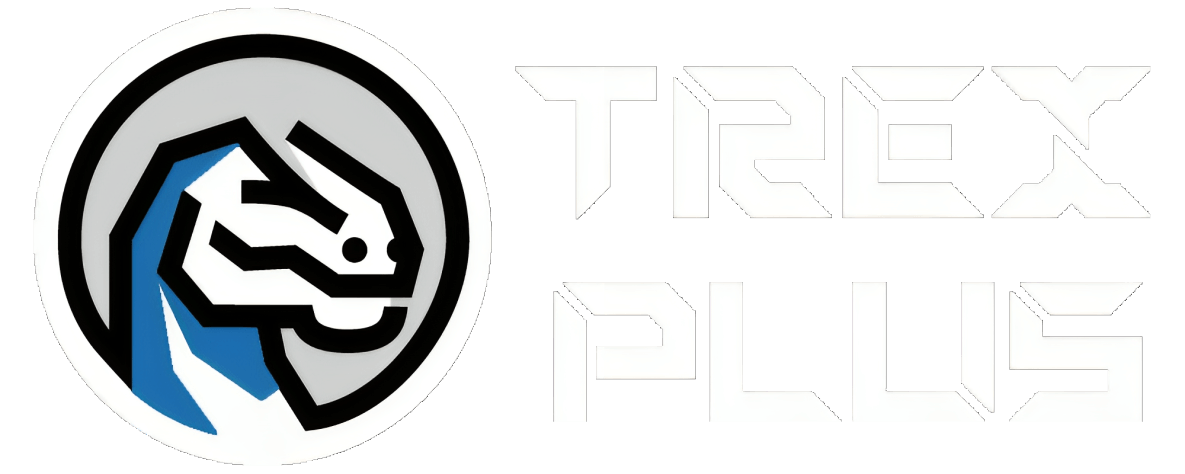
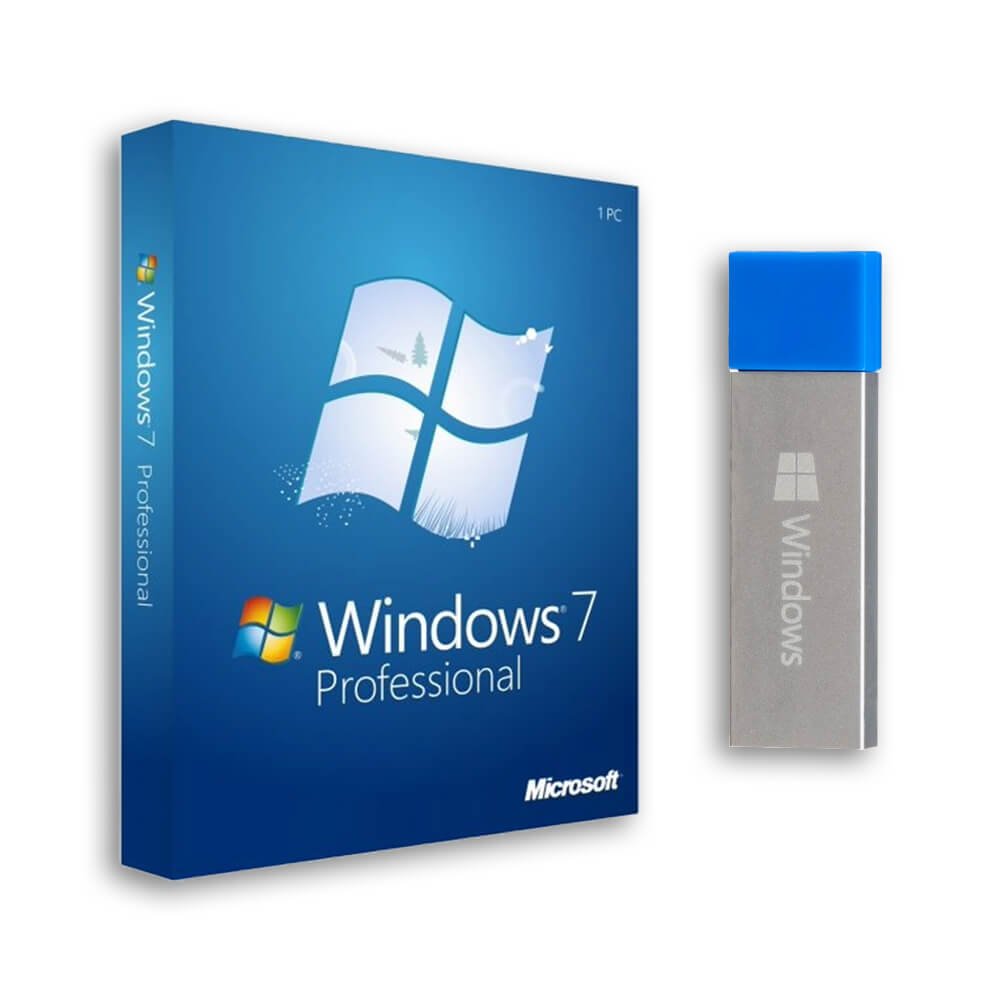











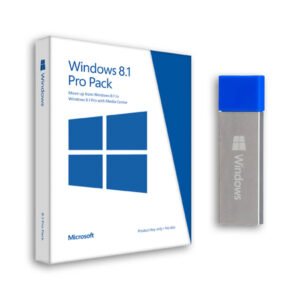



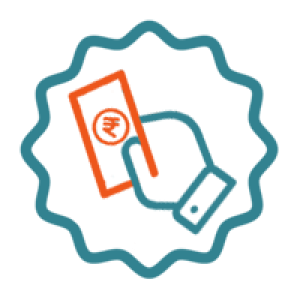


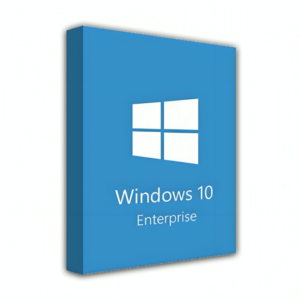
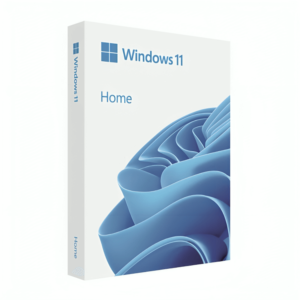

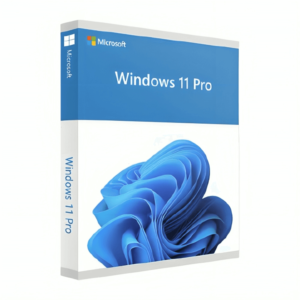
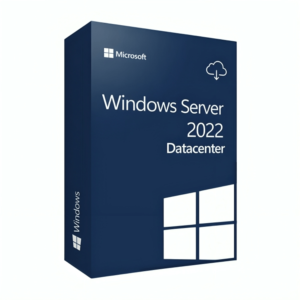
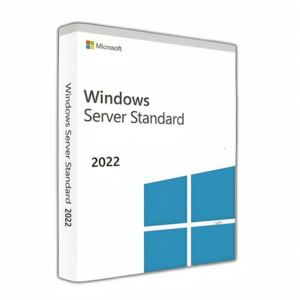
MW Chan –
It needs to get online activation key. The shipped activation key won’t work. It also needs manual update before automatic update to work.
One person found this helpful
mordekhay shpindler –
Used the phone activation and it worked no problem. Didn’t bother trying the automatic activation. Genuine copy according to microsoft 100%.
One person found this helpful
Matt H –
I was a die hard Windows XP guy for 10 years. I finally had to convert because my work laptop came with it. I gotta say I’m fairly impressed with Windows 7. Fast and easy to use. Fairly short learning curve. And according to MS’s updater policies, you’re not supposed to buy a System Builder version for personal use (ie building your own computer) unless you’re selling it. I had to do a little reading to figure that out, so I thought I’d share it here. But if your conscience allows for it and you need a new OS for whatever reason, this one will work for you and is exactly as expected.One other note about x64, unlike Windows XP x64, I haven’t had any compatibility issues with 7. That’s to be expected since it’s 10 years newer and widely distributed compared to XP x64, but I was pleasantly surprised.
2 people found this helpful
Diego Gomez –
Buena solucion de reparacion para hardware
DBL –
Good
Harry White –
Product is as advertised.
cephalex –
Pros: Stable, fast for most uses, built in backup solution much better than previous versions of Windows.Cons: Resource hog (3.5 GB ram commited while idle), more expensive than any other consumer OS (OSX, Linux); occasionally will sit unresponsive at login screen for 5 to 10 seconds after changing user (have seen this behavior on multiple machines running Windows 7)This is a solid OS, but possibly last version of Microsoft Windows I will ever buy.
jschaube –
Windows 8.x is a favorite game for K-4th graders as they just love the colors and touchscreen. They are fascinated with it. The older kids, however, need less of the cartoon-like handling and prefer more efficient interfaces. They use it for homework, work, social web sites etc. Adults are also more interested in productivity, social sites, work etc. Windows 7 satisfies that requirement nicely. We found this to be true in our school anywayIt’s probable that Windows 8.x is a spin-off of X-Box geared toward older kids and adults, the opposite has been happening. It’s actually getting its traction with the toddlers. That’s not a bad thing. PC sales are sluggish because of it but the toddlers are happyWindows 7 and it’s eventual Windows 9 upgrade, does a great job with for folks above 4th gradeNice product, Microsoft…please don’t deviate (again).
N. Davie –
Update my PC BUT Widows7 finish’s Jan ’20Try as i could i cant offer this up to my PC
JustSomeHack –
If you’re buying this then you should know what you’re getting, nothing much to say about it but I used this to downgrade a computer from windows 8 to 7. Most stable and usable version of Windows in my opinion and I’ve been fixing computers since the days of DOS 6.22. With that said, for myself it’s anything but Windows for my use.
Sean Applegate –
I held off on upgrading for quite a while because I really liked XP (and I heard nothing good about Vista).But XPs limitations on 4 GB of RAM was hindering my new affection for PC gaming.Windows 7 turned out to be better than XP. I was no longer capped at 4GB RAM. The OS boots up faster.Windows 7 is more colorful and sharper. Icon customization allows for a better look.Files are easier to navagate to.
One person found this helpful
Draymond Crawford II –
Well worth the wait to upgrade from XP. Install was flawless, just remember to have your MB driver disk available to get your communication ports back up as the install wipes all settings clear.
Gerry O’Neill –
Once I had it installed, I am very pleased with it. Note, that if you have a computer with UEFI instead of legacy Bios you need to make changes before you can install windows 7. The seller was most helpful, spending a great deal of time talking me through what to do. Although this is not part of a review of the product, I feel that assistance from the supplier should be part of the overall review and I have nothing but praise for his services.
One person found this helpful
Wayne C –
Exactly as advertised
Jeremy Blanchard –
I’m a Mac user and I had to buy a copy of Windows so I could use it for Internet explorer web testing and also for working from home since my office uses Microsoft.I don’t have any issues with the product (except I prefer Mac) but I’d like to point out that this particular product is an OEM (original equipment manufacturer) System builder pack and is intended for system builders. (says in the description and right on the box). That means that it’s not intended for retail but for companies or people who build computers before it is purchased from a consumer.I didn’t realize at first that this meant that it cannot be transferred to another computer once it is installed. After doing some research I found out the only way around this is if the motherboard is non functional. If you need to transfer you either need to buy another copy, or you can try calling Microsoft support to see if they’ll give you another key.Otherwise, I didn’t have any issues installing this on my machine. However, while doing the installation you will need to stay close by to the computer because it regularly restarts during install. It also makes you select “1” or “2” after restarting before it will continue installing. It was not entirely apparent which one I supposed to choose, so I chose “1”. After doing so, it installed just fine.Hope this review helps for anyone considering buying this and not sure what OEM means.
2 people found this helpful
Motown Doc –
I have been using Windows XP Pro satisfactorily for years but lately my Dell Latitude D630 laptop started crashing repeatedly for no apparent reason. I figured it’s time to upgrade. I never cared about Vista and since Windows 8 release may be around the corner I do not want to spend too much for this upgrade since my laptop is old. The builders pack is modestly priced and thus fit my bill.Installation went smoothly even if I had to format the hard drive before installation. NB: Non-techies who are trying to upgrade a dell system with this pack should follow these steps: Save your important files in a removable media. Insert the windows 7 dvd in the drive and reboot the computer while hitting the F12 function repeatedly to get into the boot order screen. Use the up/down cursor to select the boot from cd/dvd drive option and hit enter. A screen would appear requesting you to hit any button to boot from cd/dvd. Now windows will collect some information and then give you option to repair, upgrade or install. Select install and look for an option that says something like ‘drive options’. Select that and then format option. It takes less than a few seconds to format the drive and thereafter installation should proceed without a hitch. If you select the “install” option without first formatting your hard drive the installer would inform you that it would back up your old operating system and files but would then report error and abort halfway during file expansion stage. It would subsequently declare that no bootable drive was found. If you encounter that problem just reboot and start over but make sure to format the hard drive this time around.Boy, windows 7 is really a robust operating system. Everything just works smoothly and more importantly being that I opted for 64bits version my laptop can now make use of the full installed 4GB memory. My previous XP Pro was a 32bits system and thus only saw 3.5GBs of the 4GB installed memory. Now my laptop runs much faster even with Avast Internet Security and Skype running in the background. No more crashes.I am about to build myself a new pc workstation and would definitely buy another builders pack for sure. Way to go.
One person found this helpful
ken –
Good
Mr. Bojangles –
Arrived quickly and installed the 64-bit version without any problems what-so-ever. Previously downloaded 64 bit Vista drivers from the Dell website using the original driver codes to determine the correct drivers and also the recommended sequence. Once set-up, connected to the i’net and registration was quickly achieved. Although this disk comes with SP1, be prepared for prolonged download sessions as there are hundreds more which don’t always install and, MS in their wisdom, will apparently not be producing a SP2.
One person found this helpful
keith –
After using XP 32bit for many years, I found the transition to Win7 64bit Pro to be rather easy with quite a few of the real annoying things in Vista able to be turned off. A family member has a Vista machine OEM and every time her power flickers…off goes her computer, which mean no automatic updates/scheduled setup maintenance, etc…its quite annoying waiting for everything to update whenever she turns it back on…I told her to get Win7…the problem will go away with auto power on…lol!
One person found this helpful
CVRI –
I received a new desktop computer as a christmas gift. It came with Win 8 and while I can say I actually really liked most of the new features, I use my computer for work and did NOT want to take the time to learn it to get up and running. Some of the programs had compatibility issues with my international clients when up/downloading files. I do plan, however, plan to get a tablet and look forward to using the swype interface with that.
Zbigniew –
Fast delivery. Product as advertised.Thank You.
andrew stevens –
Still the best. Better than crappy Windows 10 !!
3 people found this helpful
Rachel Broughton –
I bought this to install in a gaming rig I built for my son, and after hearing all the noise about OEM and OPK kits I was a little worried, but after I got this, it was like any other windows I’ve ever installed, just pop in the cd let it load, enter the key on the side of the case and BAM! Your done, no OPK crap no nothing, and yes I know it cannot be transferred but at this price it’s worth it for me. I needed this version in order to install 32 gigs of ram as other versions of windows only allow 16 gigs, and forget about windows 8 or 8.1.
CPAMarko –
WIndows 7 64 bit is a major upgrade from Windows XP 32 bit. The major advantage of Windows 7 as everyone knows is that you can run a complete back up of all “system”, “exe” and “ini” files. However, Windows XP is much easier to use in my opinion. Disadvantage: I should have paid a much lower price for WIndows 7. Windows 7 is now an adequated OS since Windows 8 has been out now for two months now.
Tan Wei –
No problem at all, the installation was straight forward. I upgraded the OS of my 10 years old x64 computer from Windows Vista 32 bit to Windows 7 64 bit its like a brand new computer now !!!
One person found this helpful
Golok Z Buday –
Best Windows OS since Win 3.11. Where they’ve been totally crap like 8.1, 95. and XP.
One person found this helpful
Rusty Shakleford –
Worked both as installer and as product key.
Mike Gazo –
Program installed without issues.
Wayland Burton –
this was a good order and I will order again when the time comes to order this product in the future
SB –
Excellent service and product.
John MacDonald –
There isn’t much to say about it. I deeded it, I ordered it and I got is in 2 days. You can’t do much better than that.
jjambro –
It’s not Windows 8, for that alone, I should probably give it 5 stars.It’s software from Microsoft. It works, mostly. It arrived promptly, and installed without any authentication problems.
Pruthvi –
Many people keep asking the same question time and again; difference between OEM and retail?. This product is exactly same as the retail version in terms of functionality. The only difference is that this product supports only one installation as contrary to retail where you can install the copy in as many computers as you want provided it’s uninstalled from previous one. The OEM edition is married to the motherboard – meaning, it can only be installed on one computer and that computer alone. OEM editions do not come with microsoft support – who calls MS anyways all solutions you need are everywhere on the internet. Also note that the notable difference between the 64-bit pro and Home premium is that the home premium only detects 16GB of RAM and Pro can validate up to 194 GB or something.Mac Users: While performing boot camp make sure you provide enough space in the partition. The OSX will prompt you for a USB device/storage device to initially download all the drivers that needs to be installed in Windows 7 operating system. Once you are finished with Win 7 installation you will need these drivers which are in your USB – To start the process you will need to run the bootcamp “.exe” file which will automatically install your graphics card drivers and wireless card drivers.Note:It’s normal that you will not see wireless connections/internet connections and graphics card recognition right after clean Win 7 installation don’t be alarmed this is normal till the drivers are installed as described above.It is also normal that your iMac will be started in Win 7 every-time you restart it. To switch to OSX you will need to “Hold” the “ALT” key on the keyboard which will give you options to choose which drive you want to start the computer in. Select “Macintosh” once you have successfully logged on to the OSX operating system – go to system preferences by clicking on the little apple icon on the left top corner (this will have a drop down menu to select system preferences). Once you are in system preferences choose startup disk which will give you options to select which OS you want to start your machine in every time is powered ON.(Apple Icon –> System Preferences –> Start Up Disk)Hope my comments and suggestions help a few. If you have any questions please let me know. I can answer from a “New Mac user” perspective 🙂
14 people found this helpful
Thomas Fugate –
Costs more than the last batch we purchased.
Enzo Mammoliti –
All worked well. no issues what so ever installation went smoothly!
One person found this helpful
Guillaume boulianne –
Magnifique
Paul Howard-Snowden –
Excellent, worked perfectly and brilliant price!
luca –
prodotto conforme alla descrizione.ho sbagliato ad ordinare ma il venditore se n’è accorto e mi ha chiamato per correggere.gentili ed efficienti.grazie 1000
One person found this helpful
Thomas Degaetano –
I enjoyed the product. OEM material and packaging with instructions. Quick and easy. I enjoy the product. Windows 7 professional is the only way.
JW –
I used this product to restore my computer back to it’s original Windows 7 after trying out Windows ten and finding out that Windows ten sucks and will not let me restore back to my Windows 7 if Windows ten is on the computer past 30 days. Windows ten most certainly will not be the last windows program written, unless all programmers mysteriously vanish over night. I can’t believe they think Windows ten is so great!!!
12 people found this helpful
Craig V. Thomas –
I purchased Windows 7 because a Windows 10 update nearly ruined my main computer. Since the update it will no longer communicate with my HP Color Laserjet CP4025. I’ve spent >$200 and many hours working with Microsoft and HP with not success (they’re both worthless!). So I bought a copy of Windows 7 for an old laptop because I know the printer worked fine with Windows 7. I am officially done with Mr. Gates and his Windows-based crap. My next computer will be an Apple. I used Apple back in the Macintosh era and always loved them. Sorry I ever heard the word “Windows.” BTW: the seller is just fine.
7 people found this helpful
Gerry C. –
Windows 7 Professional installed and activated easily. Arrived very quickly.
Paul Meka –
Wasn’t sure when I ordered this if it would work or be real but perfect item and worked.
michael k sandiford –
It did what I needed it to do and works thanks
Andrew W. –
Love it.
Camille –
Needed for my classes. Don’t like Windows 8 and am glad I could still purchase this program. Great software and buyer.
One person found this helpful
MarineVet –
I could have purchased the Windows 8 for far less than the Windows 7 but I wanted something that would actually work. Windows 7 is proven so I don’t have to be a beta tester for Microsoft.
law3r –
I installed without problems. The automated phone number for activation provided by Microsoft didn’t work. However and I ended up using the smartphone activation method which was very easy and I have no problems. I’m satisfied with the purchase
Deraile –
Works as new. Installed without issue. Was worried, for that price, but this is genuine. The key checks out with Microsoft and all.Just be aware that this is an OEM version, which basically means that the key you enter at setup is stuck to the motherboard it is used on. You won’t be able to use that key on another pc. Unless you switch its mobo to the one you used at first, I guess? Not sure about that last part. Wouldn’t count on it anyway.
Victor H Espinosa Ortiz –
I use with a new PC with i7-7700k , working great