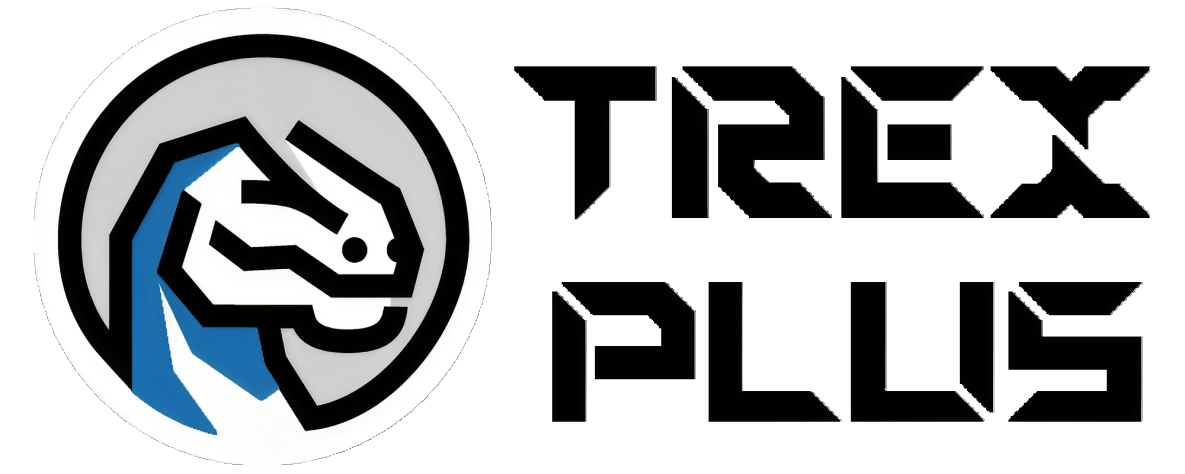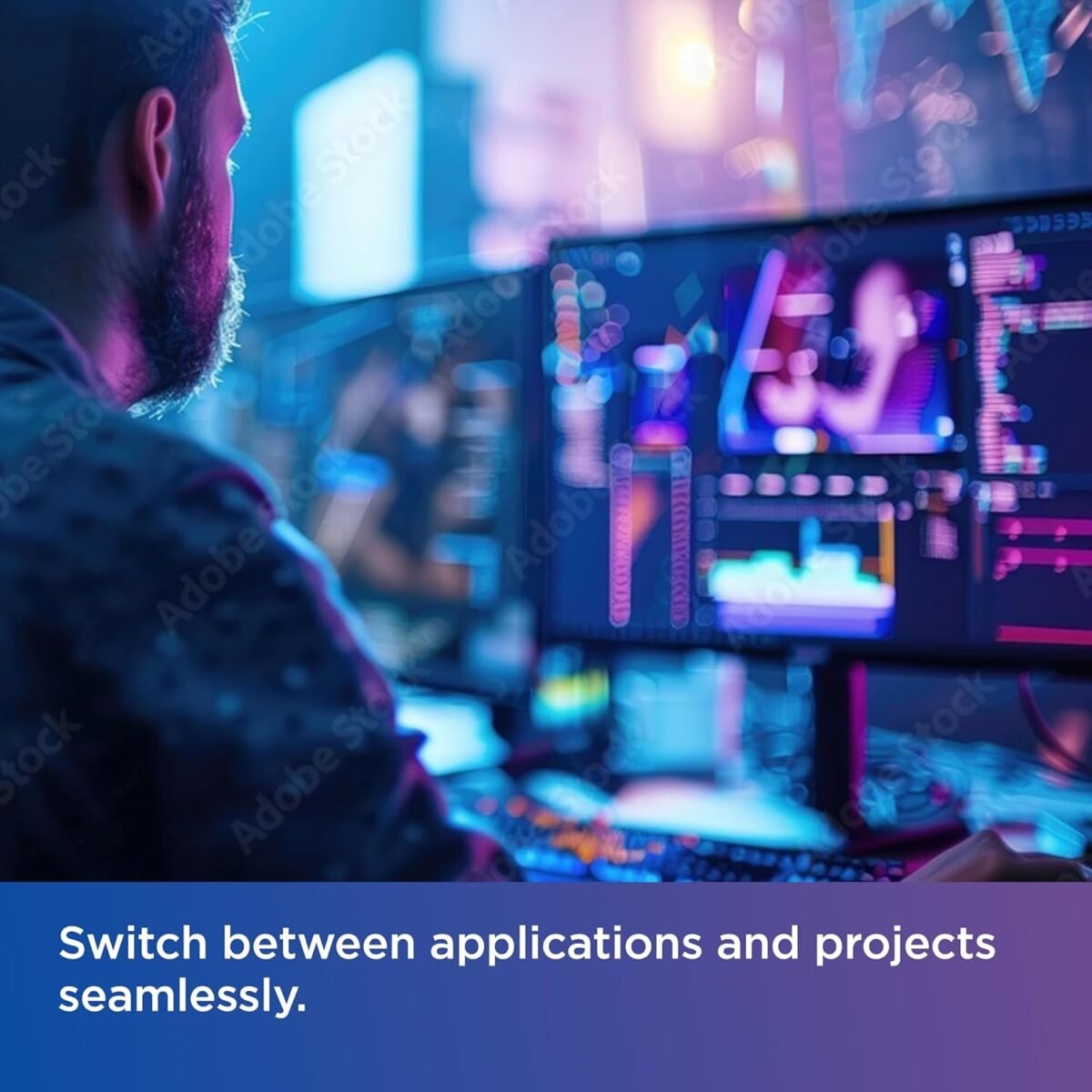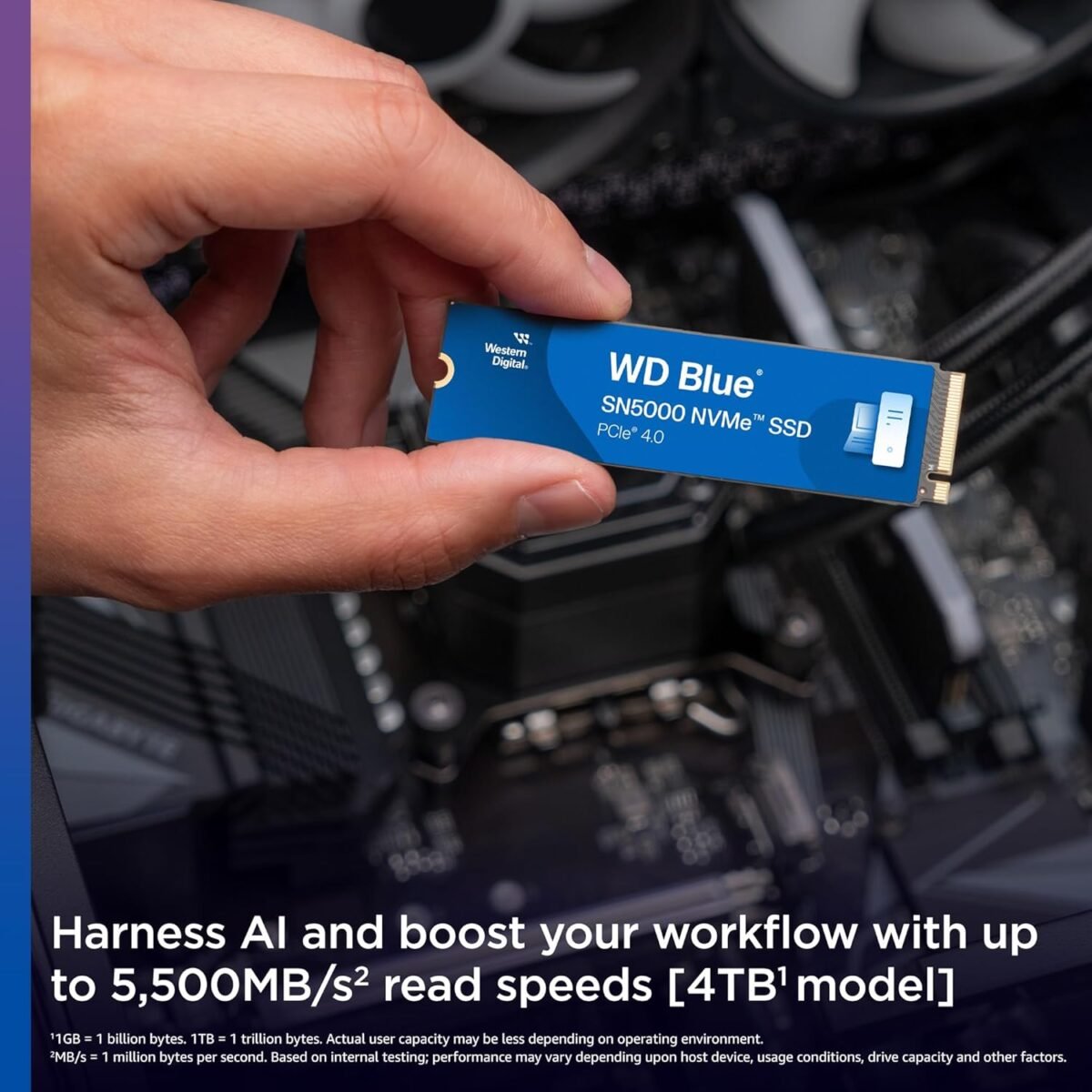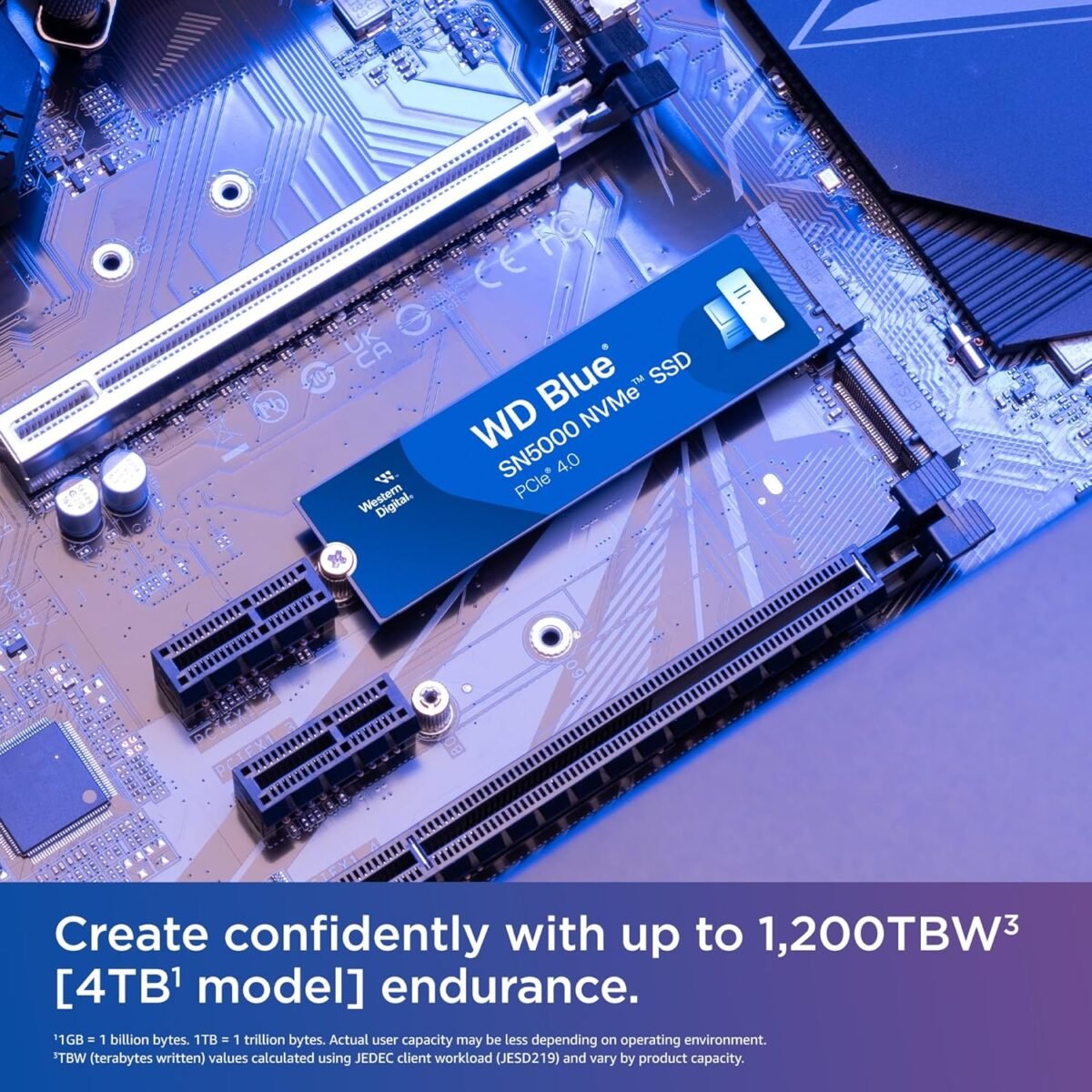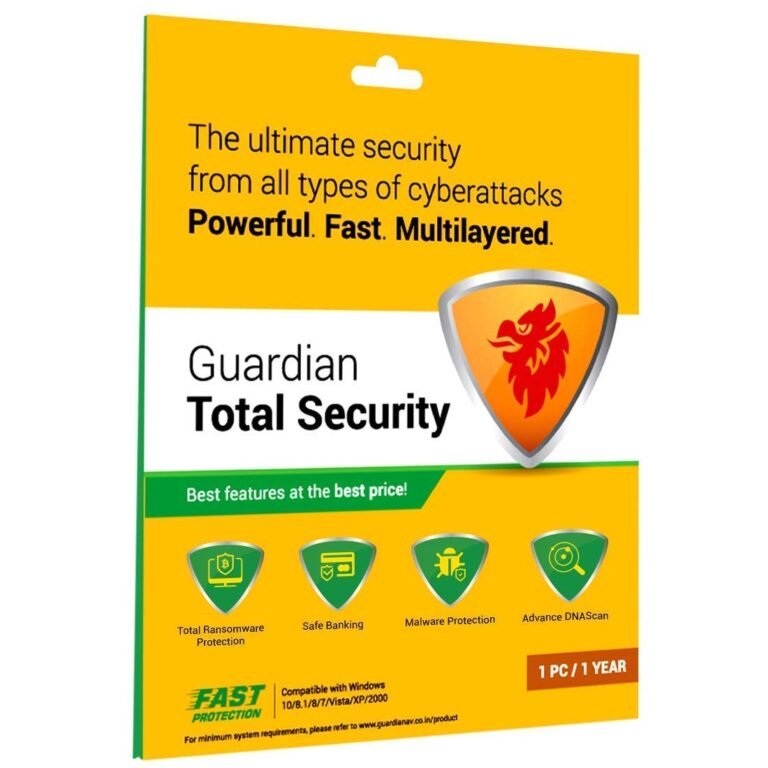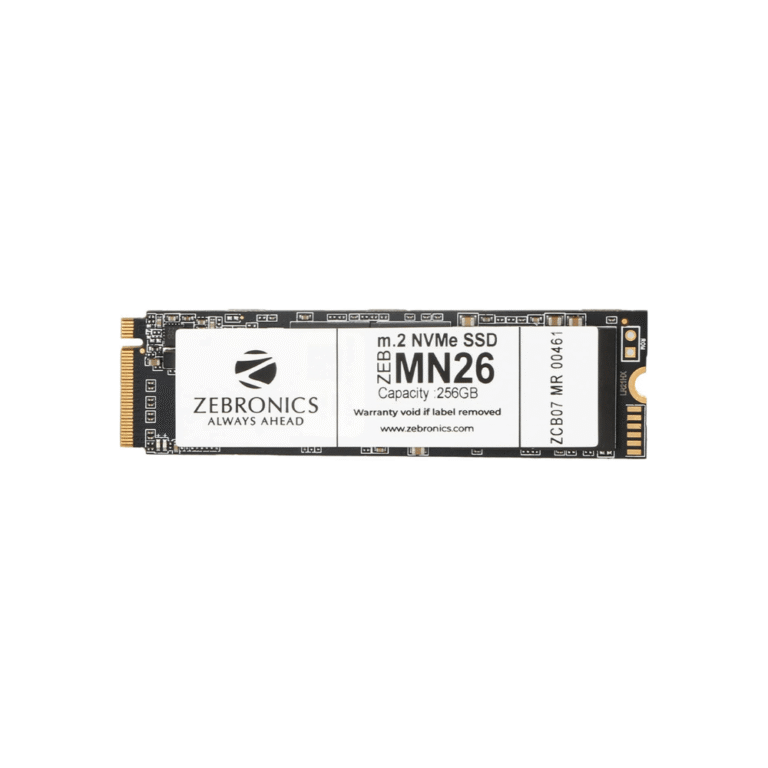-
 Pick up from Trex Plus Store
Pick up from Trex Plus Store
Available for same-day pickup (Store visit)
-
 Free Delivery Available
Free Delivery Available
Free delivery across India, safely packed.
-
 Express Courier Delivery
Express Courier Delivery
Safe and timely delivery via Delhivery.