About this item
- Boost productivity or design creatives effortlessly by upgrading to PCIe Gen 4.0 SSDs with up to 4,000 MB/s** read speeds
- Make light work of heavy files with Western Digital’s nCache 4.0 technology enabling blistering fast copying of large files or media assets
- With up to 2TB* of storage on a slim M.2 2280 form-factor, applications, data, and media such as photos, 4K videos, and music can be stored on the same drive
- Keep creating uninterrupted when you’re in the zone or on the go with low-power storage to maximize your laptop’s battery life
- 5 Year limited warranty by Western Digital
Technical Details
- Brand Western Digital
- Manufacturer Western Digital (UK) Ltd, Western Digital (UK) Ltd, 388 Jiang Chuan East Road, Minhang District, Shanghai, China 200241
- Series SN580
- Colour Blue
- Form Factor 2.5-inch
- Item Height 0.09 Inches
- Item Width 0.87 Inches
- Product Dimensions 8 x 2.21 x 0.23 cm; 4.54 g
- Item model number WDS500G3B0E
- Hard Drive Size 500 GB
- Hard Disk Description Solid State Drive
- Hard Drive Interface PCIE x 4
- Are Batteries Included No
- Included Components WD SN580 SSD
- Manufacturer Western Digital (UK) Ltd
- Country of Origin China
- Item Weight 4.54 g
- Warranty 5 Years
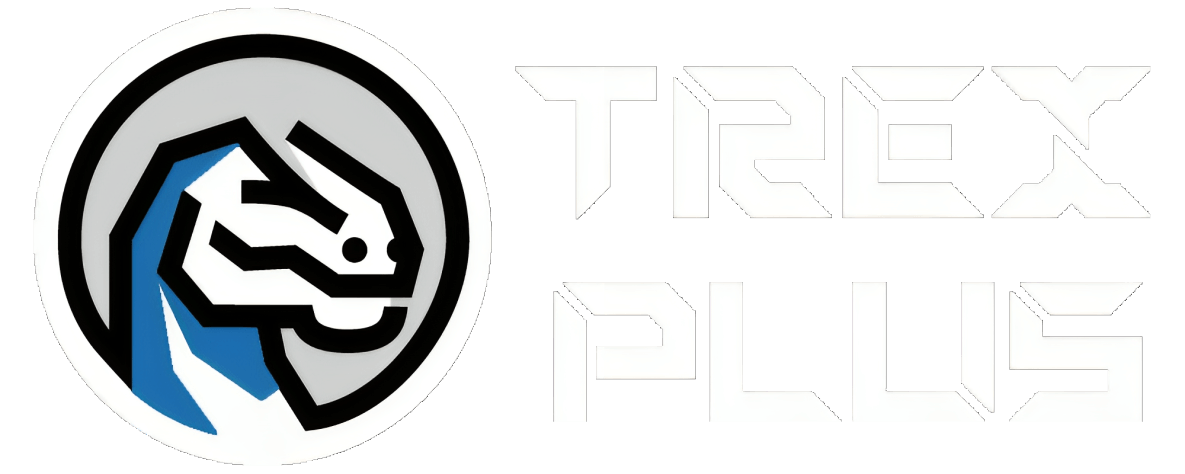

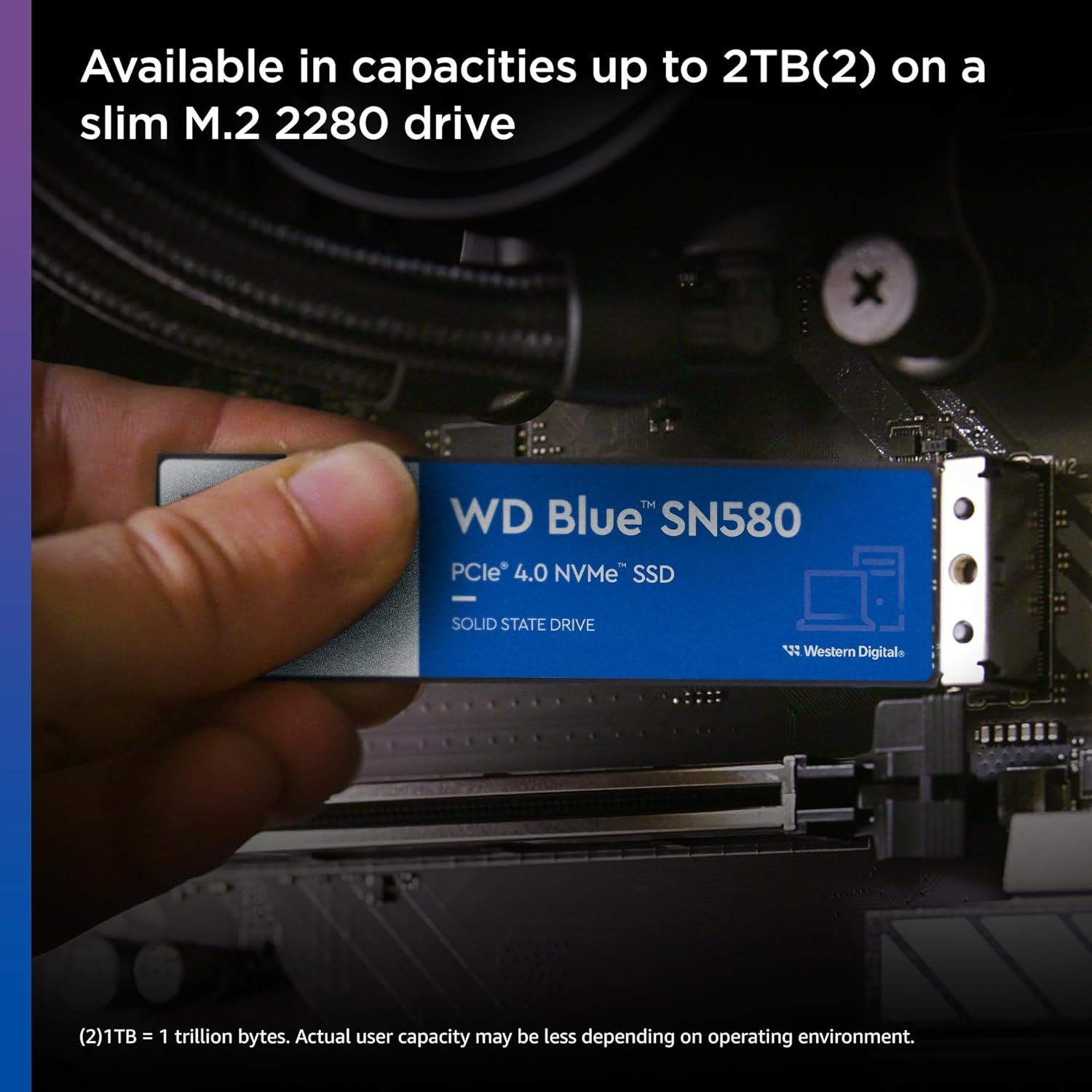














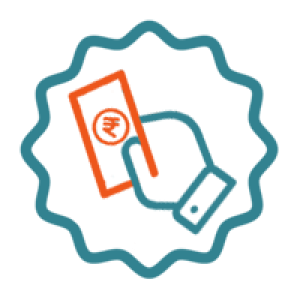




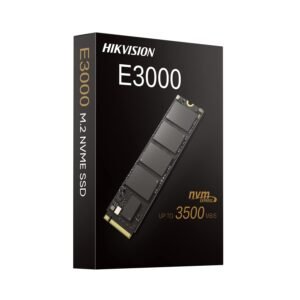


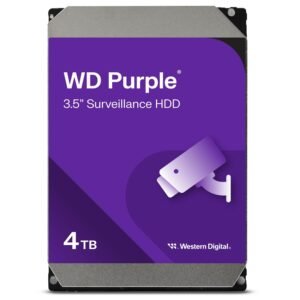
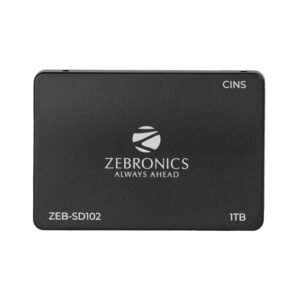
Nakul Goyal –
Excellent product
Easy to use product with great quality.
$ –
Fabulous Purchase
According to specification this is the best 👌 SSD which give to superb speed to startup window!! With awesome speed!!
SpSp –
Good ssd at best price
I added this ssd to my 4 years old lenovo v15That comes with 1tb hdd ,intel i3 8th genBefore ,read and write speeds are approx. 190 MB/sAfter ssd ,3400 read and 2400 write speedsGood nvme ssd
JustDoinGodsWorkJustDoinGodsWork –
Value for money
Dhruv Dhruv –
Super Recommended❤️☺️
I have ordered this one waiting for a price and finally bought it for 4988 under valued sale, mine slot is pcie 3.0* 4 but this being 4.0 version still is backward compatibile with it, speed u can see and installation is pity simple❤️, I will updatey review after using it for months, but simply it’s “awesome and as expected💥”, go for it without any second thought, don’t think about bad review, actually they are kinda narrow minded people💥, but make sure to get this for good price under sale for good savings❤️
5 people found this helpful
V.Ravindran –
Not very fast transfer. Better than mechanical hard drive.
Heats up a bit after some time.
Darshit pandya –
Product box was damage but product was fine
I got product box is damage while product was in good quality so i didn’t return or replace the product. And product is upto the mark as show in description and specifications. I am happy with it.
PRADEEP AHUJA –
Good product
After nearly a months use .. I can say I am perfectly satisfied with the product.
gitagita –
Best of the best
It is one of the best M.2 NVMe ssd in this kind of cheap price.I got it’ 1 TB variant in 5800 only
Smit Sahu –
Used it for my PS5 works
Always an amazing product
shridhar kshridhar k –
Just lit performance 🔥🔥🔥
After installing it myself and running all the process and changing the boot preference from old hdd to this wd blue ssd 🤯🤯 what a difference man…I was just lost of words when it booted the boot speed came down to less than 10 seconds from more than 3 and half minutes omg…Since I moved my entire c drive to ssd my laptop performance completely boosted like it was never slow and every application and every operations working like a butter smoothI am very much impressed and satisfied feeling proud of my decision to buy wd blue ssd I don’t know if green gives this amount of performance in fact I think it can’t give this much of performance if I am not wrong so just go for blue instead of green it’s worth it all extra single penny 🤩🤩
Purusottam M. –
Pretty good
Better than crucial.
Sagar sonune –
smooth running
installation is easy and smooth experience for daily task
Pranav Tomar –
Great value for money
I bought this product about 2 months ago and it is amazing. My laptops boot speed has increased to 20 seconds from 5 minutes earlier….. Loved the product.I would recommend it to those who don’t have to do very high performance task and normal taks…….
K –
Goog
Needs housind and cooler.
Arvind Singh –
Good
Good
Bhushan vermaBhushan verma –
Excellent performance at this price range
Best ssd at this price. I am using it using adopter although it is not giving me maximum performance but I had bought it for future upgrading.
Anurag Pal –
Good one
Good product
Rakib baidya –
best ssd sn570
i like it verry good product i have two nvme sn570 500gb
Harsharaj –
Easy to install but get heated very quickly
Speed is very good, as I am using it for external ssd purpose. but with the enclosures it get heated so quickly.
2 people found this helpful
Anjali Dubey –
Ok ok
Its just ok ok.
Abhishek –
Super read and write speed
Value for money, good read and write speed.
Pradnyesh soshte –
Performance at reasonable price
I installed it on gigabyte b450-ds3h paired with ryzen 1600.Works like charm.Serial Numbers are same on ssd and box.Register for 5 years warranty on wd website. Got confirmation mail as well.Cloned my existing sata ssd os to nvme with their own acronis software which comes free if you register your ssd.Crystal disk benchmark peaks around 3.5 GBPS.Games are loading faster than ever.Heatsink should be added by wd for this ssd although temps are in between 40°-45°.Better than other brands ssd. Go for it.
5 people found this helpful
Shailendra Mishra –
It is better than its price point.
It is a gen4 SSD in the price range of gen3 SSDs. However speed is not as compared to other gen4 ssds, But an excellent and reliable choice in this price range.
Samurai –
Works well
Works well
Ashish Dharmendrabhai Dhinoja –
Very Best speed Experience
It’s a very Best Variant of SSD by WD. It’s comes with very high speed and you can go for it. It becomes your best choice if you have 8-9 working hrs daily and multitasking.
2 people found this helpful
Tanmay prasad –
Compatible with asus tuf gaming f15 fx507zv-lp094w
Working fine so far for asus tuf gaming f15 fx507zv-lp094w
Zaid Ansari –
Amazing speed and performance
I was using windows 10 in my pc and I had ssd so it was taking time everytime I open pc or open any app but after just changing to nvme It feels my full pc is now upgraded and it barely takes 3-4 second to turn on now. Even now I upgraded to windows 11 snd performance is amazing!
SandySandy –
Good but not the best
I was thrilled to receive this NVMe SSD today. I installed it in slot 2 of my laptop as soon as I received it. The first issue was data migration; I already had a 1TB Samsung Evo installed in slot 1, but Samsung Magician wouldn’t help me migrate data from the Samsung SSD to the WD SSD. So, after searching the WD website, they suggested using Acronis True Image. However, that didn’t work either; it was just a waste of time. I tried twice, but nothing happened. I had to use another disk cloning software like AOMEI Backupper, which worked flawlessly for data migration.After the data migration, I activated the SSD from the Partition Manager. I checked the temperature, as you can see in the picture. The temperature and read-write speeds are the same as the Samsung Evo series, and there is also a 5-year warranty. Setting aside the data migration part (which you can manage with third-party software), this is a great money-saver compared to big brands.
7 people found this helpful
Jayash Raj Singh Yadav –
Best speed at this price range
This is the best SSD in terms of speed and quality assurance at this price
imranimran –
Overall good product
Good product but speed is about 3000MBps let’s see it’s life ….
Ajay prabhakar –
Verry good
Verry good
Kama Ram Oyami –
बहुत बढ़िया है
अच्छा है
Raj MaddheshiyaRaj Maddheshiya –
better than crucial p3
One person found this helpful
Aishwar –
Good Deal!
SSD is working great, and price is very good. fast delivery.overall, it’s a good deal here.
One person found this helpful
PRAMOD RAJGURU –
Best ssd
Fast and value for money. After putting this nvme windows is starting only in 12 seconds.
Gaurav R. Vasani –
WD SN580 500gb varient on my HP laptop which supports PCI3
I have successfully replaced my HDD with this amazing WD product. Though it’s advisable that it should be used with PCI gen 4 but I have used it with my PCI gen 3 port and it perfectly works fine. It’s been about 1 month and there is no issue with this WD SN580 NVMe m.2 SSD.
Tushar Tushar –
Good experience but performance was not as expected
Guys before buying this you should know your ssd slot generation , best performance if you got 3 gen slot in laptops.My laptop have gen 1 (2 lane)Ryzen 5 3500uIt gives me 1.8 gbps read and 1.2 gbps write
One person found this helpful
Shanju Ebanesh K –
Was not easy to install but the read and write speed is good enough.
When I tried to install the SSD in my laptop, it took almost 2 hours to do so and my laptop didnt boot up for almost 1 hour even when I installed the SSD exactly how it is supposed to do.Once I removed and installed it again, it started working and the read and write speeds are good enough for my laptop processor’s speed.
Ansh Mehta –
It’s very good but we deserve to get a m.2 screw also
It’s very good but we deserve to get a m.2 screw also
2 people found this helpful
HEMANT KUMARHEMANT KUMAR –
Awesome Product कंप्यूटर धीमा हो तो यह जरूर लगा लें
पहले मेरे कंप्यूटर में नॉर्मल Disk HDD लगी हुई थी। अब NVMe लगाने के बाद 3.5GB/Second Speed आ रही है । इसे खरीदने से पहले देख लें कि मदरबोर्ड में इसका पोर्ट है या नहीं, तभी खरीदें । बाकी इससे कंप्यूटर सिस्टम 16 second में ऑन हो जाता है ।
3 people found this helpful
SHAKIL MUNSHI –
Nice product
Speeds good tranfer rate amazing easy to connect no need driver install ,i install windows 10 on it and result are amzing 3sec to open windows comlately….
Ultimate King –
Great SSD on a budget
If you’re system is responding slow, HDD usage is spiking to 100% and your laptop/desktop have an m.2 slot then this is the go to SSD. These SSD can last from 5 to 8 years of casual usage. If you are looking for some high end once Kingston kc2500, a2000, kc3000, WD black, Seagate firecuda, and Samsung SSD are go to option
subhankar artsubhankar art –
Best value for money SSD
Like this product
One person found this helpful
varunvarun –
Value for Money Nvme SSD. 139mb to 1820mb Jump. HP Pavilion 360
I have an old HP Pavilion 360,(14 BA 151TX). It came originally with HDD. Even the laptop is not high spec. I3 7th Gen, 8GB ram, 2GB Nvidia Graphic card. I thought of giving it a new life by installing SSD in it.I did a lot research, but could not reach a conclusion on which drive will suit the motherboard. Even though it had a Nvme slot on motherboard, i saw many youtubers installing m.2 SATA to it. I was confused but took the risk and bought WD SN570 256GB Nvme SSD. and Wola it worked, Installed a fresh copy of licensed windows 10 and Man o Man. the laptop is very fast now. Boots up in under 12 sec. Restarts under 18sec.And for reference I ran Crystal Disc Mark on HDD before installing Nvme. and the next Picture is crystal disc mark of Nvme SSD. its amazing. Bought it for 2720 INR. its really value for money.
2 people found this helpful
Ph. Nutan Sharma –
Good
This is good product 👍
Sssd –
Good Quality and economical
SSD is working well, I got a better offer than offline market. Definable purchase
4 people found this helpful
AMIT KUMAR SINGH –
Good
Very good
Vivek –
Speed not upto the mark, but else ok
I got max speeds of around 2000 MB/s for a single large file. Installed on an msi b660m. Will test it again, maybe something was not right. Otherwise, its a good bang for buck at 4.3k. I have an m.2 heatsink, so temperatures are good too, rarely above 45c.
The Honest GuyThe Honest Guy –
Best performance upgrade for laptop
I bought this for my Lenovo laptop and i must say this is one of the best and cheapest upgrades that can be done on a laptop or desktop. I know a lot of people will have questions about SSD’s. So i will try to explain things a bit.There are basically 3 types of SSD- 2.5 inch SATA (SATA Interface)- M2 – MSATA- M2 – NVMEBut what’s the difference ?Now you might have noticed i have written M2 type two times. That’s the catch. They look similar but perform entirely differently. MSATA sticks uses the same communication channels as the 2.5 inch SATA drive. The maximum speeds that can be attained on MSATA is around 550 MBPS.But in NVME you can get close to 2000MBPS or even as high as 3000 MBPS. Many people are unaware of this factor and end up buying M2 MSATA or 2.5″ Sata SSDs. You should always go for a NVME based one, if your Motherboard supports it. NVME works on actual PCIE bus and not SATA lines. WD Blue series also comes in 3 variants mentioned above. The MSATA and NVME sticks looks very similar, except that MSATA has 2 cuts (M key) and NVME has only 1(b key). So before you buy just check your M2 slot how it looks. If it has only 1 cut, it must support NVME, go for the NVME variant.Performance and disk sizeI bought the 500 GB variant and what i get is 3500 MBPS Read and 2400 MBPS Write for Sequential read.How SSDs make the system fast?Many people follow the logic that upgrading RAM is the best way to upgrade your system. But No. If you replace your hard disk, it can actually act as RAM (Page file or SWAP) as well as your internal memory. A lot of new laptops with SSD come nowadays with just 4GB RAM. Still they are fast. Now, how it works ? SSD comes with a considerable amount of transfer speed, especially for small files. Hard disks are really really slow when it comes to small tiny files, average 4K read speeds of hard disks are 3 or 4 MBPS, whole for SSD its 200 to 300 MBPS.Which is like a 100 times faster. Most of the system operations read/write small files, which makes harddisks sluggish. Forget about the 1800 MBPS Sequential speed for large files. That’s yet another factor.Which size to choose ?I would highly recommend you to go for 512 or 1 TB as it has double Write speeds of 250 GB version.How to install ?It’s very easy. But be careful, use a rubber gloves to prevent ESD. Slide in the Stick to the slot. It will rest at a 30 degree angle to the board. Now you need to insert the screws to fix it in right position.Before you buy.. Make sure that your board supports NVME. Check the user manual. Also check the slot and see it has only 1 cut. Not twoHow much is the real world results ?I use this on my Lenovo laptop. My Windows OS which used to take 2 minute to boot now takes 10 seconds. This much boost is obtained because my Desktop is i7 and can process too much data. So if you have a good processor you also can obtain similar results.I know my review was bit lengthy, but i hope you found it helpful!!
147 people found this helpful