






GIGABYTE GeForce RTX 3050 Windforce OC 6GB GDDR6 Graphics Card GV-N3050WF2OC-6GD
₹59,500.00 Original price was: ₹59,500.00.₹17,399.00Current price is: ₹17,399.00.

Ant Esports FG850 80 Plus Gold Gaming Power Supply, 850W PSU, Silent 120mm Fan, 8-Pin (4+4) CPU Connector, 3-Year Warranty
₹11,599.00 Original price was: ₹11,599.00.₹6,799.00Current price is: ₹6,799.00.
GIGABYTE B550M AORUS Elite AX Micro ATX Motherboard, AM4, PCIe 4.0, USB 3.2, M.2, SATA 6Gb/s, Realtek LAN
Rated 5.00 out of 5 based on 248 customer ratings
(248 customer reviews)
₹17,850.00 Original price was: ₹17,850.00.₹11,699.00Current price is: ₹11,699.00.
💳 EMI starts at ₹560.58 - View Plans
77
Items sold in last month
Estimated Delivery: (03-04) Days
168
People watching this product now!
Description
About this item
- AMD AM4 Socket: Supports AMD Ryzen 5000 Series/ Ryzen 5000 G-Series/ Ryzen 4000 G-Series and Ryzen 3000 Series Processors
- Sturdy Power Design: 5+3 Pure Digital VRM with Low RDS(on) MOSFETs
- Connectivity: PCIe 4.0 x16 Slot, Dual Ultra-Fast NVMe PCIe 4.0/3.0 x4 M.2 Connectors, Realtek GbE LAN chip
- Fine Tuning Features: RGB FUSION 2.0, Supports Addressable LED & RGB LED Strips, Smart Fan 5, Q-Flash Plus Update BIOS without installing, CPU, Memory, and GPU
Technical Details
- Brand GIGABYTE
- Manufacturer GIGABYTE
- Series B550M AORUS ELITE AX
- Form Factor Micro ATX
- Item Height 3.5 Centimeters
- Item Width 24.4 Centimeters
- Product Dimensions 24.4 x 24.4 x 3.5 cm; 1.15 kg
- Item model number B550M AORUS ELITE AX
- Processor Socket Socket AM4
- Memory Technology DDR4
- Memory Clock Speed 4733 MHz
- Graphics Card Interface PCI Express
- Connectivity Type Wi-Fi
- Number of USB 2.0 Ports 4
- Number of HDMI Ports 2
- Number of Ethernet Ports 1
- Are Batteries Included Yes
- Lithium Battery Weight 0.07 Grams
- Number of Lithium Metal Cells 1
- Manufacturer GIGABYTE
- Country of Origin China
- Item Weight 1 kg 150 g
- Warranty 3 Years
Reviews (248)
248 reviews for GIGABYTE B550M AORUS Elite AX Micro ATX Motherboard, AM4, PCIe 4.0, USB 3.2, M.2, SATA 6Gb/s, Realtek LAN
Only logged in customers who have purchased this product may leave a review.
Related products
ASRock RX 6500 XT Phantom Gaming OC 8GB GDDR6 Graphics Card
Rated 4.99 out of 5
GIGABYTE B650M Gaming WiFi Micro ATX Motherboard, AM5 Socket, PCIe 4.0, DDR5, M.2 Slot, USB 3.2, WiFi & Bluetooth
Rated 5.00 out of 5
GIGABYTE GeForce RTX 3050 Windforce OC 6GB GDDR6 Graphics Card GV-N3050WF2OC-6GD
Rated 5.00 out of 5
Gigabyte H310M-H Ultra Durable Motherboard – HDMI, VGA Ports
Rated 4.89 out of 5
Gigabyte Original SATA 3 Straight 50cm Data Cable with One Side Locking Latch – (Pack of 2) (Multi Color)
Rated 4.96 out of 5
Gigabyte Original SATA 3 Straight 50cm Data Cable with One Side Locking Latch – Black (Pack of 2)
Rated 4.88 out of 5
Seagate Skyhawk 2TB Video HDD – 3.5″ SATA Internal Hard Drive for DVR/NVR Security Systems
Rated 4.84 out of 5
Zebronics H110M2 Motherboard – LGA 1151, M2 Slot
Rated 5.00 out of 5
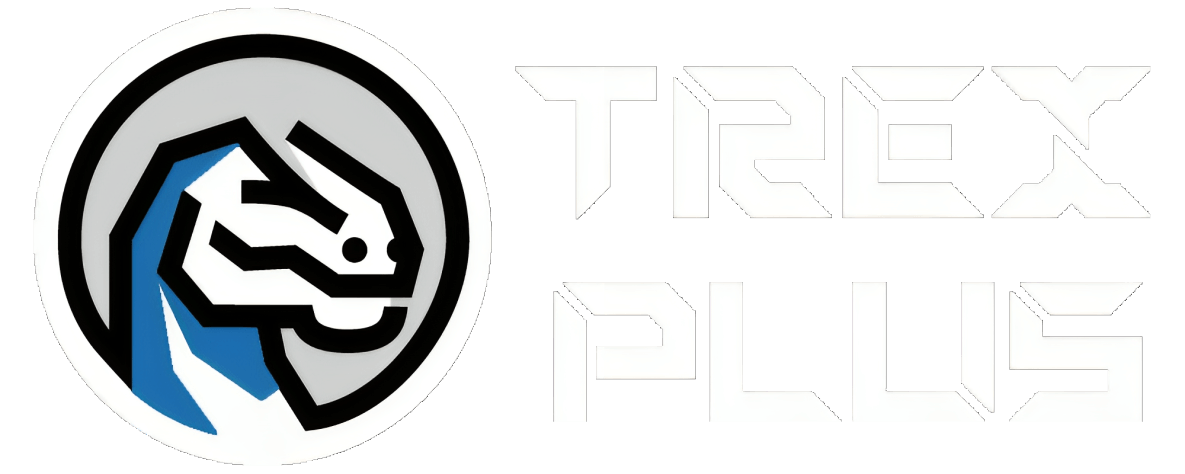
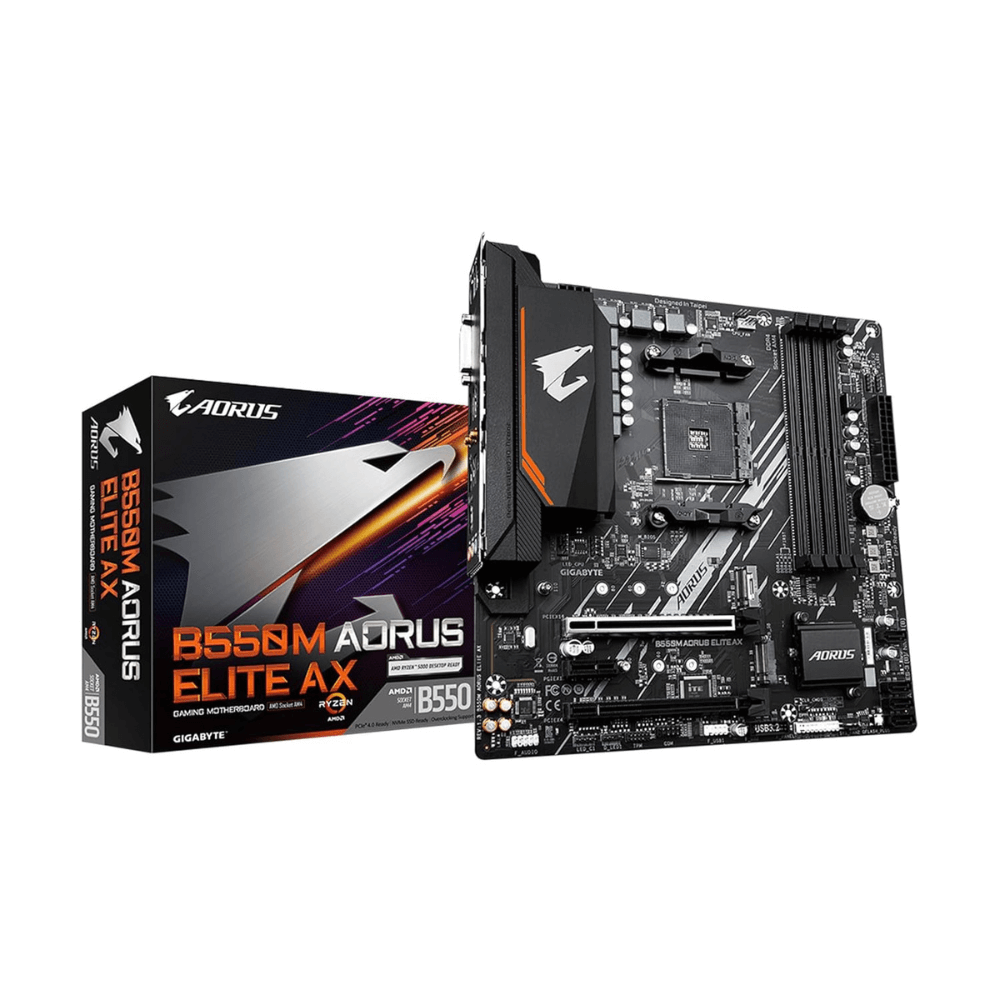
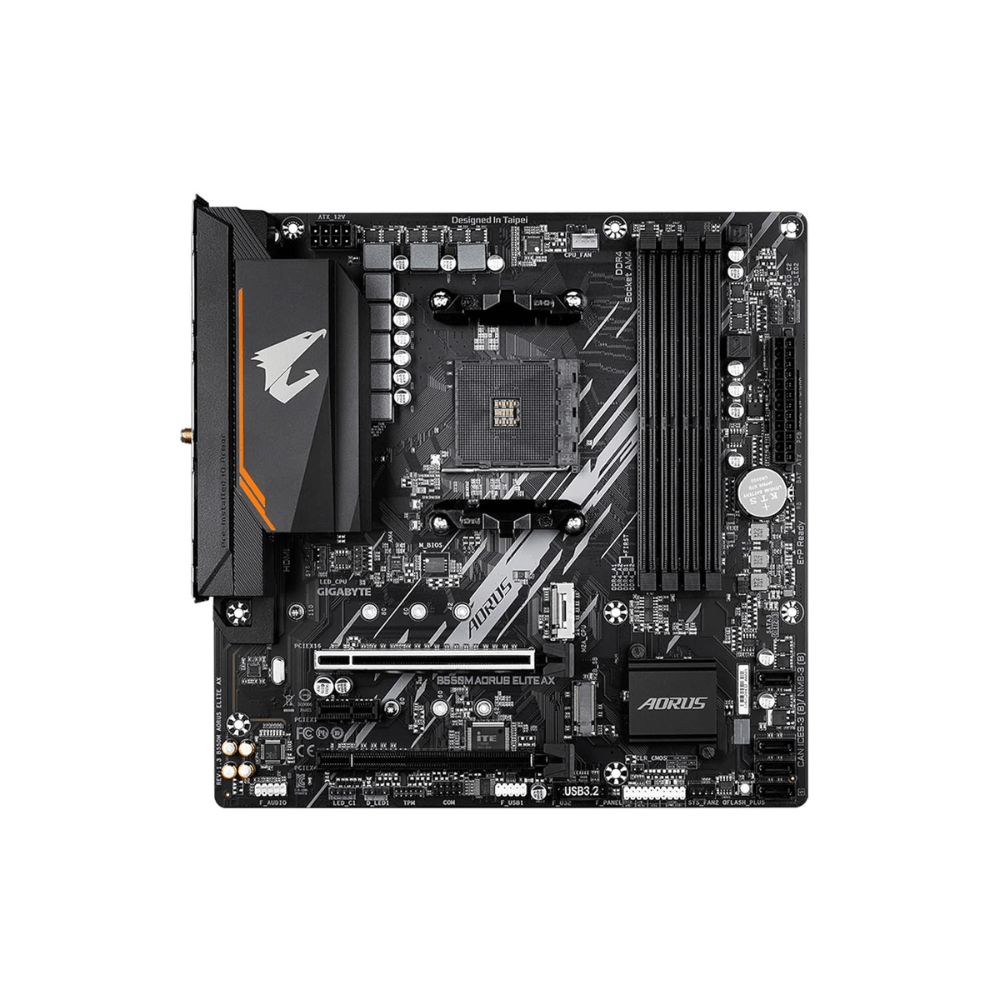
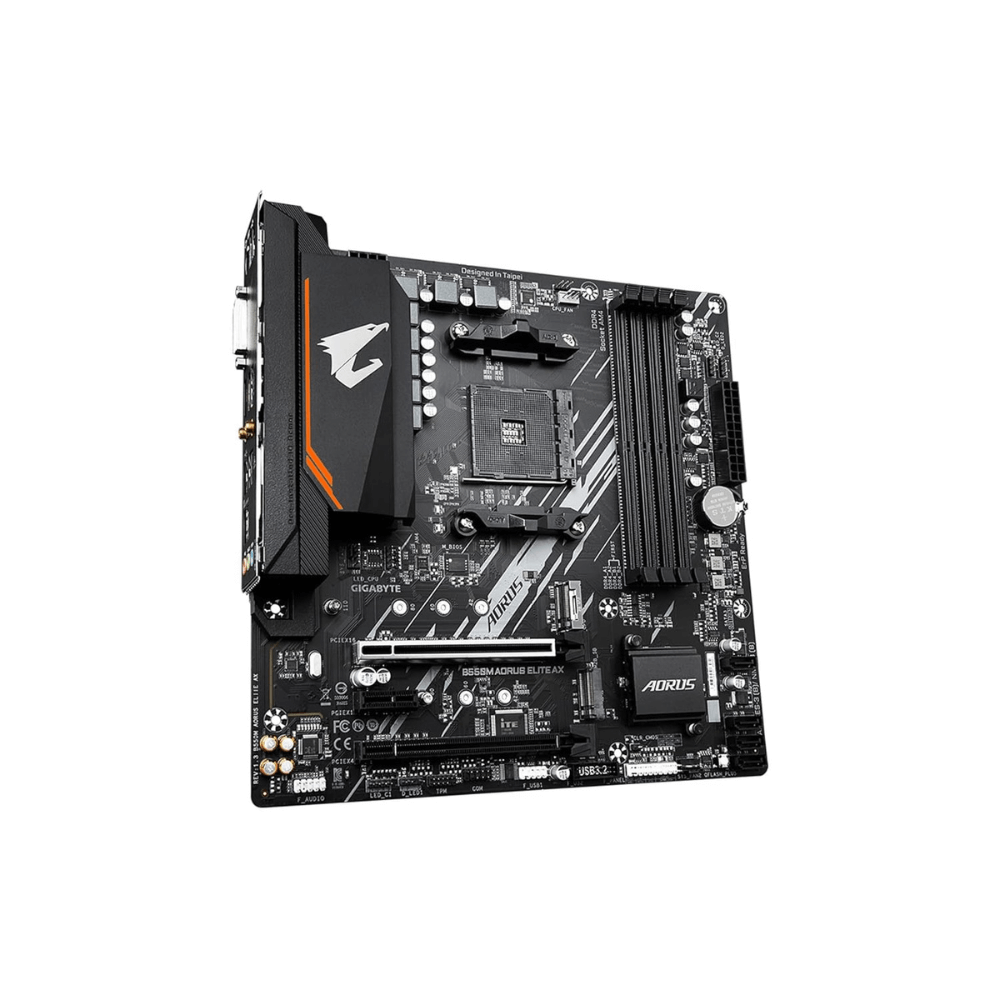
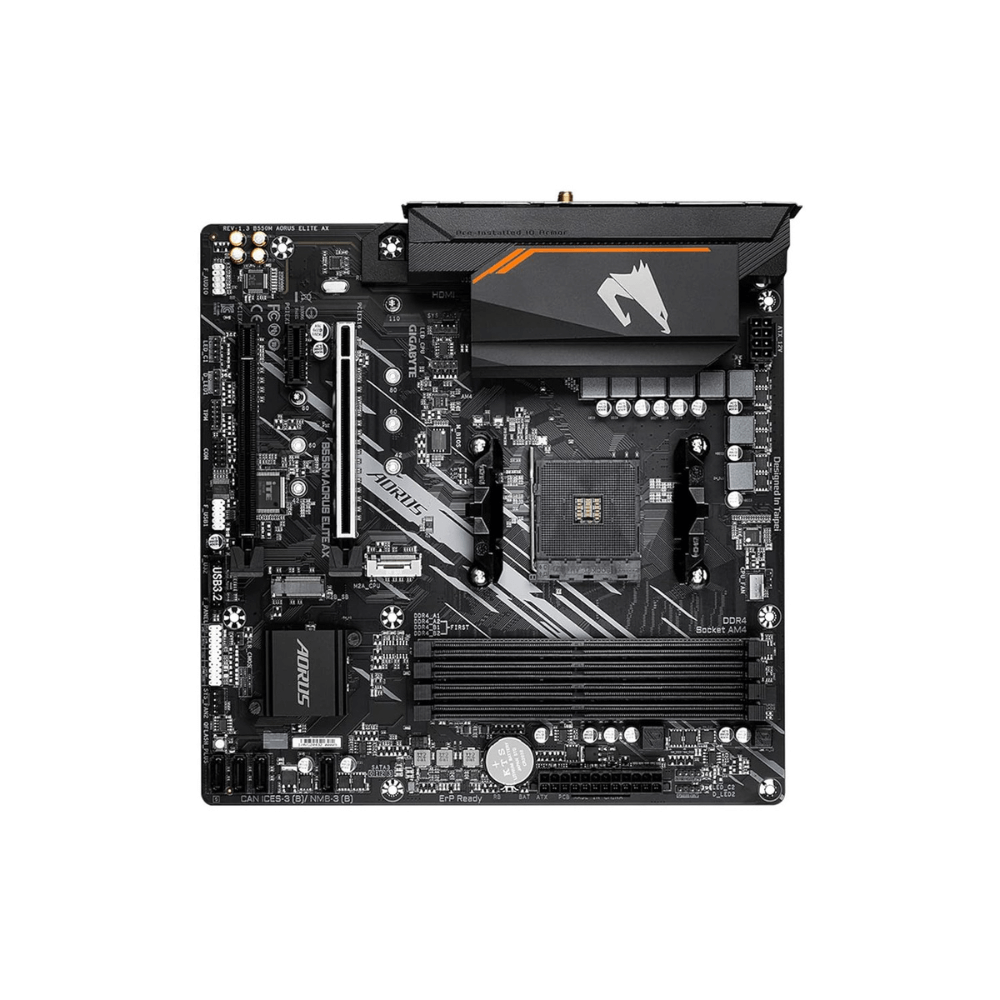




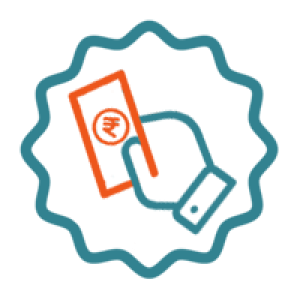








Noah –
Recently upgraded to AM5 after my AM4 board died and this board is working fantastic. I had reservations as many said getting AM5 to work initially was a pain, but this really was as simple as plug and play. No issues with POSTing or updating BIOS. Bluetooth and wifi chip work well enough.
Maurício Sayão Maurício Sayão –
A placa no geral é muito boa. Tem muitas opções para overclock e possui algumas features embutidas como bluetooth e wifi.A única desvantagem foi a demora na entrega por ser um produto importado. Se você não for uma pessoa ansiosa, não terá problema em esperar aproximadamente 20 dias uteis.No geral o vendedor é muito atencioso e apesar da demora o produto chegou bem embalado e tudo certo.
Jacob JolieJacob Jolie –
Used it in my new build, very high quality. Would recommend to anyone going down the AM5 chipset
juan c. –
Es mas de lo que necesitaba, pero me pareció tan bonita que por eso la compre, pero ademas tiene wi-fi y Bluetooth que funcionana súper bien, lista para instalar mi ryzen 5 5600x sin necesidad de actualizar bios lo que para muchos como yo puede resultar complicado
Axel Zolf –
Produit impeccable
layla –
Pretty cheap for the boards here, have had no issues, though the daughter board option is a bit strange!
2 people found this helpful
Andrés FranciscoAndrés Francisco –
Carlos Reyes –
This motherboar offers great value. As any Basics motherboard, there are some compromises you would be making to keep the price in the affordable side, such as very high VRM (the ones in this motherboard are excellent and more than enough for most users), PCIe 5 support (which is not a problem at least for me), digital-only manuals amongst others.I haven’t had any issues with this motherboard besides Ram compatibility with AMD, my suggestion here is to go to the RAM manufacturer’s website and check their compatibility for your specific board; in my case I went to G.Skill and got a list of parts, and I bought the RAM from this list and worked like a charm the first try.For those having issues booting, check the following.1) update the bios to the latest version! This MB has a quick flash+ feature, so go to gygabite website, download it extract it to a USB formatted in fat32 and place the bios file in the root of the USB with the name gigabyte.bin. You don’t need a processor, ram or other components installed to update the bios and it takes a couple of minutes (more details on gygabite website). Newly released processors WONT work unless you update the bios!2) You need to make sure you are installing the RAM in the correct slots. For dual ram, most manufacturers recommend a2 & B2 (confirm which ones on the documentation that is available online).3) Corfirm the ram is compatible as stated before. If it only works in non-expo / xmp profiles, probably the RAM is not compatible for those profiles.The reason why I give 4 stars is because it is a well known problem that most AMD motherboards have issues dealing with overclock profiles and 4 RAM sticks. My recommendation is to get the memory you need in 2 sticks (32, 64gb, etc) so you don’t run into frustrations figuring out why it does not boot. I have never had these issues in the Intel platform which I hope is addressed soon for the AMD ecosystem.
One person found this helpful
Juan Zoller –
excelente placa base, me arme un pc con un ryzen 5 5600g, funciona todo ok, no tuve necesidad de actualizar la bios para el procesador
One person found this helpful
DIO –
Arme mi primer mini itx y la verdad es que esta tarjeta es bastante amigable, es facil de conectar a la fuente y a pesar de que es pequeña tiene bastantes opciones en cuanto a puertos que ofrece. La recomiendo para los que quieran armarse una mini itx y no necesiten quebrarse tanto la cabeza
Chiquita –
I’ve had the board for over 6 months and I’ve had no issues so far. I had a little trouble getting to the bios when i first booted it but eventually i got it to work. The only thing I would add to the board are more pins for fans. The board only comes with two fan pins, one for the cpu and the other for an additional fan.
One person found this helpful
Nancy S. –
No Type C ports. That’s why I knocked a start off. Otherwise, this board worked right off the bat once I booted up my new mATX build. The RGB fusion is nice and instantly worked with my Deepcool AIO cooler and fans. It comes packed with plenty of USB 3 ports, and that was a main selling point for me.
Noah –
Recently upgraded to AM5 after my AM4 board died and this board is working fantastic. I had reservations as many said getting AM5 to work initially was a pain, but this really was as simple as plug and play. No issues with POSTing or updating BIOS. Bluetooth and wifi chip work well enough.
Frederick Frederick –
Just a good quality mid range motherboard, eith excellent features. Would highly recommend.
Jeff –
This is my first Gigabyte board ever! I got it during Black Friday for just $155 which is a great price; it is heavy compared to previous boards I’ve had but it is a very good looking one.I paired it with a Ryzen 7700X CPU and a Crucial Pro RAM 32GB Kit (CP2K16G56C46U5) and the system started wihtout issues (although memory training takes about 40-50 seconds the first time, so be patience); I love the physical power button on board is very convenient for testing.To have in mind:1) Initially I was getting no video, but the issue was my monitor; if you face the same issue, try turning the monitor on before booting your PC and make sure you manually set the source to be used instead of letting the monitor to auto-detect it.2) I had to update the BIOS in order to overclock my RAM kit from the default 5200MT/s to 5600MT/s3) Once you system is up and running, I suggest to set the “boot speed” option on the BIOS to “fast” and change the default PBO settings for better thermals without sacrificing performance.7-month update: Still using daily and have no complains; it is nice to see that Gigabyte releases BIOS quickly to support the latest released CPUs.
6 people found this helpful
BeaJ. –
Definitely a space saver
Anil Kumar –
Built a PC last night, Ryzen 7800x with this motherboard. Posted on first boot, successfully. However every time I exited a fullscreen game, the monitor would permanently go blank and I had to reset CMOS to get it working again. Very annoying. This resolved only after I updated the BIOS from F3 to F7b version (latest as of June 2023).Also wifi is finicky – lots of packet drops, not worth it. If the non-wifi version is cheaper, I recommend to buy that, and buy a uBit wifi card instead.
5 people found this helpful
Abhilash S. –
Bios is updated. Thanks
Product is awesome. Most important this bios updated for Ryzen 5 5600g.
One person found this helpful
Marcelo Pletsch Marcelo Pletsch –
Placa mãe simples, sem rgb porém possui todas as expansões necessárias, ficou excelente no meu pc.
One person found this helpful
BTLBTL –
I’ve never been to finicky with the visual presentation of my board, whether it be more stylish and sleek or conventional and industrial looking. Performance and ease of use are above all else. This board succeeds with the former, but can be lackluster with some of the latter.Physical installation was a breeze, but the same cannot be said about Gigabyte’s proprietary software application. While the BIOS is inoffensive and easy to use, the Control Center app is an absolute nightmare. GCC tries at every opportunity to override every other first-party software dedicated to hardware control. I removed Gigabyte Fusion entirely because custom color selection from the software wasn’t remotely accurate to what displayed on hardware ARGB. Even after removing everything related to Fusion in my system registry, just running GCC in the background caused hardware ARGB to flicker, and would break my PWM settings even though I don’t have any other fan control software installed. I eventually just disabled GCC altogether, and even still, the Update Service will sometimes self-launch in the background randomly and inconsistently upon startup every now and then.The real pain, however, was the onboard wireless adapter. Every single component got the necessary firmware and drivers they required via LAN upon my first boot…EXCEPT the wireless adapter. I tried over and over to manually install the latest drivers listed on Gigabyte’s own website, and it still would not function. It took reinstalling a wireless card for Windows to even bother retrieving the driver automatically. The adapter was now functional, but wouldn’t detect 5G networks. It took hours of browsing tech forums before being directed to an off-site forum hosting Realtek drivers, then trial-and-error through downloading and attempting to manually install a few compressed packages from there before finally getting the device manager to recognize one of them and successfully install it.My last gripe would be the front-panel USB 3.0 hub location. I have no idea why Gigabyte thought it’d be great placing it right where most people would install their card in the lower PCIE port to give their storage devices some breathing room. All PC cases I’ve owned had beefy 3.0 plugs that need additional space lest you bend and damage either the pins, board or cable. Thankfully I’m not entirely dependent on having the front panel USB ports, but it would be nice to have them working for my leisure.All that being said, I can’t complain too much or really dissuade anybody from getting this board. So as long as you avoid GCC like the plague and configure your preferred performance settings in the BIOS, it gets the job done. CPU and air cooler are snug and firmly sit, RAM runs well, all my temps are read correctly and my SSD has room to breathe. I only wish Gigabyte tech support was more helpful and informative than some obscure tech forum sites.
3 people found this helpful
Minitechnicus –
A good overal performance but with an annoying high pitch coil whine.The motherboard performs well in high load conditions.I tried to troubleshoot it. The noise comes from some coils that are hidden under the heatsink near the ports side. There is not much you can do to get rid of it, covering doesn’t help, changing voltages may work but not the best option. In my case stops when I take out the heatsink, but this is also not a good idea.
Derek Anaya –
I have had this for a little over 2 weeks now and I have thrown everything at it. Overclocking ram, cpu and gpu all at once sometimes. Everything. This thing stays fairly cool, was super easy to install and has been working really. The 16+2+1 power phase means Ill be able to upgrade to a much more powerful cpu later as well.
Excelente, tal cual la publicación, excelente precio llegó antes de lo esperado –
Excelente placa, muy bonita con todos los accesorios y completamente funcional. Sin problemas
Alex KleinsmitAlex Kleinsmit –
Right after unpacking the motherboard and removing the plastic cover on the CPU socket, I noticed that one of the pins looked a little different. After looking at it with a magnifying glass, one pin appeared to be missing from the socket.After returning the motherboard I placed an order for a replacement. But this time it didn’t offer free shipping. So receiving a faulty product resulted in an additional $21.37 shipping and handling cost on top of having to wait an additional week for the replacement.I will update this review once the replacement is in.Update:After receiving the replacement board and using it for about 2 weeks everything has been working as expected.
2 people found this helpful
Computer noob –
My USC C is not reading anything (it just charges stuff) but overall ez set up good for price
Micael –
Apesar da demora por conta da importação, produto chegou conforme descrito e funcionando perfeitamente a uns 2 meses
One person found this helpful
Rylee –
i really like this MOBO. just did my first build! my main issue is that this mobo doesn’t really come with a manual whatsoever (for the board itself) and it’s not labeled very well. the only other issue i encountered was that i had to download the drivers from another board to make it run after bios. other than that she’s been doing me well! just a headache to figure out for my first build!
Raid –
I had Windows 7 running on it but not Too few PCIe slots open With video card install.
Jairo Andres Guevara –
surprisingly, i could run ddr5 intel XMP profile RAM on my AMD setup, being able to reach the max speed. I’m really happy with that. Just be aware to install the v1.5 mobo drivers and not the earlier versions.
TAw75 –
Awesome Micro ATX motherboard. Working flawlessly.
Miguel PeraltaMiguel Peralta –
AM5 will be supported until 2027, so next cpu generations have a home to feel welcomed.
Luz Alcántara –
Me gusta
Kat Irhi –
Opened the box and there was the mobo in the anti-static bag and nothing else. No sata cables which I’ve never not received at least one in a mobo box before, no manual, nothing.
3 people found this helpful
juan c. –
Es mas de lo que necesitaba, pero me pareció tan bonita que por eso la compre, pero ademas tiene wi-fi y Bluetooth que funcionana súper bien, lista para instalar mi ryzen 5 5600x sin necesidad de actualizar bios lo que para muchos como yo puede resultar complicado
Gamermompcs Gamermompcs –
Bought this one and loved it so much that I bought another one for another budget build. I also got myself an x670 after realizing how great Gigabyte mobos are; they’re just tops.-Setup is easy.-No problems flashing the bios.-RGB Fusion makes customization a breeze.-Cool design: The really cool looking falcon/Horus icon helps; even the bios is beautiful and user-friendly.-The wifi antenna: check out the included antenna! You simply don’t get wifi antennas like that at this pricepoint; everyone else sticks you–literally–with the two black poles that block all your I/O shell USB ports and then promptly turn into spaghetti noodles. Yeah, Gigabyte, you’ve got me. I’m hooked.
2 people found this helpful
Paulo Andrade –
Ótimo custo benefício Super recomendo
Miguel PeraltaMiguel Peralta –
AM5 will be supported until 2027, so next cpu generations have a home to feel welcomed.
leo –
good MATX board for a budget build, has only 1 system fan header so be sure to buy some splitters or get a fan hub
One person found this helpful
cramossan –
– The motherboard is honestly really good, all the cable connectors are in nice places, the BIOS is rather nice and simple, lots of storage and connectivity options, including fans and PCI-E slots.The motherboard is amazing at it’s price, however it does have some booting problems AT THE FIRST BOOT, after the first boot, there is no issues with the motherboard ( so far ).> By bootability, I believe it has issues with the DDR5 Ram Training process, I think it takes too long with it, or doesn’t do it at all, so after you install your ram, do not move it places after it boots. Or you’ll have to go trough this again. You will likely have to go trough this again if you end up purchasing more ram and install it.> The way I fixed this issue was by putting the ram sticks where I wanted them, left the computer on for 5 minutes, then turned it off, removed the A1 Ram stick, left A2 on, turned it on again, and it booted,then after I was at windows, while the computer was on, I installed the A1 ram stick again, then restarted, went into bios, applied settings, restarted again and this seemed to do the trick for me. Haven’t had any issues with booting again.Other then that issue, I love this motherboard, cable management and speeds on it are great. It has a nice manual, although I wish it has more info on the 12V1 power connector.
11 people found this helpful
Robert L. –
plugged everything – worked right out of the box without any kind of tricky firmware flashing to get it working like my previous board
glenn –
installed amd 4 cpu and ram system runs fast with no issues good driver support
Gabriel Zanabria –
Después de 1 mes de probar el producto, funciona perfectamente.
Doggo Dogman –
Decent budget board, but the back panel doesn’t appear to auto detect connections. Had to dig out a DisplayPort adapter to get it to work properly. When trying to boot with HDMI output, it simply doesn’t send an HDMI signal.After installing a dedicated video card it worked fine.
One person found this helpful
Nzn –
Pros:- Only AM5 ITX board to have 3 M.2 SSDs- 12 layer + 2 DIMM Slots should provide adequate RAM OCing capabilities- VRMs max out to manageable temps in my SFF caseCons:- Dongles + Add-On cards make cable management a pain- Random placement of important headers make cable management nearly impossibly (Front Panel audio header is in a near-impossible to leverage spot underneath the top M.2 bed)- Back M.2 SSD requires taking off entire rear protective plate which also holds in the IO shield, will require careful handling and rescrewing- ITX board so only 3 usable Fan_Headers, with one doubling as Pump header and a fourth one used up by M.2 SSD fanNotes (not cons or pros):- B650I chipset on launch so no PCIE 5.0×16 slot on this board- Front 2 M.2 slots are Gen 5 (top) and Gen 4 (bottom) to CPU, back M.2 is Gen 4 to chipset.Conclusion: They’re cramming in and giving you as much possible for the price vs other ITX boards, but at the cost of your sanity. You were warned.
Christopher FinleyChristopher Finley –
I have 6400mhz ram in this motherboard and after finishing up my build and put it on 6400mhz, it has cause multiple crashes in all my games. Other than that, if you want more storage and a good quality mobo. I would say this a good one to go for if you are on a decent budget and want to build a mini itx build. It fits pretty well in the Fractal terra case. 0 issues with screws or cables. Haven’t had any wifi issues or anything of that sort. Pbo works like every other mobo if you’re wanting to undervolt your cpu. Also really easy to get to. I would say its a pretty solid board just get 6000mhz amd expo ram and save yourself a headache from crashes
Chiquita –
I’ve had the board for over 6 months and I’ve had no issues so far. I had a little trouble getting to the bios when i first booted it but eventually i got it to work. The only thing I would add to the board are more pins for fans. The board only comes with two fan pins, one for the cpu and the other for an additional fan.
One person found this helpful
Iván Andrés Garzón LinaresIván Andrés Garzón Linares –
No esperes una placa madre top. Por el precio es muy cumplidora, lo básico que necesitas si no quieres armar algo no más allá de lo estándar, lo único que echo en falta es el disipador del m.2 pero veo que es normal que en el AM4 no los traigan.
Christian Leonidas Farias Mandujano –
Como lo compre en black friday, el descuento valio mucho la pena.
GatomonGatomon –
It is an ok motherboard. Wish the X570’s were available
Guts –
Its actually legit and real 100% recommend for only 650 SAR
One person found this helpful