About this item
- Windows 11 Pro offers a 64-bit architecture, which allows for improved performance and access to larger amounts of memory, enabling users to run more demanding applications and multitask efficiently.
- The bootable pendrive feature makes it convenient to install Windows 11 Pro on your PC without the need for an optical drive. This ensures a faster and smoother installation process.
- This Windows 11 Pro does not require UEFI, Secure Boot, and TPM, making it compatible with a wider range of older hardware configurations. Users with legacy systems can upgrade to Windows 11 Pro without worrying about these requirements.
- The lifetime usage and unlimited PC format and install offer incredible value for users. You won’t have to worry about expiration dates or limitations on how many times you can install the operating system on different computers.
- While the license key is not included, the option to purchase it separately gives users the flexibility to choose their licensing method. This allows users to decide which licensing option aligns best with their needs and budget.
- Windows 11 Pro comes with a host of powerful features designed for professional users. These include advanced security features, enhanced productivity tools, and networking capabilities, making it ideal for business and work-related tasks.
- The 64-bit architecture and improved performance of Windows 11 Pro ensure better utilization of modern hardware, delivering faster processing speeds and improved overall system performance.
- Windows 11 Pro’s user-friendly interface and intuitive design make it easy for both new and experienced users to navigate and operate the operating system effectively.
- Regular updates and support from Microsoft guarantee that your Windows 11 Pro system remains up-to-date with the latest features, security patches, and improvements.
- With Windows 11 Pro, you gain access to the vast library of software and applications compatible with Windows, ensuring you can run the software you need for work, creativity, and entertainment (product may not match the picture).
Technical Details
- Brand: Windows
- Product: Windows 11 Pro – Professional 64-bit (Bootable Pendrive)
- Media Type: Bootable Pendrive
- System Requirements: UEFI, Secure Boot, and TPM NOT REQUIRED
- Usage: Lifetime Usage with Unlimited PC Format and Install
- License Key: Not included (License key purchase separately)
- Architecture: 64-bit
- Professional Features: Advanced security, Productivity tools, Networking capabilities
- User Interface: Sleek and modern design
- Compatibility: Supports a wide range of hardware configurations, including older systems
- Optimized Performance: Utilizes 64-bit architecture for faster processing speeds and improved performance
- Software Compatibility: Access to a vast library of compatible software and applications
- Updates and Support: Regular updates and support from Microsoft
- Convenient Installation: Bootable Pendrive for easy and quick installation
- Enhanced Productivity: Windows 11 Pro offers productivity tools like virtual desktops, snap assist, and task view for improved workflow.
- Advanced Security: Built-in Windows Defender Antivirus, secure boot, and data protection features for enhanced security.
- Warranty: 1 Year
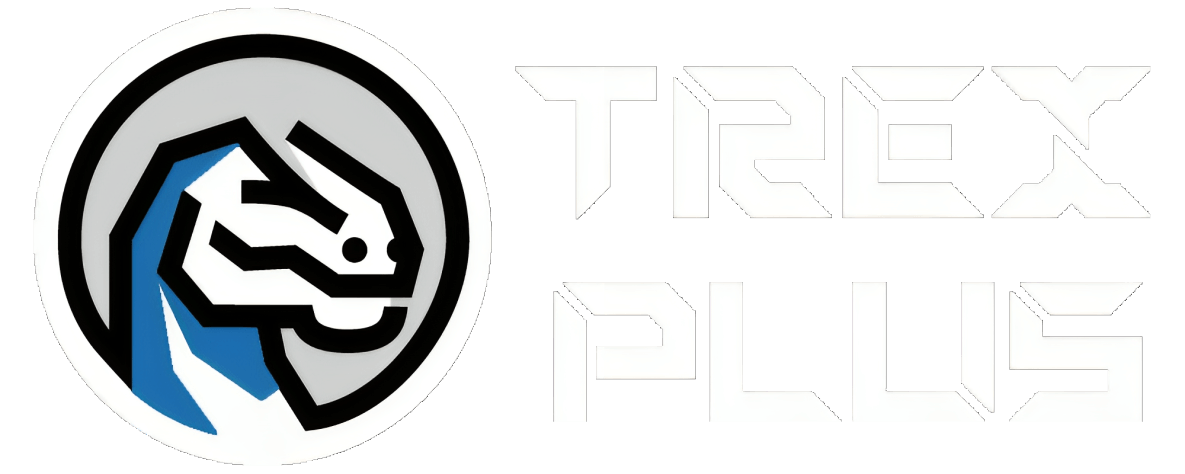
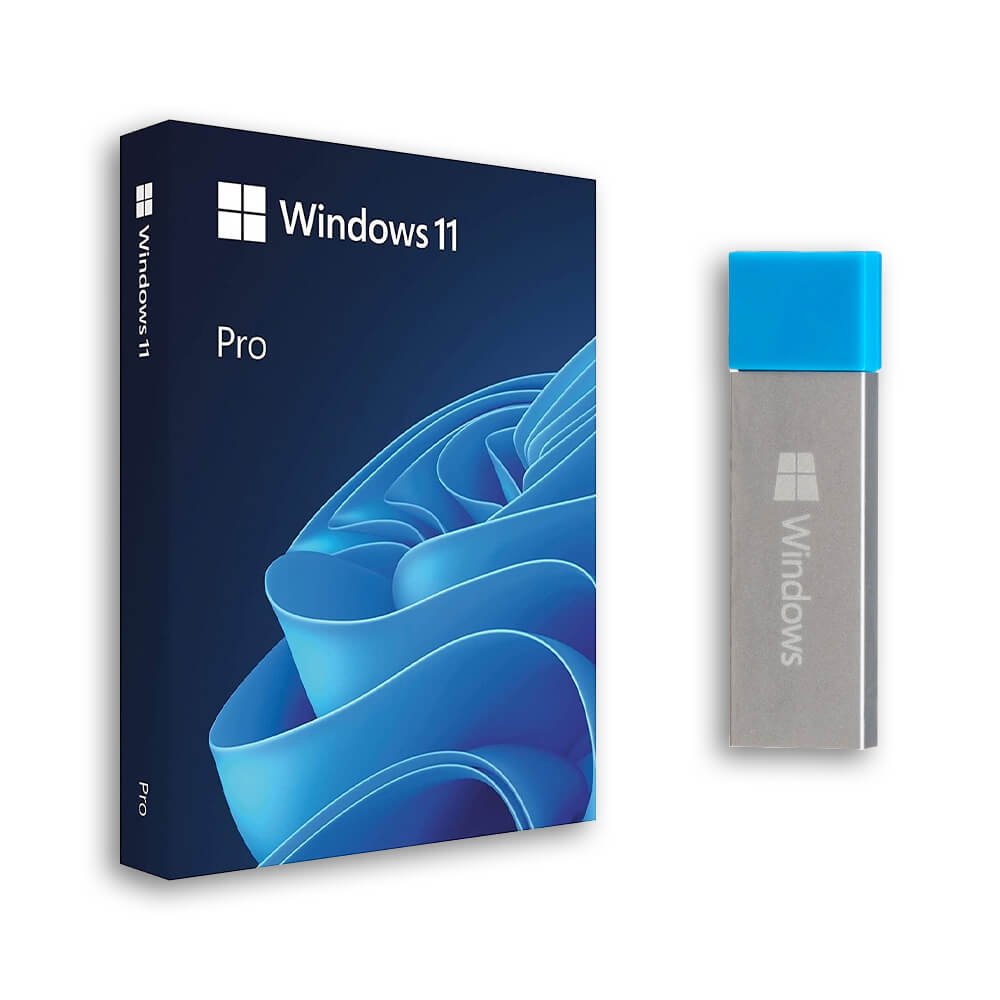
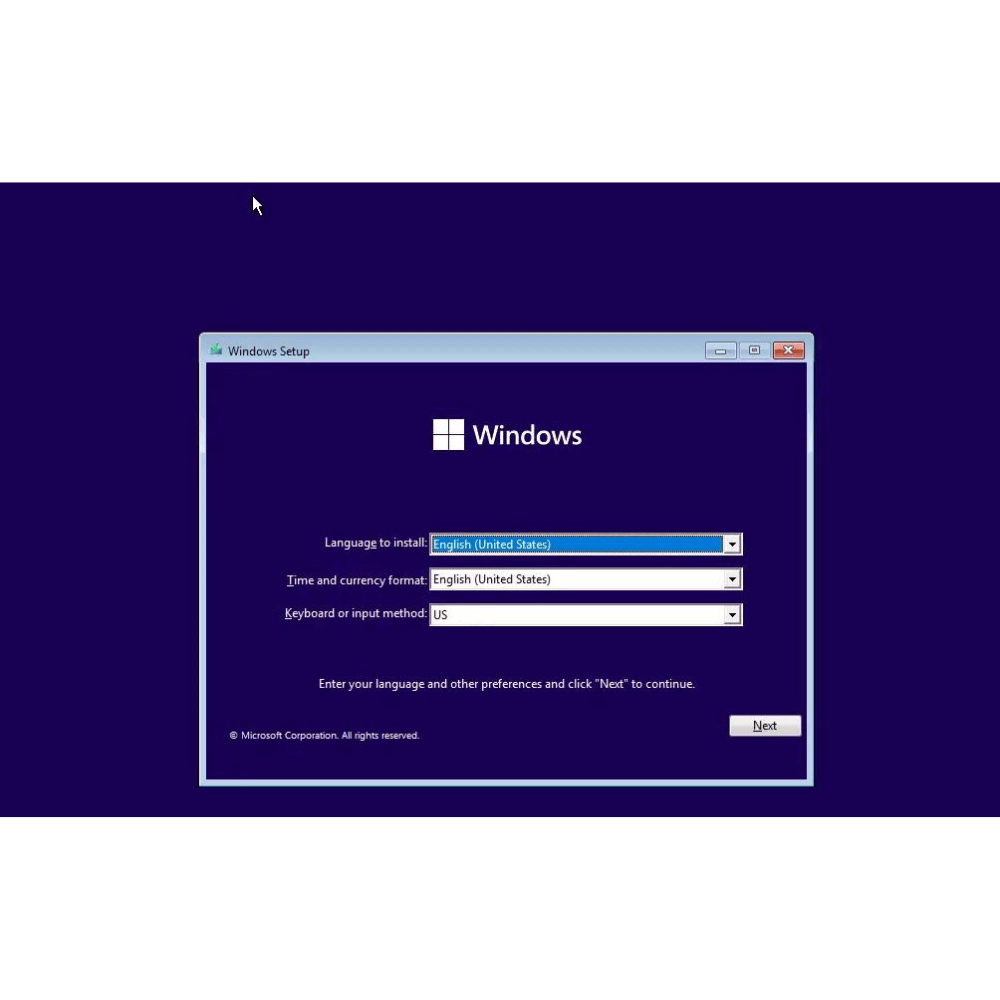

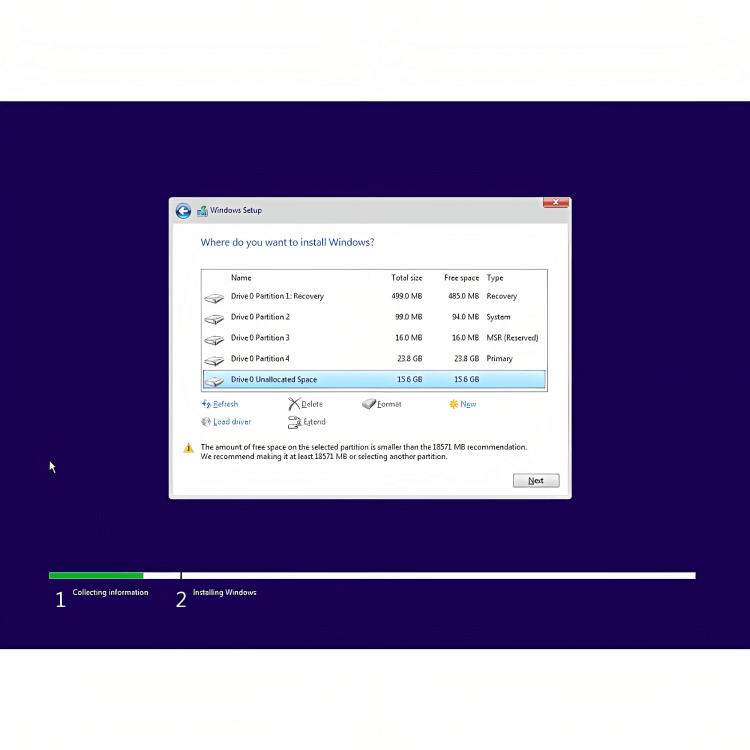
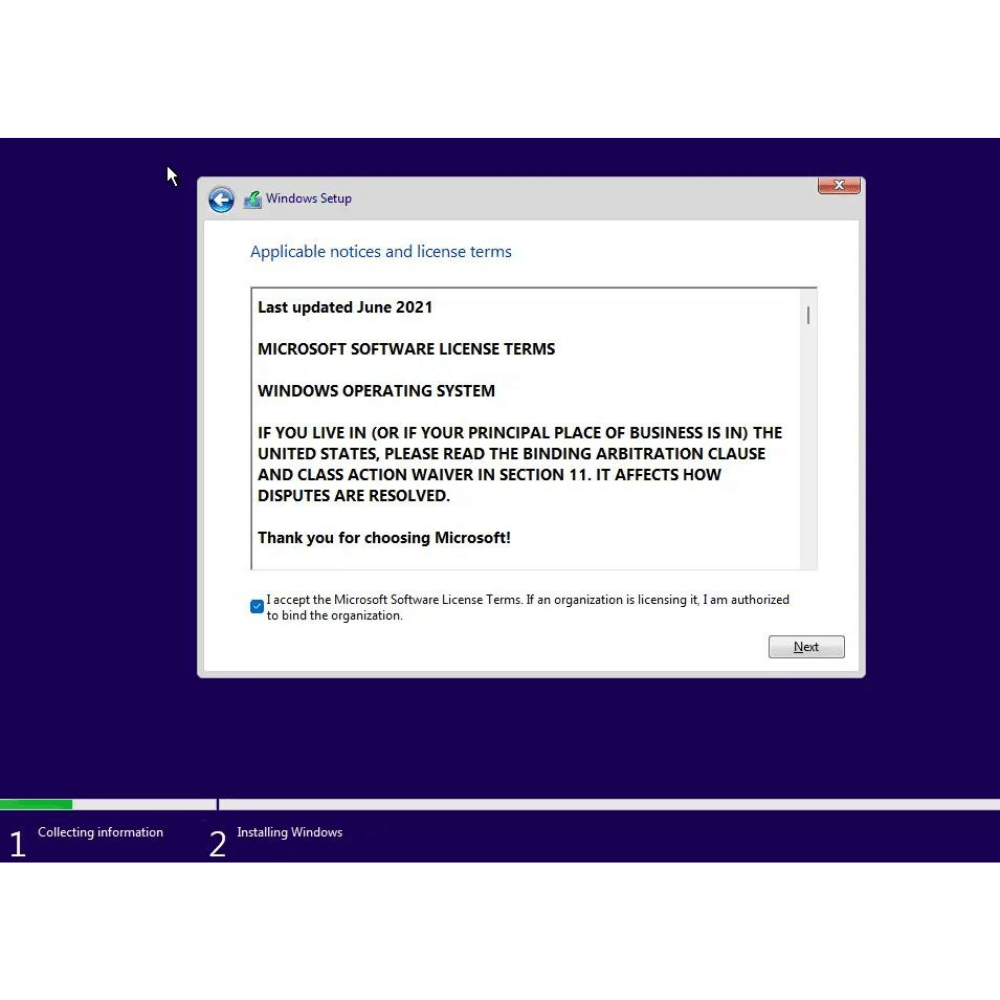
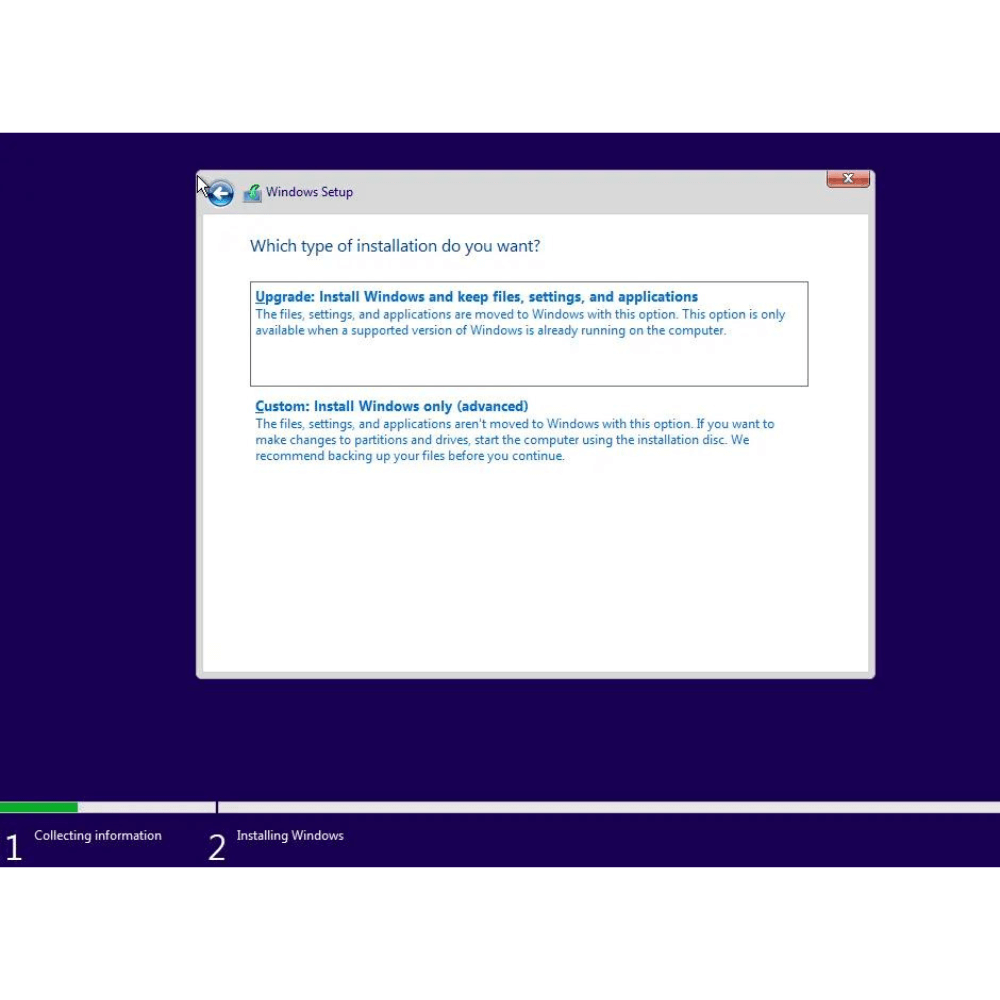
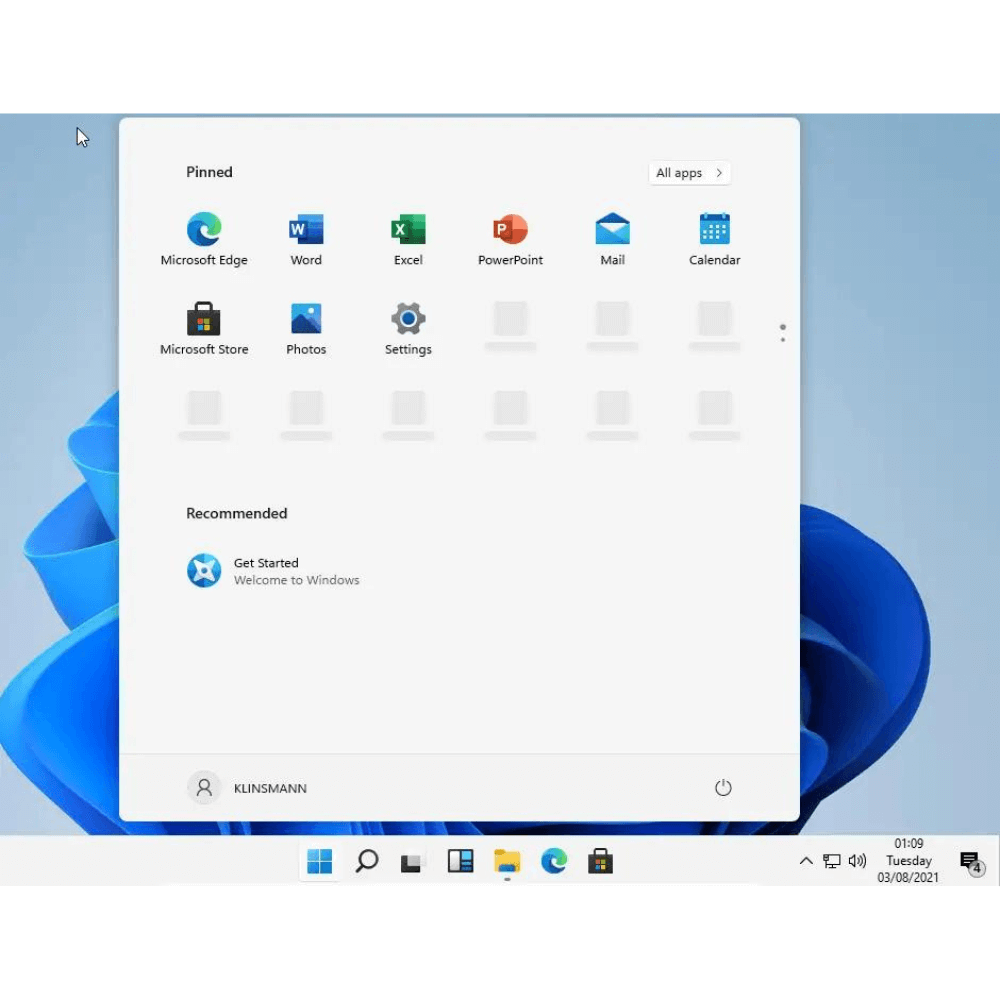
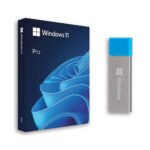










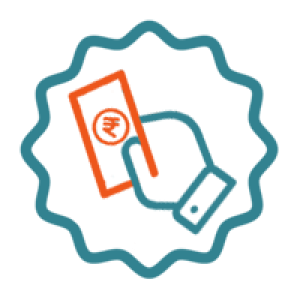




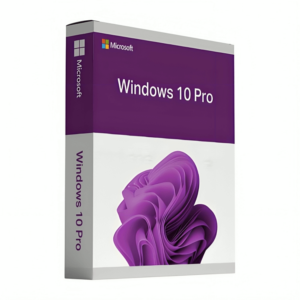

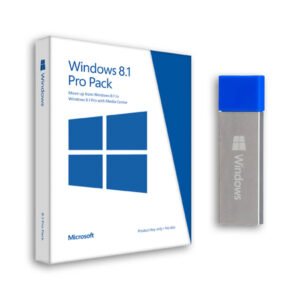
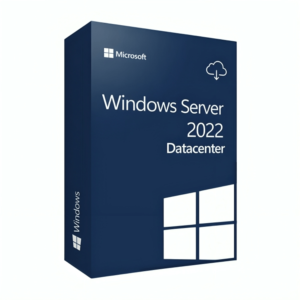
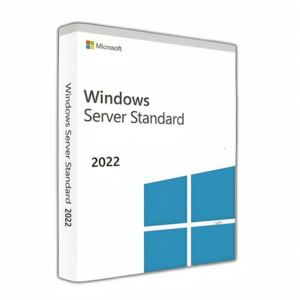
R. Gorley –
Microsoft wants your data… they make it nearly impossible to avoid. Works and installs easy enough, but to avoid the built in account data mining you have to install with no internet, force close the install prompt to bypass that step. That part was kinda a pain, but I assume most people will just install with internet and standard pre setup data sharing.
20 people found this helpful
furball –
Package arrived in a bubble mailer which was expected. I tear into it to find the security seal missing the product pamphlet to be jammed into the wrong location and the package smashed. The USB drive looks to be intact and I now question the validity of the windows key included in the boxEdit: it’s been a considerable amount of time no validation issues arose from the broken package raising the stars from 1 to 4
16 people found this helpful
Echo –
Worked on my new custom system after you change 1 or 2 settings on your motherboard BIOS. Worked perfect after a small search on settings.
2 people found this helpful
Burdine E. –
Win 11 what can I say.
Amy –
Quick and easy. Nice for PCs with no disk drive. Windows 11 in general has worked well for me for everything and hasn’t been any issue for gaming.
3 people found this helpful
kevin hatcher –
Windows 11 works great no issues at all so I’m leaving 5 star windows 10 is better
One person found this helpful
Joel F. Mcdaniel –
Nothing much to say. You pay the license fee. You get a copy of Windows 11 on a Flash Drive. Then just install a fresh Copy of Windows 11 on your Newly Built PC. Easy and Simple.
5 people found this helpful
Brandon –
Fresh install of windows after new hard drive
Burdine E. –
Win 11 what can I say.
Cranky Customer –
No surprises here, just what I ordered.
One person found this helpful
Loghan Flanders –
Windsor 11 is ok
musicbiker –
Just wasn’t compatible with laptop I bought which turned out to be a tablet with a keyboard
One person found this helpful
Alex Thomas –
Works well enough, have yet to run into any major snags that really turn me off.
4 people found this helpful
Amy –
Quick and easy. Nice for PCs with no disk drive. Windows 11 in general has worked well for me for everything and hasn’t been any issue for gaming.
3 people found this helpful
Trevon Johnson –
Bought this for my gaming computer. Have had two blue screens after 6 months of use, but both were not serious or lasting issues. Otherwise, it’s worked fine as an operating system.
4 people found this helpful
Rapheal Redd –
My computer crashed. Put this on and it works fine now
3 people found this helpful
John R. –
Easy to install, works as intended
One person found this helpful
Jason –
Was stuck on bios after building a pc for the first time, didn’t know you needed a windows usb key.All I did was connect the windows usb key to my pc and it automatically brought up windows, finished setting it up and I was done. This saved me🤌
5 people found this helpful
Carlysim –
Like Windows 7 best but this was flawless for new computer and didn’t have to add all the apps like a new computer
David tower –
I was previously having issues that appeared to be caused by the operating system, but after further troubleshooting I found that one of my RAM sticks was DOA. So I am updating my review because it was not this product that was causing my issues but rather Corsair and their garbage QC releasing dead components.
3 people found this helpful
John R. –
Easy to install, works as intended
One person found this helpful
Rapheal Redd –
My computer crashed. Put this on and it works fine now
3 people found this helpful
Kirk S –
My Win 11 laptop was killed by some old software I was trying to install. Instead of hiring someone to come to the rescue I managed to re-install Win 11. All old files were saved automatically in a windows.old set of folders. Not sure how some old software killed the OS, so be careful out there. I should report a vulnerability to Microsoft.
2 people found this helpful
David Ramos –
I like it.
TropicThunder –
Well organized and easy to use.
2 people found this helpful
Ryan Garner –
It works quite fast. It’s an odd usb though. Looks like it has a cap on it, but it doesn’t.
2 people found this helpful
Wojo –
Authentic Microsoft Windows 11 Home on a USB packaged in a small gray box with a card that has the Product Key. Don’t know why but it took several weeks to get delivered from stock.The USB can be used to install/reinstall/repair as many times as you need making it a useful tool. One Product Key is printed on a separate card.The relatively new gaming PC I intended to freshly install this OS on was originally running Windows 10 Home and appeared to have better than the required specs (Intel i7 7700, 64 GB RAM, NVIDIA Graphics, 2TB SSD, 2TB HDD) but this Windows 11 Home failed to install so installed Windows 10 Home after.
3 people found this helpful
Laura Caviness –
I got this for my husband to start his PC journey. He loves it.
2 people found this helpful
Bob –
The hard drive in my laptop died, so I installed a SSD. Purchased this as an operating system. Booted and installed extremely fast, no errors. Since I am a registered owner of Windows 10, it latched onto my Win10 license and used it as an upgrade. My Win 11 product key is unused, bonus! So far I haven’t experienced any issues or errors. With the SSD, from power on to login screen is 7 seconds! Amazing. Not wild about the PIN instead of a password thing. Still exploring the new features, so I may update my review in the future. All in all, happy with the product so far.Update: A month and a half in, still working as advertised. Maybe M$ finally got an OS correct lol
7 people found this helpful
Jason –
Was stuck on bios after building a pc for the first time, didn’t know you needed a windows usb key.All I did was connect the windows usb key to my pc and it automatically brought up windows, finished setting it up and I was done. This saved me🤌
5 people found this helpful
Moe Gibbons –
Easy to install I would recommend it for you
2 people found this helpful
beluga boi –
Its windows 11 on a stick comes with key.everything work good seller.
5 people found this helpful
K, Davis –
Install was easy and fast. Windows OS boot up is fast install was straight forward. If I needed another OS and this supplier had it I would buy again from them.
3 people found this helpful
G. T. –
My last build required me to hook up a CDROM drive for one reason- Windows 10 installation. Never used it again.
3 people found this helpful
Mr. Jim –
Works great excellent
One person found this helpful
Mr. Jim –
Works great excellent
One person found this helpful
G. T. –
My last build required me to hook up a CDROM drive for one reason- Windows 10 installation. Never used it again.
3 people found this helpful
Robert S. –
I got exactly what I expected. One USB drive, which booted and installed windows on my new computer build without any problems. I’ll leave your opinion on the actual Windows operating system between you and Bill Gates.
12 people found this helpful
MarcusXL –
This is the magic USB stick you need to get a full, regular user license and run Windows legally on your custom PC build. This Windows installed with no headaches (after a setting tweak in the System BIOS) and let me swap hardware around without complaining. No complaints about new drivers going in either. I got the Device Manager clean as a whistle. You can use this USB stick to restore the system if it ever gets wiped out by malware or ransomware – just keep all your data in the cloud and your are bullet-proof. After you build the system you can then sell it for money, as long as you include the Windows USB stick and the Key. If you try to build many machines with the one USB stick and key you will find problems. All that said – Windows 11 is not the best OS out there – but it’s the one everyone expects. Once you get GeForce Experience and Steam running it’s all about the games.
20 people found this helpful
Moe Gibbons –
Easy to install I would recommend it for you
2 people found this helpful
Robert S. –
I got exactly what I expected. One USB drive, which booted and installed windows on my new computer build without any problems. I’ll leave your opinion on the actual Windows operating system between you and Bill Gates.
12 people found this helpful
kevin hatcher –
Windows 11 works great no issues at all so I’m leaving 5 star windows 10 is better
One person found this helpful
Robert Dorn –
I have been wanting a separate copy of Windows all of my life! Thank-you! I feel safe now, if Windows should fail, I can start over.
3 people found this helpful
TropicThunder –
Well organized and easy to use.
2 people found this helpful
K, Davis –
Install was easy and fast. Windows OS boot up is fast install was straight forward. If I needed another OS and this supplier had it I would buy again from them.
3 people found this helpful
Srogers2750 –
So far so good. Seems faster and smoother than Windows 10
3 people found this helpful
Srogers2750 –
So far so good. Seems faster and smoother than Windows 10
3 people found this helpful
Robert Dorn –
I have been wanting a separate copy of Windows all of my life! Thank-you! I feel safe now, if Windows should fail, I can start over.
3 people found this helpful
Josh –
It good 👍
One person found this helpful
Joel F. Mcdaniel –
Nothing much to say. You pay the license fee. You get a copy of Windows 11 on a Flash Drive. Then just install a fresh Copy of Windows 11 on your Newly Built PC. Easy and Simple.
5 people found this helpful