About this item
- [Support 5V RGB sync enabled motherboards] – Sync with 5V RGB enabled motherboards from as US, ASROCK Gigabyte and MSI to customize lighting effect
- [Build-in ARGB LED] – 15 High lumen addressable LEDs with 16 8 million colors
- [Reliable hydraulic Bearing] – self-lubricated Bearing and friction-reducied substance lowers operation noise and enhance thermal efficiency
- [Compatible Sockets] – Intel LGA 1156/1155/1151/1150/775 & AMD AM4/FM2/FM1/AM3+/AM3/AM2+/AM2
- Thermaltake India 1 Year Warranty
Technical Details
- Brand Thermaltake
- Power Connector Type 3-Pin
- Voltage 5 Volts
- Wattage 65 Watts
- Cooling Method Air
- Compatible Devices Desktop
- Noise Level 26.92 dB
- Material Aluminum
- Maximum Rotational Speed 1800 RPM
- Product Dimensions 12.2L x 6.6W x 12.2H Centimeters
- Manufacturer Thermaltake
- Series UX100
- Colour Black
- Item model number CL-P064-AL12SW-A
- Processor Socket Am4, Socket 1156, Fm2, Fm1, Am3+
- Included Components Main Unit
- Manufacturer Thermaltake
- Item Weight 405 g
- Warranty 1 Year
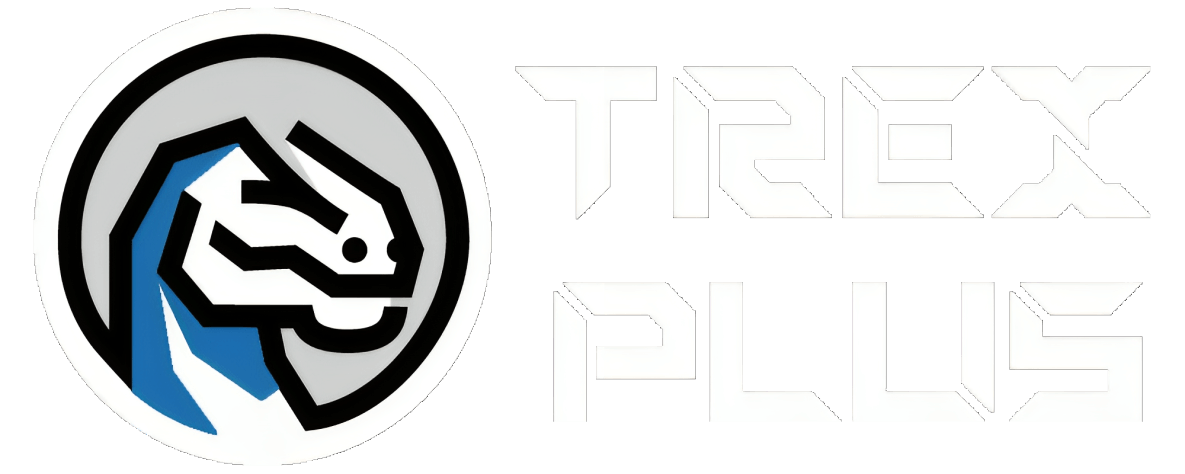
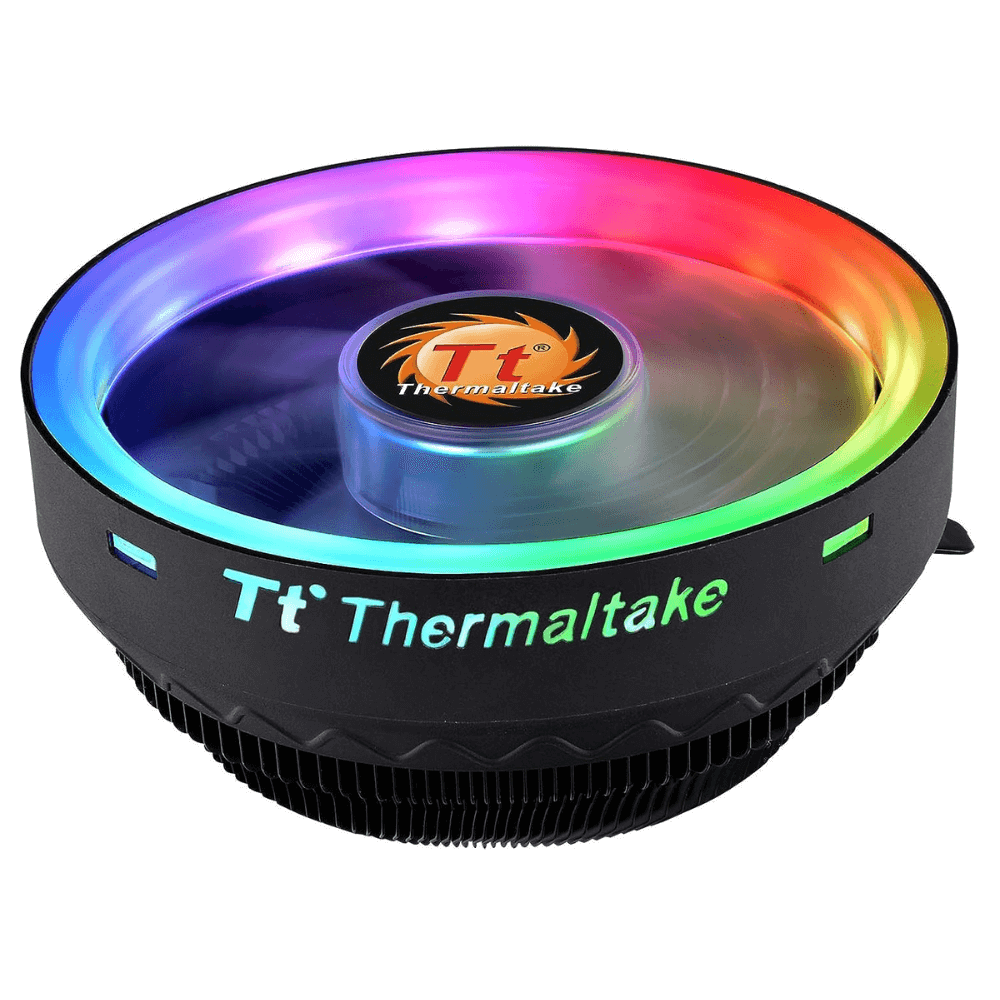
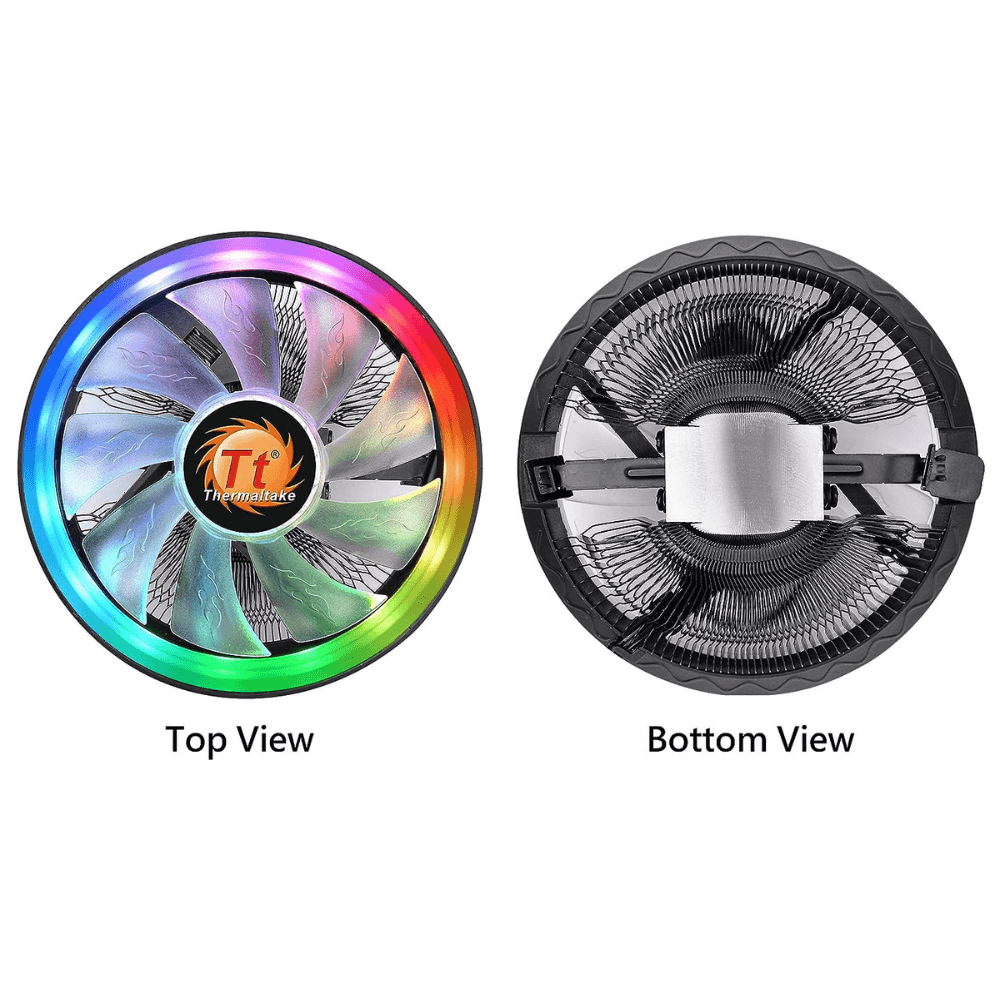


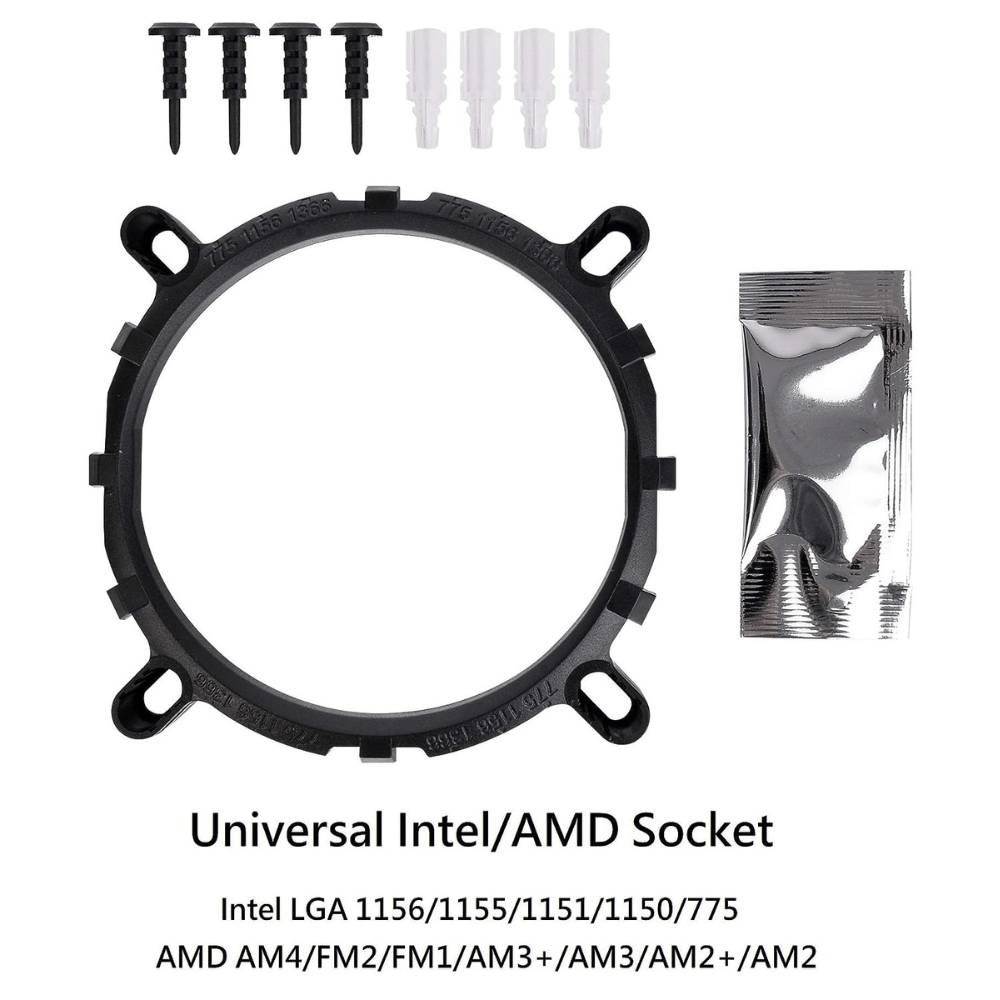
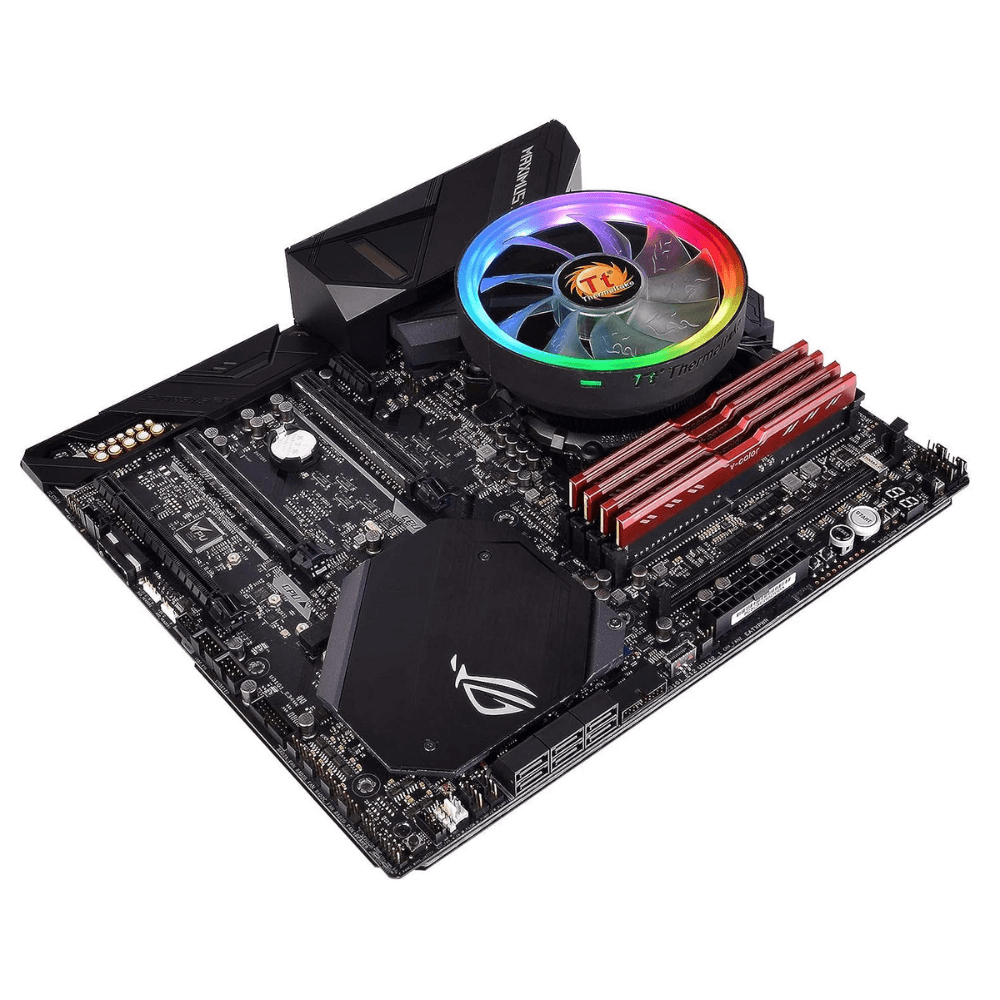
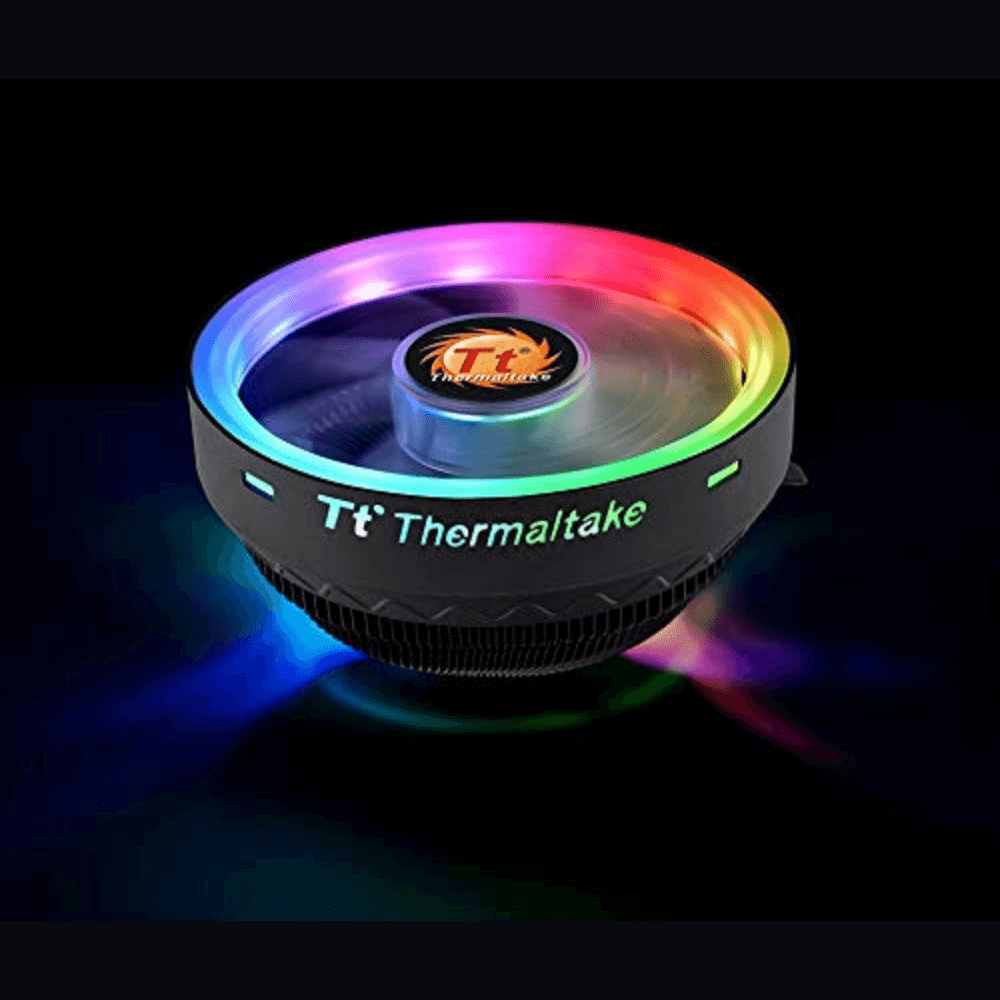

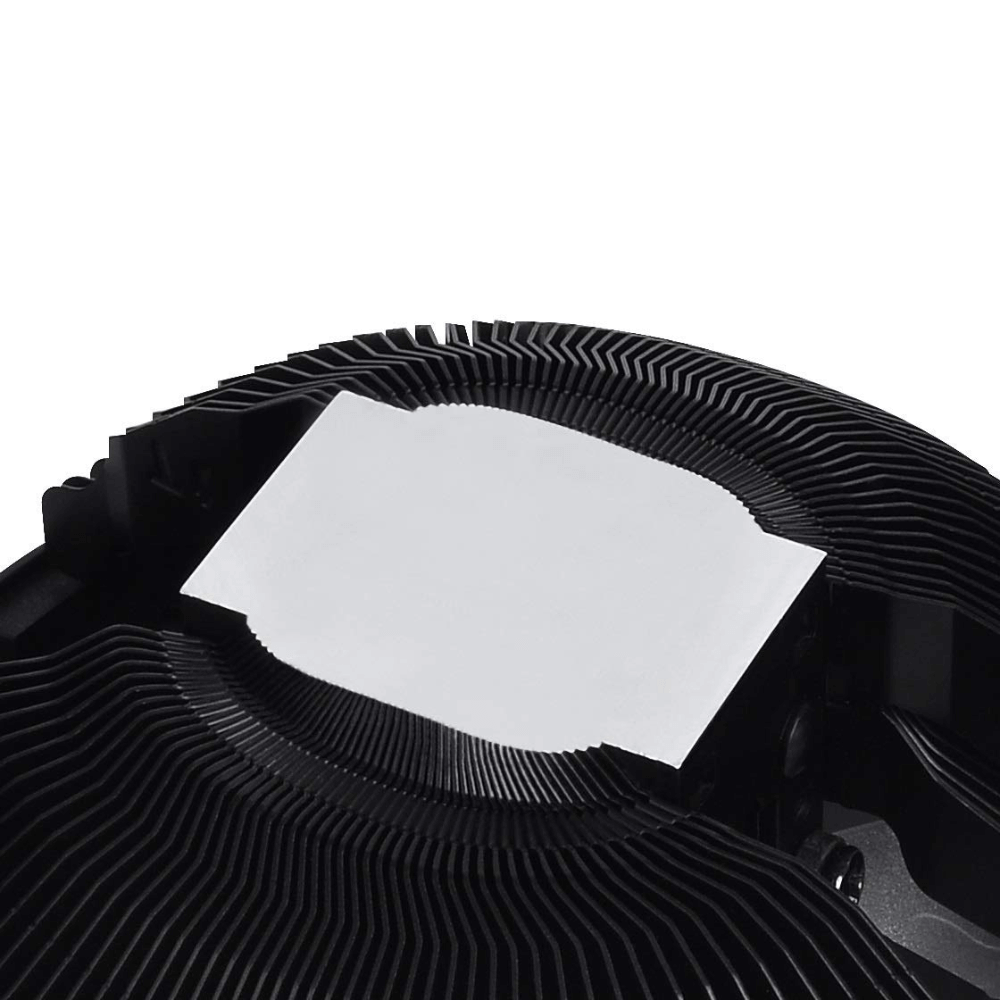
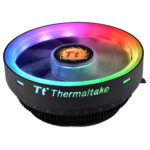





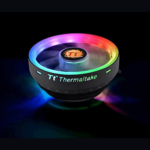

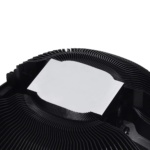




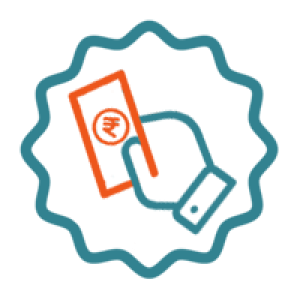






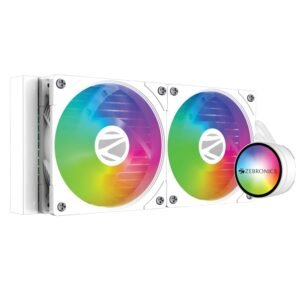
Laneah Bowen –
overall great product, clips were difficult to clip in, but good overall.
Serge Labrecque –
très bien livrer a temps bon produit
Taylor Shin –
It’s small and downdrift. So, never put this thing with anything better than i5 or 5600X. Probably 3600 could be the maximum performance CPU this cooler can be paired with.The RGB signal is also strange. It is just 5V signal and ground. So, do not plug this thing into 12 V RGB rail! If you do not plug in, the RGB rotates.The noise isn’t as serious as Intel’s OEM cooler but marginally higher than those ‘good’ tower coolers. If your priority is noise level, avoid pairing this cooler with anything better than i3 or 3000G. I’ve seen this cooler on those pre-builts with mid-tier CPUs such as 3600 or i5. Not a good idea if you care about noise.Good thing is, this cooler fits to both Intel (up to 11th gen.) and AMD (up to AM4) and installation doesn’t require a rocket scientist. Just push the middle pin harder than you think.The included thermal paste seems to be a bit lower quality. But it’s passable if you’re not pairing this cooler with high-end CPUs.
Rob –
Works great and easy to install.
Jose Antonio Euan Ceron –
Vamos aver que tal las temperaturas y luego actualizaremos los comentarios
Pablo –
Las velocidades y temperaruras de el disipador don exelentes y más bajas que las de un disipador de stockLa instalación de Intel es sencilla pero deberían de solucionar la de AMD puesto que su sistema de sujeción es complicado entenderlo y armarlo la primera vezEl rgb es fácil de instalar con los conocimientos necesariosUna guía mejor seriq adecuada
2 people found this helpful
Adrian daza –
No recomendado para gaming
Ken Wyles –
works
Thomas E. –
It’s working fine as far as keeping the CPU cool, I’m using it on an older Intel i5 and it’s running between 95F – 105F on all cores. So it performes properly.The 2 down sides are the installation guide has pictures only no text., and it’s hard to understand how to mount the fan to the base using the clips. I finally figured it out but it took some time it’s hard to get your fingers on the clips. I went to there website for help but not very helpfull, no text or video on how to install to the CPU.
Maxwell –
The cooler looks pretty nice, and drivers better temperatures overall compared to the stock cooler for my 3100. I have it in its stock configuration, and the flow of colors is acceptable. The glaring downside is the mounting system, which is not only difficult to assemble inside the case, but requires an abnormal amount of force to effectively seat the cooler. Proved to be somewhat of a hindrance, but was eventually solved. Would buy again.
Gabriel –
Excelente!
Youvraj Singh –
Should Come With Copper plates.
Product Is Good.But Thermaltake Should give copper plates for more cooling but it comes with steel plates.
R.L.3R.L.3 –
It’s big, beautiful, functional, an easy buy at $20 and the diffuse rgb it puts out is a perfect match for my Corsair vengeance pro rgb. it’s wide and relatively low profile and even given that it wasn’t that hard to install and comes with a packet of thermal paste. (It was the last thing i installed before the graphics card.) The only mark against it is that it’s also very slightly wider then I expected. I am using 2 sticks in the fastest slots for this configuration but if I wanted to put matching RGB ram in the slot closest to the cpu it would be blocked.i think regular or low profile ram would fit, but my dreams of upping my ram past the 32gb I installed won’t happen until I replace or modify this. This is why I took off one star. Why buy this if you don’t care about RGB, and if you care about RGB you likely have taller RGB ram.Also, it’s not a fault against the fan, but if looks and max rgb is your goal, this will make it harder to see an rgb m.2 ssd.
One person found this helpful
oGc_ –
Is does it job, just not better than other coolers. Rgb did not work in tandem with my system. Very large mount, this will block non sport ram sticks
Ashok Kalita –
Good but big……
Pros1)bright colors2) support Aura sync3) less noisesCons1) big in size u must have big motherboard to fit or else u have to sacrifice ram space near it…. cause it’s too big…my situation but I somehow managed it.
27 people found this helpful
Ratna pait –
Good Product
Good
Leo –
It doesn’t work well with Corsair lighting node pro. I use an adapter to convert lighting node pro connector to normal 5v ARGB, but the RGB on this fan doesn’t work well with this set up. All other RGB fans/leds work fine.The problem is it shows its default rainbow effect when there is no signal to the fan RGB. This can becomes an issue if you use breathing RGB mode.I wish there is a way to turn off default rainbow effect when there is no signal input for the RGB on this fan.
Abraham Soto –
Es un poco complicado colocarlo, me tuve que apoyar con un desarmador, pero también es debido a que mi placa base aun es AM3, fuera de eso hace nada de ruido y se ve bastante bonito.
jRgmDz –
JALANDO AL 100 ENFRIANDO UN PROCESADOR A10.
ZegZillaZegZilla –
You will need to remove your video card or anything else in the way, because you will need the space to the last stage of latching the fan on to the base (the base is easy to install). You need two hands to latch it and the space to get your hands in there is what I am saying. But well worth it. My install took about 15 mins. All the best!
One person found this helpful
Connie M –
My CPU went from stock cooler 70 celsius. To 40 celsius!!!!
WhyNot –
The mounting clip is very hard to reach because the fan is in the way. Other than that it’s fantastic
Guillermo Ruiz Buenrostro –
Okey, primero lo primero.Es un gran disipador. Y no me refiero sólo al trabajo que hace, porque ha mantenido fresco (unos 40°C) un procesador que con el disipador de stock se calentaba de más (unos 60°C). El ventilador hace muy poco ruido, la iluminación RGB es preciosa, y combina muy bien con la iluminación integrada de la tarjeta madre, PERO, porque siempre hay un pero, hay que tener cuidado con qué tarjeta madre lo instalas. A lo que me refiero es que es un procesador grande, ancho, pero chaparro, lo que es bueno cuando metes todo en un gabinete slim o low profile, pero es un problema con algunas tarjetas madre y algunas memorias. Específicamente, con las mías.Instalé este ventilador en una tarjeta Asus Prime A320M-K. Ojo a este dato, porque tiene razón de ser. Las memorias que le instalé a esta tarjeta madre son muy altas, como suele ser normal en las memorias que tienen RGB. Pues bien, la tarjeta madre tiene las ranuras de las memorias muy cerca del zócalo AM4, y el disipador es muy amplio, y el efecto secundario fue que si pongo una memoria en la ranura A no alcanza a entrar el disipador, forzándome a ponerlo en la ranura B, donde entra pero justo, casi tocando la memoria con la parte de plástico del ventilador RGB. Así que no puedo poner toda la memoria que quiero porque físicamente no cabe. Puedo intentar poner una memoria más baja, y probablemente tampoco entre. Para poder poner más memorias, los zócalos deben estar alejados del procesador. Así, una tarjeta madre MicroATX como ésta muy probablemente no sea la adecuada para este disipador.Fuera de ello, reitero, es un gran disipador. Definitivamente lo volveré a comprar.
9 people found this helpful
DatVitDatVit –
Looks great, slightly noisy.
Guillermo Ruiz Buenrostro –
Okey, primero lo primero.Es un gran disipador. Y no me refiero sólo al trabajo que hace, porque ha mantenido fresco (unos 40°C) un procesador que con el disipador de stock se calentaba de más (unos 60°C). El ventilador hace muy poco ruido, la iluminación RGB es preciosa, y combina muy bien con la iluminación integrada de la tarjeta madre, PERO, porque siempre hay un pero, hay que tener cuidado con qué tarjeta madre lo instalas. A lo que me refiero es que es un procesador grande, ancho, pero chaparro, lo que es bueno cuando metes todo en un gabinete slim o low profile, pero es un problema con algunas tarjetas madre y algunas memorias. Específicamente, con las mías.Instalé este ventilador en una tarjeta Asus Prime A320M-K. Ojo a este dato, porque tiene razón de ser. Las memorias que le instalé a esta tarjeta madre son muy altas, como suele ser normal en las memorias que tienen RGB. Pues bien, la tarjeta madre tiene las ranuras de las memorias muy cerca del zócalo AM4, y el disipador es muy amplio, y el efecto secundario fue que si pongo una memoria en la ranura A no alcanza a entrar el disipador, forzándome a ponerlo en la ranura B, donde entra pero justo, casi tocando la memoria con la parte de plástico del ventilador RGB. Así que no puedo poner toda la memoria que quiero porque físicamente no cabe. Puedo intentar poner una memoria más baja, y probablemente tampoco entre. Para poder poner más memorias, los zócalos deben estar alejados del procesador. Así, una tarjeta madre MicroATX como ésta muy probablemente no sea la adecuada para este disipador.Fuera de ello, reitero, es un gran disipador. Definitivamente lo volveré a comprar.
9 people found this helpful
Terik Terik –
The media could not be loaded.
Mounting system is a bit difficult. I’m betting the thermal paste shifted/smeared when attempting to engage the last clamp/buckle.After installing I found the metal clamp tab was covering my ram sockets so I had to remove the clamp (which was extremely difficult) and reseat with the clamps in a vertical connection versus left+right/horizontal.I managed to shift it a bit to allow one stick of ram in the second slot if only by the hair of a flys ass. I won’t be able to occupy the first ram slot with this cooler, unfortunately, but I didn’t plan to anyway so it’s whatevs.Pros:-Looks cool-Not too loud (untested under load)-Pretty basic installation-Outstanding price for RGB.-Looks/feels durable.Cons:-Installing was difficult and unseating the clamps felt risky and seemed to require more force than should be necessary.-Diameter is too wide for my mootherboard, covers ram slot.-Rgb header wire could be longer.-Tight tolerances for ram install.TLDR: Would recommend. 4/5 because brackets were a pain, but no points removed for dimensions because I should have checked dimensions myself to avoid the problem I had.
3 people found this helpful
RichRich –
The media could not be loaded.
Pros: keeps CPU at 18 Celsius on normal & when converting videos it goes 49-56 CelsiusComes with CPU PasteLight effects are coolFan Still runs quiet when pressure is put on CPUCons: it was hard as hell to snap the latch onto the factory made motherboard AMD bracket (Gigabyte) had to bend it a bit (even though it says it’s AMD Universal) & the last Ram barely had space to fit in.. I was happy it did with a little deftness in the end after the install of Heat sink cooler.. On the bright side I guess that Ram will get some cooling from the big fan too..
2 people found this helpful
Lance Daine –
The size blocks one of the ram slots depending on your ram. Cooling performance hasn’t fallen off while still virtually silent. Not to mention that it’s a thermaltake…you can’t go wrong. Get one.
Eli –
I liked the LED lights on the device and low noise level, but I didn’t know that it would be too close and too big to fit all 4 Memory sticks (XPG SPECTRIX D41 RGB 32GB (4x8GB) DDR4 3600MHz CL18 Tungsten) on the motherboard (ASUS ROG Strix B450-F Gaming Motherboard). Also, it was very painful to mount. Do your research!!!
David Lalsangzuala –
Nice & Beautiful
The media could not be loaded.
Rob –
Works great and easy to install.
Justin Addley –
very nice! how much?
Christopher Arbic –
have mine set to copper ,,, sometimes it matches back fan other times its pinkish
chinmay shubhransu –
Good low profile cooler
I bought it mostly for bling for my wait-till-prices-are-less-insane build of 2021. I wasn’t expecting much from this all aluminium low profile heatsink. It is paired with a Core i5 10400f. It keeps CPU a couple of degree C cooler compared to Stock cooler so that’s a bonus. The max temp CPU reached while playing Cyberpunk 2077 is 69 (Noice) Degree C, while stock cooler was reaching 72. The cooler is really big with low clearance, so be mindful of clearance for your RAM sticks. If you have only 2 RAM slots or if you are planing to use tall RAM sticks, then you may run into problems installing both RAM and this cooler. I can confirm you that it works perfectly with MSI B460-M A-Pro and Crucial Ram.Pros:- Good performance, ideal for 65 watts TDP budget builds.- Comes with ARGB fan- Reasonable priced.Cons:- The fan doesn’t support PWN, so it is always stuck at full speed. You can create a voltage curve in your Bios, if your motherboard supports it but keep in mind that at lower speed LED will go dim, due to lower voltage.- At higher speed it creates a wheezing sound, that can be irritating for some.
3 people found this helpful
Devesh V.Devesh V. –
Best argb cooler at the cheapest price
The media could not be loaded.
All this cpu cooler is need a good cooling cabinet rest all will be handled by this cooler my idle temp is 28 degree on i5 9400f and at max stress rest it reaches 68 max current room temp is 20 degree
Ratna pait –
Good Product
Good
Georandy –
Keeps the CPU very cool
Shubh Aryan –
colours are bright
its not like a particular led torching but its spread all over the wheel
rajiv rampersad –
So what I didn’t like about this is that I you are adding in 4 banks of ram you will need to get shorter ram sticks to fit it properly under the heatsink i am using vengeance ram sticks an I could of only add in 3 sticks not 4 but with shorter ram sticks yes u can add in 4. But other than that it works wonderfully on my lga1151 board
Kunaljit Panja –
Very good budget cooler
Best RGB cpu cooler
BWhiteBWhite –
The Ux100 has excellent rgb effects, it’s surprisingly quiet and decent at cooling.The mounting system is smart but a little difficult to execute.You can see the difference in led quality between my fans and the thermaltake cooler. The colors are brighter and the patterns transistion smoother.While I haven’t had a chance to do any official testing, I can say that the cooling is adequate and that the fan is whisper quiet. My i7-4790k (no OC) sits at 65c under load while gaming and idles at 40c. Not the best temps but definitely effective. The fan speed is nonadjustable. However, it does it’s job fine and it’s just as quiet as any aio I’ve owned so this is not a large issue.I wouldn’t recommend crazy high overclocking with this if any but this is a great value for 20 bucks. 👍
Chris C. –
After reading reviews, I purchased the fan as it was an upgrade to the stock CPU cooler that I already owned. The RGB was just and added bonus. Overall the product works, is not compatible with my mobo in terms of RGB control, and the installation was not as bad.To make things easier, I installed the mount before the cooler (per instructions) and I installed one latch while provided a small amount of tension by lifting it slightly.This allowed me to press the cooler straight and square onto the CPU (prevents smearing/bad thermal paste distribution). The second latch was not hard either. A bit uncomfortable, but doing it slowly and precise beat brute-forcing the latch on.Overall, not a bad cooler over stock at its price.
Mildred Rodas –
Works and looks just as described.
alok adhikaryalok adhikary –
Good
I like it 😍
One person found this helpful
EfrenM –
Dado que no son tan accesibles los sistemas líquidos, este vendría siendo la mejor relación calidad precio de los disipadores convencionales, lo que es la instalación a pesar de ser “fácil” resulta un poquito compleja a la hora de colocar el clip :D, pero con ayuda de un desarmador creo que sería mas rápido 😀
Bappon hussain –
Nice
The media could not be loaded.
Very good for budget gamer
shivang –
Good product
Difficult to install but value for money
Abraham Soto –
Es un poco complicado colocarlo, me tuve que apoyar con un desarmador, pero también es debido a que mi placa base aun es AM3, fuera de eso hace nada de ruido y se ve bastante bonito.
Charles LockyerCharles Lockyer –
The media could not be loaded.
Fan and cooler work great.My board is an Asus Maximus VI Hero. My ram would not fit in slot one with heat sink installed. I’d recommend taking the board out of the case to install the fan. Takes a fair amount of pressure to clip the latch. I don’t have an ARGB header on my board but the fan defaulted to RGB mode without the data and ground wire hooked up. Just running from the standard CPU fan header.
Gibborim –
It looks nice and seems to work fine. I was not particularly enthused about the mechanics of mounting it on an AMD processor.