



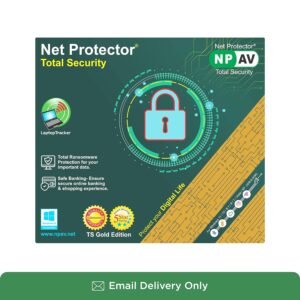
K7 Antivirus Premium – 1 User, 1 Year (Latest Version) Email Delivery
₹999.00 Original price was: ₹999.00.₹249.00Current price is: ₹249.00.
💳 EMI starts at ₹11.93 - View Plans
Estimated Delivery: (03-04) Days
Introducing the K7 Premium Antivirus: 1 User 1 Year License
Protecting your computer from various cyber threats is more important than ever in the current digital era. Let me introduce you to K7 Premium Antivirus a formidable antivirus program that is meant to give your computer complete security. Now let’s explore the reasons why K7 Total Security is a must-have product for all computer users.
K7 Premium Antivirus 1 User 1 Year offers complete security and cutting-edge technologies that will keep your system operating efficiently and your data safe. Experience worry-free browsing, banking, and shopping, knowing that K7 Total Security is actively guarding your virtual presence.
Say goodbye to the vulnerability of your valuable information and personal data. K7 Premium Antivirus provides a comprehensive defence system against viruses, malware, and spyware, ensuring that your devices steer clear of any potential harm. Its advanced real-time scanning technology swiftly identifies and eliminates threats, giving you peace of mind while browsing the internet or downloading files.
But that’s not all – K7 Total Security goes beyond just protection. It offers robust parental controls, helping you create a safe and secure online environment for your children. The privacy feature ensures that your online transactions and banking details remain secure and encrypted, shielding them from prying eyes.
Installing and using K7 Total Security is a breeze, thanks to its user-friendly interface. You’ll find all the necessary tools neatly organized, allowing you to customize your security settings and schedule scans effortlessly. Plus, it won’t slow down your system, ensuring a seamless and uninterrupted experience.
Still, that’s not all! Take advantage of extra security layers with functions like USB Vaccination, Identity Shield, and Safe Surfing. By taking proactive steps to reduce the likelihood of cyberattacks, K7 Total Security ensures your data is protected from unwanted access.
K7 Antivirus 1 User 1 Year Key Points.
- Valid for “1 User & 1 Year”.
- Valid on both “Fresh Installation & Renewal also”.
- Software download link https://www.k7computing.com/in/free_downloads
K7 Premium Antivirus Download – Step by Step
- Click on the K7 Premium Antivirus Software Download Link https://www.k7computing.com/in/free_downloads.
- Click on “1st Download Button” (Have a product key & want to download the setup).
- Click on “1st Download Button” (K7 Antivirus Premium).
- Fill in your details & Click on “Download”.
- Your K7 Premium Antivirus setup will download.
From The Manufacturer- K7 Antivirus Premium Features
- Antivirus
- Powerful K7 Antivirus engine protects you from the latest malware using advanced detection and prevention technology.
- Smart Real-Time Protection
- Prevent attacks from malicious websites and monitor the network for potential threats.
- Anti Spyware
- K7 Antispy engine delivers highly efficient computer security against spyware.
- USB Protection
- Auto scans USB media for concealed threats and vaccinates USB devices against infection.
- Email Protection
- Scan every single mail for hidden malware in the attachments.
- Temporary File Cleaner
- Using this tool periodically improves performance and rids your PC of temporary files.
- Virtual Keyboard
- Enhance data security by using the virtual keyboard on data entry portals to prevent keyloggers from capturing sensitive user data.
- Internet Temp cleaner
- Cleans your PC of temporary folders and cache left after internet use.
K7 Antivirus Premium points
- Essential protection against computer viruses
- Protection from data-stealing malware
- Safeguards you from hacker intrusions
System Requirements
-
Operating System
- Windows 11, 10, 8, 7, Vista,
- XP SP3
-
RAM
- 1 GB (32-bit) or 2 GB (64-bit) of memory (RAM),
- 1 GB of free hard disk space
-
Internet
- Working Internet Connection
- required for Activation & Updates,
- Needs Administrator user rights to
- install the software
268 reviews for K7 Antivirus Premium – 1 User, 1 Year (Latest Version) Email Delivery
Only logged in customers who have purchased this product may leave a review.
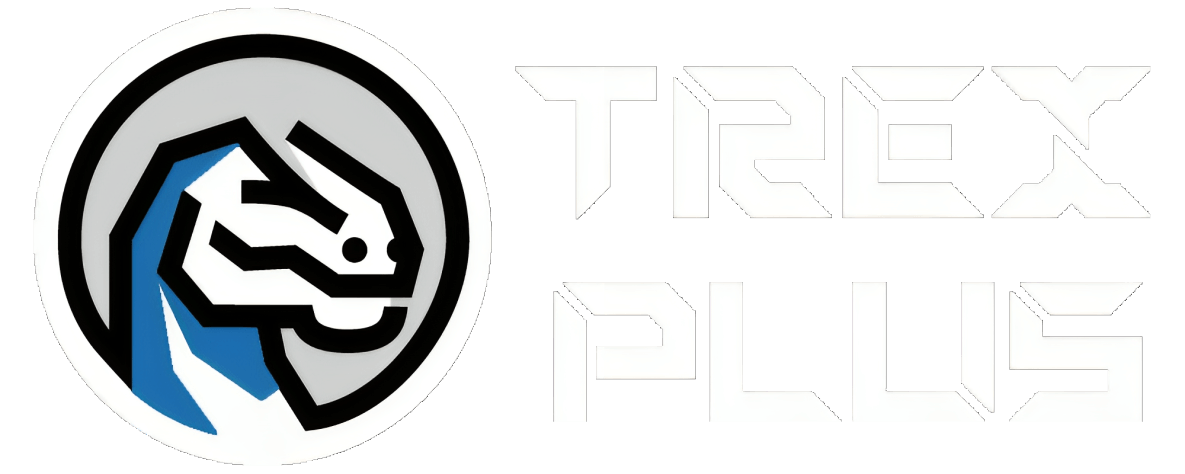





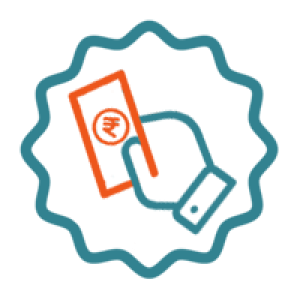


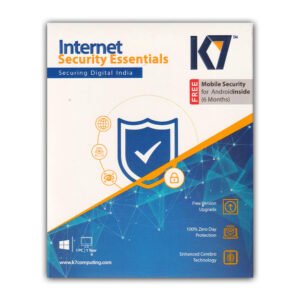
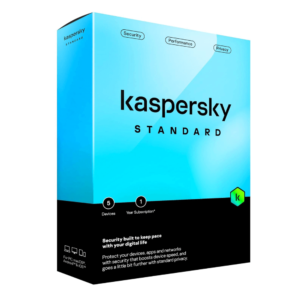




S Maheswaran –
Good
Good
Mahesh –
Easy to install
I liked it most. It was very easy
PlaceholderPlaceholder –
good
Sanjay –
Nice product
Good product
tamilmoorthi –
Good
Good
vijay –
Serial number not working
The media could not be loaded.
I found error message on my installation , serial number error ,I don’t know how do resolve ????
2 people found this helpful
SOFIA K –
Rectified
Activation done
Anil –
Quick w-mail delivery
Order received within one hour good product.
2 people found this helpful
Sunny Kumar –
Good product
Good product
vijay –
Serial number not working
The media could not be loaded.
I found error message on my installation , serial number error ,I don’t know how do resolve ????
2 people found this helpful
Vishu –
Amazing
Easy to install and very fantastic
Asif –
Best
Best h bhai
Meghna Patel –
Good antivirus
The product is very good and super affordable. Receive the product in less than one hour. Also, got all the installation instructions and what to do if facing any issues while installing. But it’s so easy to install that it didn’t throw a single error and won’t take even 5min to complete installation. Also, customization is so easy to understand. Highly recommend this antivirus.
Swaraj Banerjee –
So far okay
You can buy this. It does it’s job so-so. It makes your system little slower but not like other antivirus softwares.
Placeholder –
Best price and value for money easy online delivery
Best price and value for money easy online delivery good
Sunanda –
Light
Very light antivirus, no computer hang or lack issue
Amitava P. –
Good product
Good product with direct email delivery.
One person found this helpful
Arjit –
Very good product
Very good product and the best part is it doesn’t slow down your system
vamsi garimellavamsi garimella –
Value for money
K7 is the one of the best in the market and their prompt customer service is always the reason for choosing it through emailInitially there was installation error which they resolved in just 5minThanku K7
Sujatha c n –
Safe & best
Good antivirus & scans my system completely , the best antivirus I’ve used so farThank you for this product
Pratik L. –
For windows user best antivirus.
Nice for windows user.
Amit kumar Aman, Agra –
Good working
Product is working satisfactory
Dr Raj Pratim Sarma –
Super
Good quality
One person found this helpful
Shaikh Ali Akbar –
Good
Good
Nitin Kumar Lowanshi –
Product Quality Very Well
I Like this product Last 1 Year use this product
mithun behera –
Easy to use
Go for it…
abhishek agrawal –
Good
Good
Neelabh –
Easy to install
I am using k7 antivirus from past 3 years. It provides good protection for windows pc against viruses, malwares etc.
xavier –
Best antivirus… value for money
System getting speed.. best product
SANDEEP SAROJ –
Good
Good
Aditya sharma –
No hassle it’s very easy to install
Very fast email delivery.
Sanjeet singh –
Nice
Nice
Placeholder –
Very good product
Fast email delivery of k7 download link and key
Pushpendra –
Feed Back by Pushpendra Singh
K7 antivirus and support team works well. Thanks K7
Dhanabal –
VERY USEFUL ANTIVIRUS
THIS PRODUCT IS VERY USEFUL AND MONEY SAVINGS TOO!!!.
SOFIA K –
Rectified
Activation done
Rahul –
Nic
Nic product
Aryan Chandra –
Very fast delivery.
I am using this antivirus from last 4 years and it is good to use, and the delivery is very fast, within 1 hour the activation key was sent to my email.
Umesh k. –
Good product. Detect and remove all virus from my laptop
It’s very easy to install and use. My laptop performance is better then previous.
Placeholder –
Costly.
Costly.
Rajashekhar –
good products
good
It is best anti for laptop –
best antivirus
Best antivirus for laptop
One person found this helpful
Mohammed Harris –
Good
Good
B.Kumar –
Nice antivirus for computers.
Nice antivirus for computers.
Siva –
Ok
Ok
Manish Aggarwal –
Value for money
Value for money
2 people found this helpful
sandeep –
Excellent product
Value for money
mr meher –
K7 antivirus for desktop
Good product in affordable price
Chandan sharma –
Thnx
Very easy to install
Tufan Murmu –
Great Anti-virus low budget
Great Anti-virus low budget