About this item
- Impressive read/ write speeds up to 3500/3000MB/s
- Spacious storage up to 4TB
- Solid Gen3 performance. Micron Advanced 3D NAND. NVMe PCIe 3.0 M.2 (2280).
- Performs up to 45% better than the previous generation⁴
- Dynamic write acceleration. Multistep data integrity algorithm.
Technical Details
- Brand Crucial
- Manufacturer Crucial, MICRON CONSUMER PRODUCTS GROUP(SINGAPORE)A DIVISION OF MICRON SEMICONDUCTOR ASIA OPERATIONSPTE. LTD.1 NORTH COAST DRIVE,SINGAPORE 757432
- Model CT1000P3SSD8
- Model Name PC, Laptop, MAC
- Product Dimensions 8 x 0.23 x 2.21 cm; 17.01 Grams
- Item model number CT1000P3SSD8
- Memory Storage Capacity 1000 GB
- Flash Memory Installed Size 1 TB
- Digital storage capacity 1 TB
- Hard Drive Size 1 TB
- Hard Drive Interface Solid State
- Hard Disk Rotational Speed 7200 RPM
- Hard Disk Description Solid State Drive
- Removable Storage Native Capacity 1000 GB
- Hardware Interface PCI Express x4, Solid State Drive
- Compatible Devices Desktop
- Special Features Launching with Micron 176-layer NAND5
- Mounting Hardware Crucial P3 1 TB SSD , Crucial Storage Executive Acronis True Image for Crucial Crucial Easy SSD Install Guide.
- Number of items 1
- Voltage 1.1 Volts
- Batteries Included No
- Batteries Required No
- Data Transfer Rate 3500 Megabytes Per Second
- Total USB ports 1
- Connector Type SATA
- Form Factor 2.5-inch
- Does it contain liquid? No
- Manufacturer Crucial
- Country of Origin Singapore
- Item Weight 17 g
- Warranty 5 Years
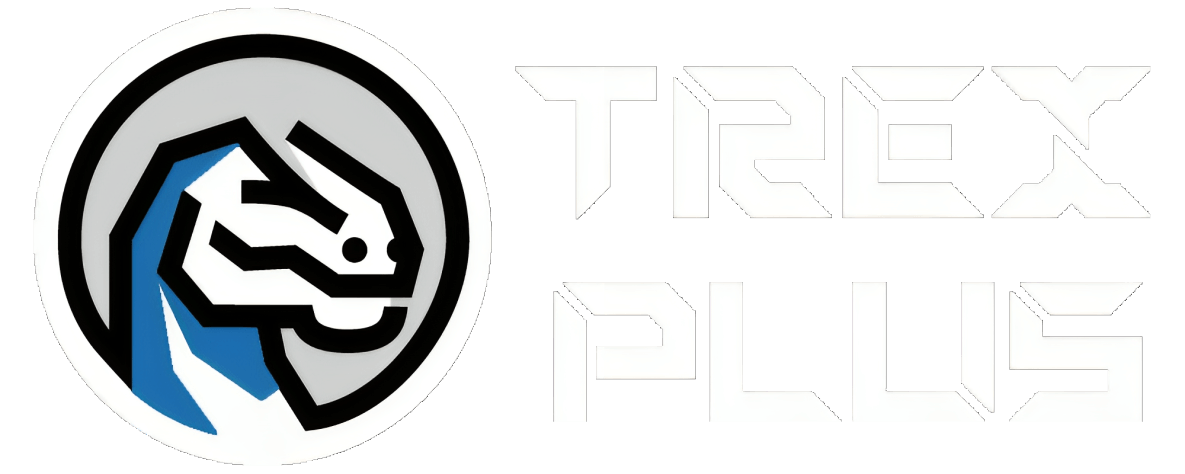
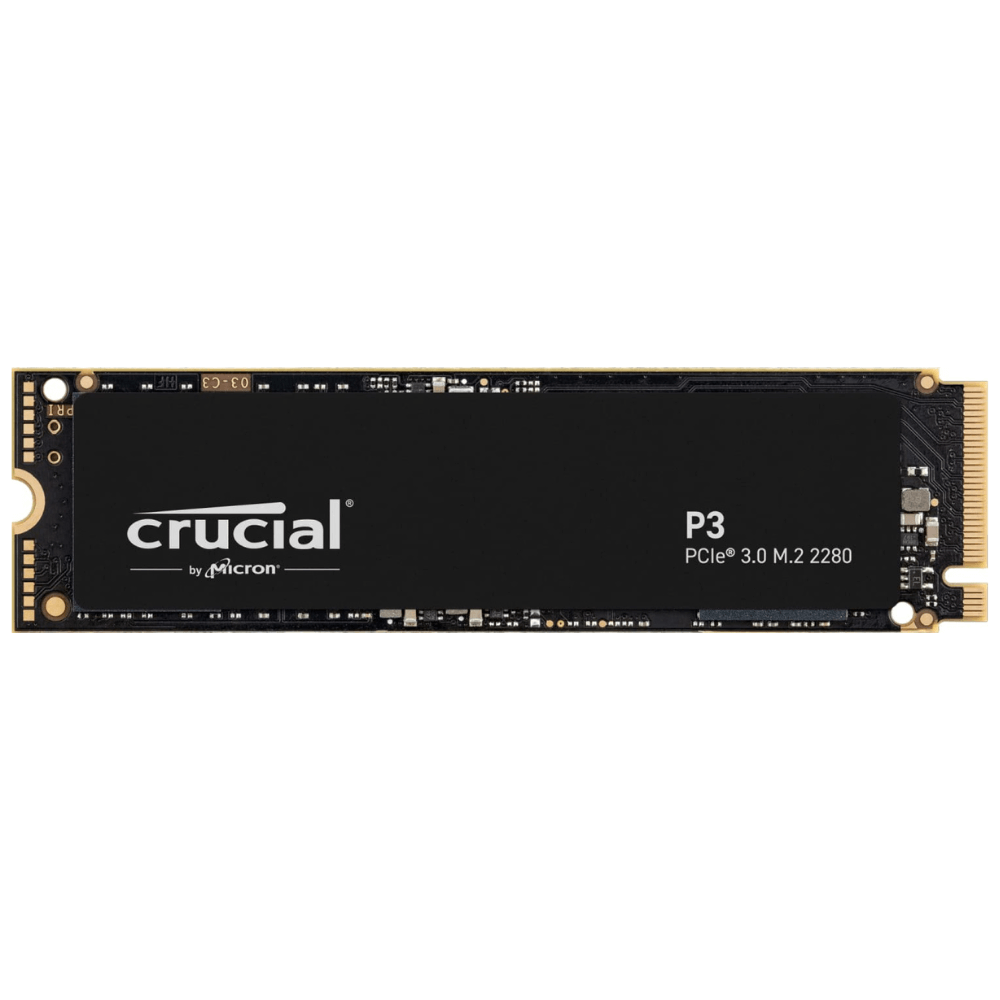
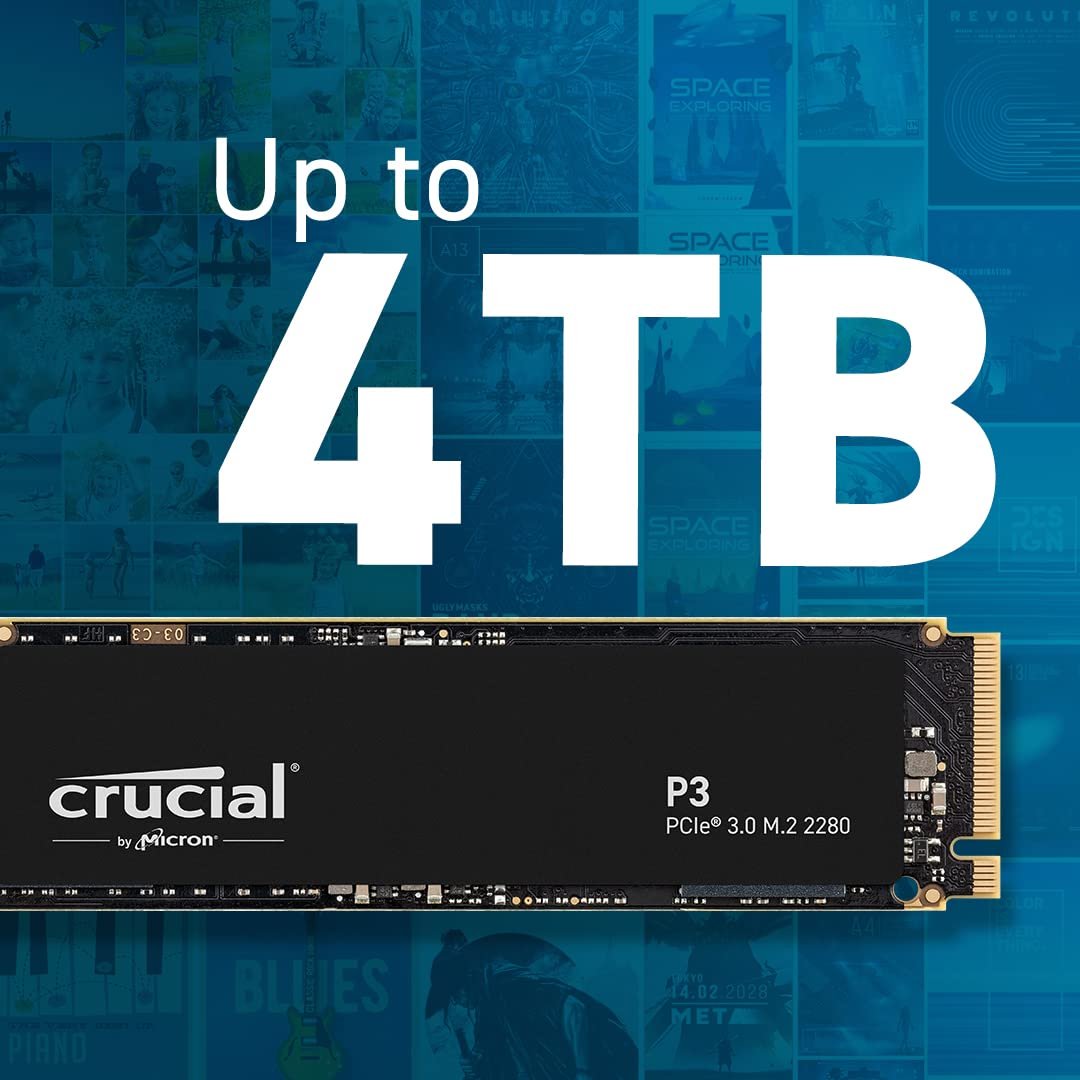

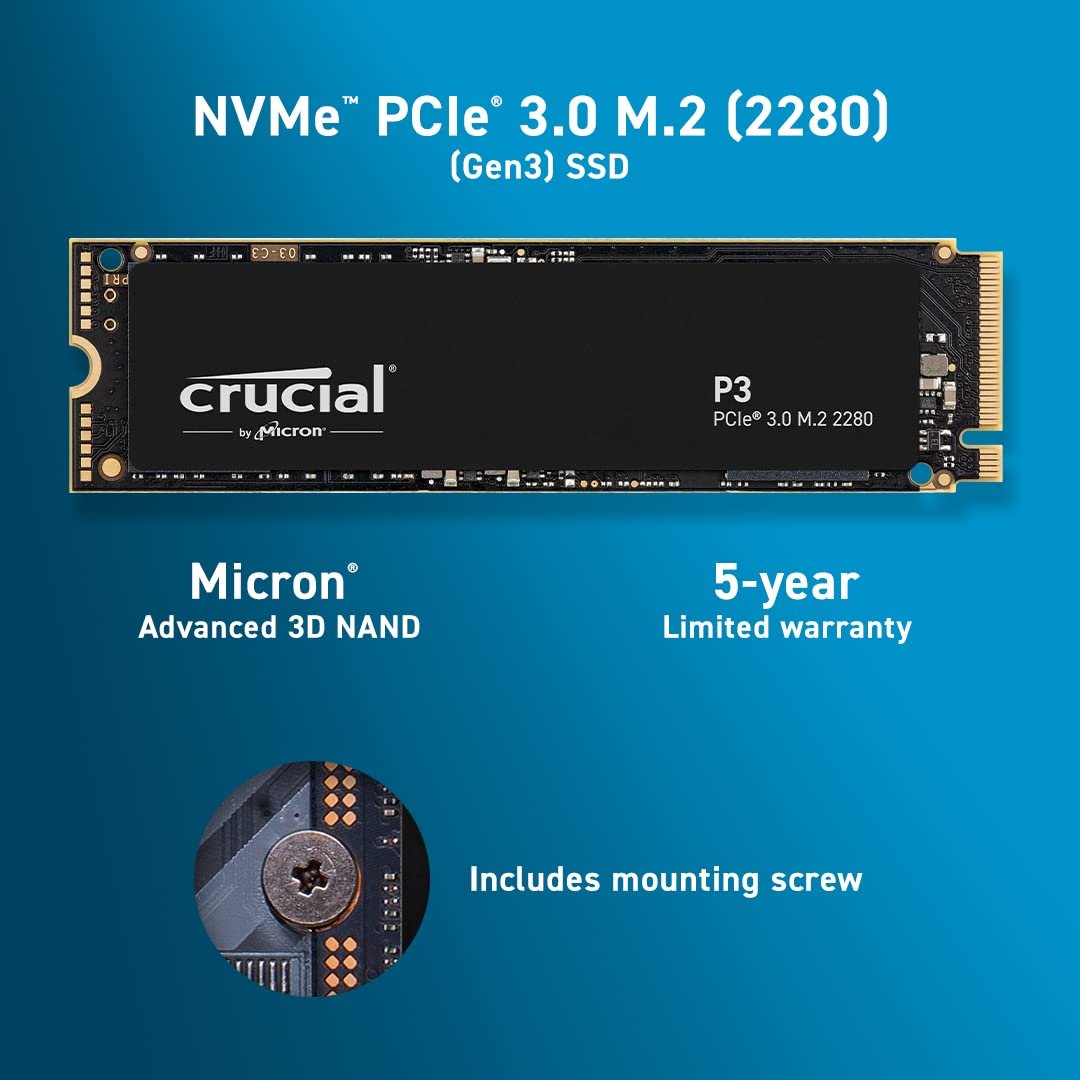










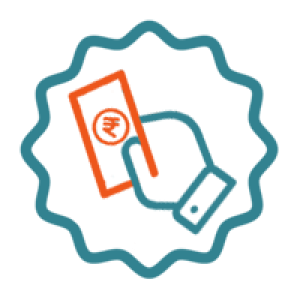








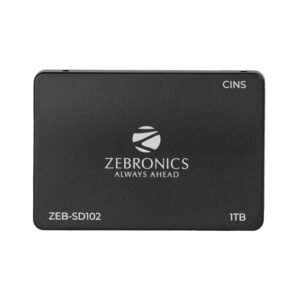
Nice product from crucial I loved it and installed in my laptop –
Excellent product
Budget friendly product from crucial
Jeevan –
NVMe
Good product with recent transfer speed limits
RANJAN BANERJEE –
Nice
Nice
Parin –
Best Product
Best Product Bets Service
AMZN Customer –
Always Trustworthy
have been using Crucial products for a long time. Never faced any serious problems.
Parin –
Best Product
Best Product Bets Service
Rohit MehraRohit Mehra –
great
2 people found this helpful
Nastanir🌳 –
Slow, endurance low but runs colder
In Orico USB Enclosure with rtl9210b bridge chip, P3 write 800 read 450, whereas SN570 read/write are 950/860. P3 is slower but does not get as hot as SN570. SN570 requires good cooling. P3 runs significantly colder so any enclosure would work fine. P3 uses QLC instead of TLC so endurance is less. Both are similarly priced. Tested with USB 3.1 gen 2 10GBps enclosure, connected to Macmini M2 thunderbolt port. I recently bought both. I will be using P3 for storage and backup. Blackmagic disk test was used.
3 people found this helpful
KikaKika –
Excellent performance for the price.
Getting 150MB/s. It is slower than the max speed as I am using it as external drive with Thunderbolt 3 enclosure (10Gbps). It is performing fine. Able to load 2K LrC catalog without delay. Do not see any performance issues working with raw images on M2/M3 mac. If somebody is planning to use this as external drive for photo processing it works great with cheaper 10Gbps (thunderbolt 3) enclosure.If used as internal drive (PCIe 4) or with thunderbolt 4 enclosure, the performance will be even better.
One person found this helpful
Anonymous Anonymous –
Best in BUDGET
One person found this helpful
Zeel T. –
Good product
Works great, laptop started working fast
AdarshaAdarsha –
Product is as per expectation
Decent product, write speeds is a touch below than advertised but read speeds are pretty good. “Crucial” thing is that the product is original and in good condition.
3 people found this helpful
Animesh Srivastava –
Perfect
Love it . Speed is incredible
One person found this helpful
Kothandaraman –
Value for Money
A great affordable NVMe SSD from a reliable brand. Lives up to its expectations.Windows boots up in seconds. Games start running faster and I hardly see loading screens nowadays (4 seconds max)
One person found this helpful
Sidhu –
Budget friendly with good performance
I bought it to increase the capacity of c drive. Cloning speed was very good. I’m happy.
One person found this helpful
VishalVishal –
Sleek and simple
Very much satisfied with the performance.Highly recommended.
One person found this helpful
Vishal Chaudhari –
Nice
Nice product and good quality
Ankit –
Good
Works well
M.S Varadharajan Nadar –
I am using this in my 10 year old pc
I am using this in my 10 year old PC, Asus Sabertooth 990fx, AMD Phenom ii x6 1100tAsus Sabertooth 990fx supports booting from a USB Pendrive, I installed Clover bootloader in the Pendrive.I Booted from USB Pendrive and then used win10 DVD for installationnow every time I boot from Pendrive and boot into Windows 10
One person found this helpful
Ayushman Saini –
Happy purchase.
Wanted to buy an external storage with the enclosure but later realised that instead of DIY i could have gone with prebuilt external storage itself.Nonetheless, it works fine with the ASUS made enclosure I purchased. Read/write speed is pretty standard I’d say. Nothing to flaunt.If you’re looking for an external storage, don’t look here. 🙂
dhirendra singh kushwaha –
…
Good
Palak –
It is pretty fast and good, but…
If you want a budget drive that is also good, this is the way. But a slight problem that I noticed is that it heats up kinda quickly. But it made my old laptop like 5 times faster!
Vikas S. –
Value for money product
I found this SSD very useful for my self. It is also pocket friendly that’s why I am able to upgrade my laptop.
pacopaco –
Esta unidad de estado sólido te llega dentro de una pequeña caja de cartón con fotografías impresas. La unidad viene protegida dentro de un blíster de plástico, con el tornillo para fijarlo al puerto del ordenador. Incluye un breve folleto de instrucciones que se limita a unos enlaces a la página oficial.No es “Plug and Play”, una vez que lo instalas tienes que nombrar la unidad y darle formato para que el ordenador lo reconozca. Yo tuve un contratiempo al hacerlo, ya que a pesar de actualizar el driver en la página web de Crucial, no lograba que el ordenador lo reconociese. Contacté con el servicio técnico de la marca, a través de su web, y utilizando el chat, un técnico me ayudó a resolver mi problema. En un momento tenía ya la unidad de almacenamiento funcionando.Lo normal es que una vez que lo coloques el ordenador no lo reconozca. En ese caso deberás abrir la herramienta “administrador de discos”. Si no la encuentras con ese nombre puedes buscarla como “crear y formatear particiones del disco duro”. Con esta herramienta le das nombre a la unidad, la formateas y ya la tienes lista para almacenar información.Una vez que el ordenador reconoce el disco, el funcionamiento es muy bueno. Es lógico que funcione rápido porque es una unidad NMVe SSD PCIe de 4ª generación (más rápida que la Gen 3). Alcanza velocidades de lectura /escritura muy altas (hasta 5000 MB/s).Yo la estoy utilizando como unidad de almacenamiento. En esta unidad almaceno las fotografías y archivos pesados con los que trabajo, mientras que los programas los tengo en otra unidad NMVe (la misma del sistema operativo). De este modo consigo tener el disco dedicado a programas libre de archivos, haciendo que corran más rápido.A pesar de trabajar y guardar los archivos en otra unidad diferente, no noto la diferencia a cuando trabajaba con archivos en el mismo disco duro.Como conclusión, es una unidad NMVe SSD con muy buena relación calidad / precio, y un rendimiento excelente. Espero que funcione así durante mucho tiempo.
21 people found this helpful
Daryl Fernandes –
Perfect for nvme enclosure.
Using this with the Asus arion enclosure and it’s the perfect companion taking advantage of the maximum transfer speeds of the enclosure without having to spend on a faster 4.0 pcie drive.
Siddhant patil –
WORTH BUYING SSD IS VERY FAST
I have upgraded my old Dell laptop first it was HDD after upgrading it’s boot time becomes very fast just 4-5 sec Crucial is Always Best in terms of Performance
One person found this helpful
THE reviewer. –
The best nvme under 5k
It’s fast as f boiii.It’s cheap.But most importantly it not made in China.
One person found this helpful
Gautam –
ok
everything is just ok !
Placeholder –
what i feel about this ssd
it’s a good ssd with after ntfs file system formated the speed you get for transferring 2gb file the speed is 1.2GBPS the ssd is pcie 3.0 and the quality is good it should be noted that right after you install your ssd must update the firmware on the ssd though their software make sure to do this first.
One person found this helpful
Bhagyaraj Sajjan –
This Company product is good
Performance is very good and speed, price
Soumyajit Mandal –
Works remarkably well with HP victus
Its alright… Definitely worth it
Rohan Pandya –
Does it worth of money ?
A good ssd in budget range holding good speed at the price i brought it’s a good product
2 people found this helpful
Nilesh –
Best VFM SSD. Doest h job very good for a Gen 3.0 drive
I was able to purchase this at the best price of that time. It is easy to install. It doesn’t come with heatsink. though I didnt see the temperatures rise above 51 C , I still installed a heat sink just to be sure that I dont overload it unknowgly.
Samiksha –
So far so good.
I was a little skeptical before purchasing. But it is easy to install. However the mounting screw did not fit in dell laptop, hence I used double tape to keep it in place. It is not a big issue. But the speed and performance are evident after switching from HDD to SSD. Worth it! It serves my purpose.
M.S Varadharajan Nadar –
I am using this in my 10 year old pc
I am using this in my 10 year old PC, Asus Sabertooth 990fx, AMD Phenom ii x6 1100tAsus Sabertooth 990fx supports booting from a USB Pendrive, I installed Clover bootloader in the Pendrive.I Booted from USB Pendrive and then used win10 DVD for installationnow every time I boot from Pendrive and boot into Windows 10
One person found this helpful
Mohamed Ansari –
Value for Money
Value for Money… Easy install providing with quality M.2 screws… Crucial always keeps it Customer support well planned and executed… Good after sales support even replacing items in timely manner..
Abhijeet –
Absolutely a good purchase decision
Good read write speeds as promised, good value for money. If you need a snappy performance from your computer, then this is highly recommended product
2 people found this helpful
NONU NIGAMNONU NIGAM –
I am really surprised
According to product upto read & write speed is 3500 & 3000 but I got 3700. & 3437😮🫡
One person found this helpful
Munna sah –
I loved it
My laptop usually takes 10-15 to get power on but after installing this SSD it’s now taking 10-15 sec. Like I was amazed and i highly recommend this product.
Mohd ShoaibMohd Shoaib –
I ordered P3 Plus 1tb nvme m.2
I have Asus tuf f15 1650 GTX i5 10th gen I tested 2 tym in my laptop nd Highest Mbps showing 3495 but I don’t know how speed is gud not in uf I’m happy it’s working in my laptop that’s it
Subhankar Chowdhury –
Bang for the Buck
Great product at an affordable price. I got the 1 TB version for 3900 during office period. Yes it is QLC and not TLC which is why the price is on the cheaper side but trust me. I’m getting great speeds. I’m not a hard-core gamer but do play occasional AAA games and thanks to this it runs super fast. Much better than hard drives and faster boot as well. Try getting the 1TB version for better usage and also make sure to register the product at their website. I migrated my OS to this from the HDD without any issues. Just make sure that your mobo supports the nvme.
16 people found this helpful
neela –
Good performance
Good speed
A V G –
Ssd
Package was unopened and ssd is working fine, though the software is slow…took a day to copy c drive to SSD
Jedi master –
Working fast
No problem
Baljinder KumarBaljinder Kumar –
Speed improved
Make by old computer new
Prime InnovationPrime Innovation –
Great Product
Just installed os on this drive. And it’s rocking..
One person found this helpful
Shreyas Ghare –
Great product at good price
Also giving screw for mounting the ssd.
Sajith s. –
Very good working well
Working well in Asus br1100. 500gb. Good
RatneshRatnesh –
Performant!
Tested today, results are satisfactory.Refer to this video for a free cloning process with enclosure.
Abhishek –
Ssd is good and working speed is awesome
Good speed