About this item
- Printer type: Inktank ; Functions: Print, Scan, Copy ; Printer output: Colour ; Connectivity: WiFi USB ; Scanner: Yes ; Scanner resolution: 600 x1200 dpi
- OS Compatibility: Windows 10, Windows 8, Windows 7, Windows 7 SP1, Windows Vista SP2, Windows XP SP3 32-bit only, Mac OS X v10.7.5 and later Mobile connectivity: Yes (via Canon Print Service, PIXMA Cloud Link, Canon PRINT Inkjet / SELPHY App) Hardware Interface: Hi-Speed USB; Enlarge/reduce option: No ; Duplex: No
- Maximum Print Speed (color): 5.0 ipm, Maximum Print Speed (Monochrome):8.8 ipm ; Print cost Monochrome: Rs 0.10 ; Print cost color: Rs 0.24 ; Maximum Print Resolution(Color): 4800×1200 dpi, Maximum Print Resolution(Monochrome): 4800×1200 dpi
- Page size : A4, A5, B5, Letter, Legal, 10.16 x 15.24cm, 12.7 x 17.78cm, 20.32x 25.4cm, Envelopes (DL, COM10), Square (12.7×12.7cm), Business Card, Custom size (width 55 – 215.9mm, length 89 – 676mm ; Max paper thickness: 64 to 275 GSM ; Maximum Input Sheet Capacity: 100 sheets (A4) ; Compatible ink: GI790 Cyan, Magenta, Yellow, Black ; Additional Printer Function: Borderless Printing ; Power wattage of printer: OFF: 0.3W, Standby (scanning lamp is off) (USB connection to PC): 1.7W, Copying: 9W:14W
- Special Features: Borderless Printing, High volume printing; Ideal Usage: Home, Home Office ; Included Components: Printer, Power Cord, USB cable, Instruction Manual, 1 bottle each of GI 790 Cyan, Magenta, Yellow and black ink
- Warranty – 1 year warranty from the date of purchase.Use only genuine Canon ink. Using counterfeit ink will harm your printer as well as render your warranty void
Technical Details
- Product Dimensions 33D x 44.5W x 16.3H Centimeters
- Controller Type iOS, Android
- Printer Media Size Maximum 4.0″x6.0″ till A4 / Letter / Legal / A5 / B5
- Power Consumption 0.3 Watts
- Included Components Printer
- Print media Paper (plain)
- Scanner Type Flatbed
- Max Input Sheet Capacity 100
- Max Copy Speed (Black and White) 1 ppm
- Display Type LCD
- Compatible Devices Smartphones
- Sheet Size A4, B5, A5, DL
- Dual-sided printing No
- Wattage 11 Watts
- Duplex Manual
- Hardware Interface USB
- Resolution 4800 x 1200
- Additional Printer functions Copy, Scan
- Control Method App
- Compatible cartridge GI-790 (Black), GI-790 (Cyan, Magenta, Yellow) Ink Bottles
- Manufacturer Canon Inc., 3-30-2, Shimomaruko, Ohta-ku, Tokyo 146-8501, Japan
- Model CNN_G3010_BLK
- Item model number CNN_G3010_BLK
- Operating System Mac Os,Windows,Windows 10,Windows 7,Windows 8,Windows Vista
- Special Features Refillable Ink Tank, Borderless Printing, Network-Ready
- Batteries Included No
- Batteries Required No
- Form Factor All-in-One
- Manufacturer Canon Inc.
- Country of Origin China
- Imported By Canon India Pvt Limited.214-218, 2nd floor, Narain Manzil, Barakhamba Road, Connaught Place, New Delhi-110001, India
- Item Weight 6 kg
- Warranty 1 Yeat (Onsite)
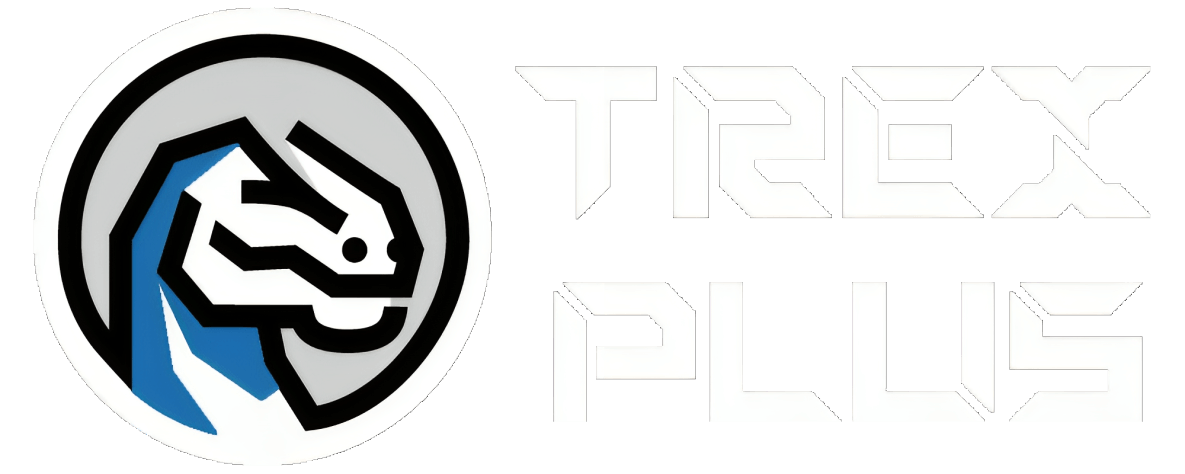











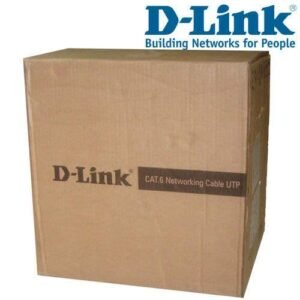


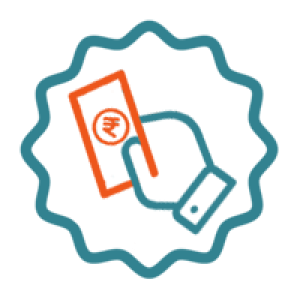









KANDUKURI TEJA –
Good
Good
Dinesh Manoharan –
Good one
Value for money
One person found this helpful
vikram mane –
Good
Very good
P Prabu –
Good one.
It is useful for the basic purpose and value the money.
Dr. Krupashankar.R –
Value for money printer
Everything is went on well while configuring printer for first time,
One person found this helpful
Jagadeesh B –
Good
Good printer
PRASHANT K MISHRA –
Nice
Nice
k Ananda rao –
Honest review…over all good
i bought this because i invest approx 500 rs per month for prints and xerox at out side…some late nights also i have to go for other places for xerox and prints that’s why i purchased last month…with 2 year extended warranty…i tried almost all types of prints…performance is good….for bright photo select paper as inkjet(A) other wise inkjet or maxe or high resolution paper for normal photos…normal print quality is good both in B&W and Colour…xerox also wellscan also well..Con: taking approx 5 to 30 sec time for first print…after normal..i think processing time..For ink bottles better to get authorized store…
12 people found this helpful
Mickey –
Best of all
Best of all
Viraaj singh –
Worth the price
A really good productI just loved it very good print quality just loved itIt’s just a bit expensive but really worth
One person found this helpful
KELVIN –
Good quality and Easy installation
Excellent.Good MakePrints Faster than Other printers on plane paper, photo takes some timeOverall it’s a very good printerTutorial available at ij.start.canon
36 people found this helpful
Mahendra s. –
Good for 30 pages a minute
I print with this printer canon pixma g 3010 up to 500 pages coloured speed fast and print 40 pages dailyPrint quality =👌 and warmth=👍and money=💐
Karunaagaran NR –
Canon PIXMA G3010
Excellent print quality.. easy to keep an eye on the ink levels..The yellow seems to be utilized more than any other color
KRISHNAMURTHY S H –
Good
Good
Sandeep –
Nice but colour photos is dark
Colour dark image overall nice
TM –
Excellent color printer for home/personal use
This is a great color printer for home or personal (infrequent) use. The following review is accordingly with that in mind. If you are a heavy user, then you should ideally be looking to buy a good quality laser printer instead of an inkjet printer.I have been using this printer for a few months now and am very happy with my purchase. Thecolor prints are fantastic – much better than the neighborhood photo studio (make sure you use good quality print paper – I use Kodak glossy print sheets). Also the canon print utility allows you to easily print borderless photos. Black and white prints are satisfactory as well. One thing to note is that by default the print settings are at Standard quality. Unless you are printing drafts, I would advise setting it to High.The scanner could have been better. It isn’t great but its passable. Make sure you update the scan dpi settings to highest available (600 dpi) else you will get pixellated scans. Ideally I would have liked the option of 1200 dpi scans.The other good to have would have been automatic duplex – it only has manual duplex mode.The printer comes with 1 black and 3 color ink cartridges – and the inktank windows allow you to see exactly how much ink is remaining. I don’t know how many prints the inks would give in total since I use the printer occassionally so still to run out of the first ink fill – but as I’ve said earlier, if you’re a heavy user then a laser printer is the way to go. If you are an occassional user and need good quality color prints, then this printer is highly recommended. Even though its a bit expensive, the color photographs are superb.
68 people found this helpful
Amit Kumar –
Good quality
Best in its class
P. P. Sawant –
Best of n Class.
Excellent. Ink will not get dry after 45 days also. Nice connectivity with Wi-Fi. Best for personal/ family use in lockdown.
Chinmoy –
India ka printer
It has everything you ever need of a printer around 15k budget.
One person found this helpful
Kanav Khajuria –
Worth every penny
“Value for money” printer!! So easy that i do not have to show more than once to my family.members how to use it. Wireless printer as a result kids in the house are printing their color drawings from ipad on their own.To be honest i have not tested it’s quality on photo paper otherwise it’s good with quality on A4 papers. No complaints so far in last 2 months
One person found this helpful
Poonam Jadhav –
Good to use at home
Print quality is good on normal paper. But when we take the photo print the horizontal lines are seen on the photo print . But those not visible from front side . Only one can see those from vertically opposite to eye level.
S sri likithS sri likith –
super product
super product
One person found this helpful
PAAS –
Really very satisfied products according to rate and money value
This printer is the best and cheapest, it does a good job in less cost, the quality of this printer is also very good…..
Kanika mittal –
Get Canon to install it
For installation call canon helpline number. They do installation for free, cause otherwise it’s a lengthy and a bit complicated process.
M Ashraf Ali –
Good
Excellent good
Prabhat Kumar –
Very good product and very ink efficient.
Like
Dinesh Manoharan –
Good one
Value for money
One person found this helpful
Vivek –
Good. cheaper offline
Good Printer. Available for 10500 offline in Nehru Place.
ManishN –
After 3 Yrs
Its been 3 yrs i bought this printer…Ard 3k colored pges i have printed…which is not much. I have spent around 6k for repairs and ard 2k for ink which is quite high..Moat of the ink went in flushing and cleaning due to clogging and non usage of the printer..They say if u do 1 -2 color and 1 b&w printout every week then no clogging, air pockets etc are formed and it runs smoothly else after every month or ao flushing and cleaning is required. For me for 3k pages even if i add my car petrol that i would soend going to market and getting a printout it would have been cheaper.. cause price of printer, repair, paper, ink combined comes out to be more expensive….so buy it only for convinence… and yes way better and cheaper than cartridge printers
6 people found this helpful
Vincent –
Good for home work
Overall good
Arup –
Overall good….
The best model for domestic use with moderate to heavy printing is required.Easy, flawless installation.High-quality printing but ink requirement is high.Good speed also.Scanning is also quite good.Wifi direct is easy to set up.Good value for money.
2 people found this helpful
Royalbengal –
Good One
Installation is easy if u follow youtube. But connecting through wifi is tough for the first time but if u download printer selector app and print the settings page then its okPrint quality is good even for the photos on glossy paper. But the display is not touch enabled. Print the settings first then go for offline connection first. Note the password which is specific for the model.
6 people found this helpful
Arjun –
Good product
Like it
Darshan M. Sonde –
great printer for home use
got the printer, setup done, printed some photos. the quality is great, photos look good (do not have photo paper yet). I use it for printing painting references. i was able to print first print from iPhone. setup from PC to print was a breeze, never had to connect printer to PC. Hopefully print cost is low so that i can print ‘at will’ , my main reason to buy.
5 people found this helpful
PlaceholderPlaceholder –
Great printer this Price range.
Print quality is Great and very easy to use this is excellent printer.
Santanu Nath –
Good
Just mind-blowing
Manzi –
Canon ink printers
Canon the best ink printer you can ever find
AMIT SRIVASTAVA –
Excellent printer
Excellent printer you can purchase without any doubt.
venkat –
Good product
The printer is very nice and good working. But seller is keep going on changing price. When I was buying the price is 14348. But now it is 14040
2 people found this helpful
krishna studio –
Very Very Nice Printer
very very nice printer. Print Quality is very near equivalent to Photo Lab. I can print mobile picture direct, through mobile. very nice printer. printer cast is low. there are so many settings for print your job for many types of paper.we can print easily. very easy printing options.nice printer.
4 people found this helpful
aditya agarwal –
Good printer.. works well
Setup is bit tricky but and very nice printer perfect for household use.. just. Go for it you wont be disappointed… Its economical too …especially colored print wise as its very expensive in the market…
PAAS –
Really very satisfied products according to rate and money value
This printer is the best and cheapest, it does a good job in less cost, the quality of this printer is also very good…..
Arvind Sumani –
Best print quality
best print quality Goog product.. thanks amzon
Samriddh Anand –
Print quality good but printing speed is really slow.
Good qualty product with best image quality on photopaper. The printing speed even in normal draft quality is really slow. Built quality is average not like HP. This printer exceeds EPSON quality ant sets a new benchmark for quality.
12 people found this helpful
MONESH –
Nice product
Good work
Malankara –
Mac OS not Supported
Biggest problem found being it does not support Mac, have to use a third party software to use it.
One person found this helpful
Manzi –
Canon ink printers
Canon the best ink printer you can ever find
pragyanshu pandey –
Expensive but worth it
Satisfied after a month of usage (home usage). Setup and installation is very easy on Windows. Print quality in colour and rich black is good, but on only b&w, quality is underwhelming.Note: during first time setup, the colour ink bottles may not empty completely. Double check when filling.
krishna studio –
Very Very Nice Printer
very very nice printer. Print Quality is very near equivalent to Photo Lab. I can print mobile picture direct, through mobile. very nice printer. printer cast is low. there are so many settings for print your job for many types of paper.we can print easily. very easy printing options.nice printer.
4 people found this helpful
k Ananda rao –
Honest review…over all good
i bought this because i invest approx 500 rs per month for prints and xerox at out side…some late nights also i have to go for other places for xerox and prints that’s why i purchased last month…with 2 year extended warranty…i tried almost all types of prints…performance is good….for bright photo select paper as inkjet(A) other wise inkjet or maxe or high resolution paper for normal photos…normal print quality is good both in B&W and Colour…xerox also wellscan also well..Con: taking approx 5 to 30 sec time for first print…after normal..i think processing time..For ink bottles better to get authorized store…
12 people found this helpful