




Zebronics Zeb-200HM Wired On-Ear Headphones with Mic (Black)
₹799.00 Original price was: ₹799.00.₹499.00Current price is: ₹499.00.

Dvaio R6 Headphones, 3.5mm Jack, 10mm Speaker, 18-20,000Hz Frequency, 116+3dB, 32 Ohm, 130cm Cable
₹699.00 Original price was: ₹699.00.₹149.00Current price is: ₹149.00.
TP-Link TL-WR850N Wireless N Router, 300Mbps, 3-Year Warranty
Rated 4.67 out of 5 based on 260 customer ratings
(260 customer reviews)
₹1,599.00 Original price was: ₹1,599.00.₹1,199.00Current price is: ₹1,199.00.
💳 EMI starts at ₹57.45 - View Plans
25
Items sold in last month
Estimated Delivery: (03-04) Days
24
People watching this product now!
Description
About this item
- 300Mbps Wi-Fi Speed —— 300Mbps wireless transmission rate ideal for both bandwidth sensitive tasks and basic work;Access Point Mode —— Supports Access Point mode to create a new Wi-Fi access point
- Range Extender Mode —— Supports Range Extender mode to boost the existing wireless coverage in your room;Parental Control —— Parental Controls manage when and how connected devices can access the internet
- IPTV —— IPTV supports IGMP Proxy/Snooping, Bridge and Tag VLAN to optimize IPTV streaming;IPv6 —— compatible with IPv6 (Internet Protocol version 6); Guest Network —— Guest Network provides separate access for guests while securing the home network
- In an unlikely case of product quality related issue, we may ask you to reach out to brand’s customer service support and seek resolution. We will require brand proof of issue to process replacement request; Control Method: Application; Security Protocol: Wps
- Security Protocol: Wps; Control Method: Application
Technical Details
- Brand TP-Link
- Manufacturer TP-Link Technologies Co.,Ltd
- Model PVE0002
- Model Name TP-link WR850N
- Product Dimensions 18 x 26.5 x 8.6 cm; 380 Grams
- Item model number PVE0002
- Operating System Windows 2000 ;Windows XP ;VistaTM, Windows 7, Windows 8, Windows 8.1, Windows 10
- Compatible Devices Personal Computer
- Special Features 300Mbps wireless transmission rate ideal for both bandwidth sensitive tasks and basic work, Parental control allows parents or administrators to establish restricted access policies for children or staff,TP-LINK Tether App lets you manage your network with ease., IP based bandwidth control allows administrators to determine how much bandwidth is allotted to each PC,Guest Network allows you to creates a seperate network to share safely with guests., Easy wireless security encryption at a push of WPS button,Backward compatible with 802.11b/g products, WDS wireless bridge provides seamless bridging to expand your wireless network,CCA Technology – Stable Wireless Signals
- Mounting Hardware Wi-Fi Router TL-WR850N, Power Adapter, RJ45 Ethernet Cable, Quick Installation Guide
- Number of items 1
- Batteries Included No
- Batteries Required No
- Data Transfer Rate 300 Megabits Per Second
- Wireless Type 802.11ac
- GSM frequencies 300 GHz
- Number of Ports 5
- Communication Interface Wireless N
- Connector Type Wi-Fi
- Has Auto Focus No
- Programmable Buttons No
- Manufacturer TP-Link Technologies Co.,Ltd
- Country of Origin China
- Imported By TP-LINK India Private Limited,Green Industrial Park, Dongri Pada, Poman, Kaman-Bhiwandi Road, Vasai East, Palghar, Maharashtra – 401208
- Item Weight 380 g
- Warranty 3 Years
Reviews (260)
260 reviews for TP-Link TL-WR850N Wireless N Router, 300Mbps, 3-Year Warranty
Only logged in customers who have purchased this product may leave a review.
Related products
10M HDMI Male to Male Cable, High Speed Ethernet 3D Full HD 1080p, 1.4V for TV, Computer, Laptop, Tablet (Black)
Rated 5.00 out of 5
Clarion 600 Mbps Wireless Dual Band USB Adapter | 2.4GHz & 5GHz | Model JM-WL-600
Rated 4.68 out of 5
iBall Baton 150M Wireless-N Mini USB Adapter – High Speed USB 2.0, Windows & Mac OS Compatible
Rated 5.00 out of 5
Terabyte 10 Meter CAT6 Ethernet Cable RJ45 High-Speed Patch Internet Cable (Multi Color)
Rated 4.84 out of 5
TP-Link AC1300 Archer T3U Plus USB 3.0 Wi-Fi Dongle, Dual Band MU-MIMO Adapter with High Gain Antenna, Windows & Mac Compatible – Black
Rated 4.66 out of 5
TP-LINK LS1005 5-Port 10/100Mbps Desktop Switch, Light Wave LS 1008
Rated 5.00 out of 5
TP-Link TL-WN823N WiFi Dongle 300Mbps Mini Wireless USB Adapter – Black
Rated 4.23 out of 5
TP-Link USB WiFi Adapter for PC (TL-WN725N), N150 Wireless Network Adapter – Nano Size WiFi Dongle
Rated 4.66 out of 5
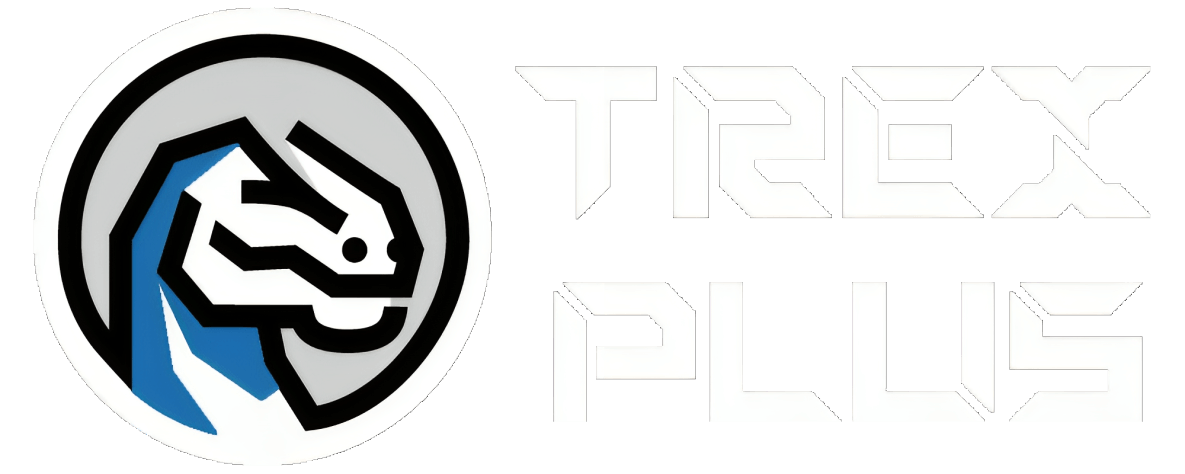






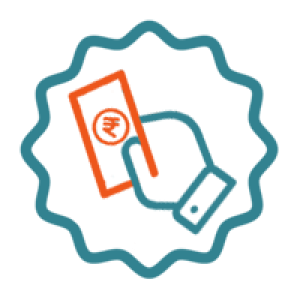

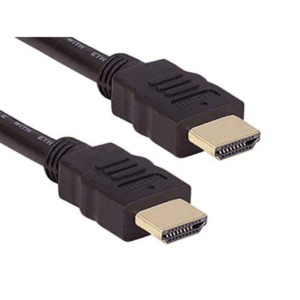







Zoltar –
Solid wireless performance, supports all 4G SIM cards
We bought this for a tradeshow where we wanted a backup to the venue’s WiFi service. Works without fuss, easy enough to setup and supports all 4G SIM cards. We used an Airtel 4G and it worked fine with upto 8-10 Mbps output when in a strong network zone. Coverage is good for a 500 sq ft area.
One person found this helpful
Shreyas –
Good but drops wifi signal some times
The range is good, way better than my previous router. But it keeps dropping signal every now and then. Otherwise a good product.
2 people found this helpful
Imran alam –
Reliable Performance and Easy Setup: A Router Review
This router has impressed me with its reliable performance and straightforward setup. It provides a stable internet connection throughout my home, ensuring seamless browsing and streaming. The router’s user-friendly interface makes it easy to set up and configure. While the design is basic, it offers excellent value for its reliable performance. A solid choice for those seeking a hassle-free router.
ChandreshChandresh –
Best Product for rural area
Best ProductBest Product for rural area low network and if you are connect LPDA 12 db than it was work like jio fiber
vikash thakur –
Overall a good router! buy it, you’ll not regret, worth of money!
Writing this review after 2 months using,Overall a good router! buy it, you’ll not regret, worth of money!If you’re in a village use a triangular shape antenna (i’m forgetting the name), it’ll boost the signal 10X, currently I get around 10 mbps – 40 mbps download with this set of router and antenna, without router and antenna the internet service in our village is pathetic.
One person found this helpful
Pankaj Kumar kushwahaPankaj Kumar kushwaha –
Nice product for remote area internet
This very good product, you can use any SIM Card as well as use ethernet cable for the internet service, but you can use like wifi range extender, I got latest version 4.3 with both detachable antenna. Depends on service provider. With added 25 foot height 12 dbi antenna
2 people found this helpful
Shiv –
Must Go Very Nice Product
Very Nice Product must go if you are in remote area it works fine
Sandeep S NaikSandeep S Naik –
Buy it for work from home application or to take full advantage of 4G & 4G+ speeds
The media could not be loaded.
Just go for it if you’re looking for very high speed 4g+ Speed internet speeds., although I don’t have 4g+ in my remote home village but this this router manages to get outstanding Airtel (sim)4g Speed. It’s best when compared to any battery operated hotspots.Before I used Airtel 4g hotspot (mw40cj) which gave Speed of 6Mbps down and 0Mbps up, but now I am getting about an average of Speed 21Mbps down and 6Mbps up in a remote village area.Advantage1) sim card support2)4g+ gets connected if available (4g aggregationn)3) most of Indian 4g band is supported4) 2.4Ghz &5Ghz available5) supports any operator micro simDisadvantage1) no backup running (battery)2) doesn’t support nano SIM but, nano to micro sim adapter is given in the packageThe speed test was performed on Asus zenfone 5z at afternoon (peak time)
18 people found this helpful
Johnnie Sinclair –
Easy Setup with Jio SIM.
JIO SIM CARD with TP-Link Archer MR400 AC1350The small JioFi Hotspot is battery-powered, and although I left mine on charge permanently for a month without a problem, I had heard stories about the battery swelling and causing problems if it is left on charge long-term. I wanted a home modem that is designed to be left plugged in 24/7, and I also wanted to get a better signal and wifi coverage in my home, so I opted for the TP-Link Archer MR400 AC1350.BASIC SETUPSetup with a SIM card is very easy – it’s plug ‘n’ play – but everyone will want to change the modem password, and the wifi name to something more personal than the factory setting. This is quite straightforward, and took a matter of minutes.SIGNAL STRENGTH & SPEEDThe MR400 has two external aerials which means that it receives a stronger signal than the JioFi Hotspot.Coverage in the house is also greater, although it isn’t as good as I need, so I have added a wifi repeater to boost the signal around the house.Because of the stronger 4G signal, the upload and download speeds are faster than with the JioFi Hotspot.So far I’m very pleased with the TP-Link Archer MR400 AC1350.
6 people found this helpful
Papu mishra –
Nice
Perfect product
bdaugust –
Does not BOOST Mobile Network Signal
Archer Mr 600 works fine.. with lots of disappointments.I believe many bought this router for 4G+ just like me especially for remote location.Its works fine with Airtel and Jio sim. But the router does not provide better mobile network signal compared to mobile phone. More or less its the same. Dont expect high speed all the time. Totally depends on the Network Provider. If they give less speed, you cant do anything about it. I think you need external antennas for better signal. But you can keep the router outside for slightly better signal(u need socket nearby). Also you can change the network band(beta firmware). Band 40 and 3 works for me. You also try other band and check. These are the two advantage of this router over mobile. Maybe you can root ur phone and change the band but requires good knowledge. You can also keep your mobile whenever you want. But u dont want ur mobile to be outside all the time right?I’m also not too happy with the Wifi range coverage. If there are buildings or walls blocking, you wont any signal or poor signal. Just two rooms away and I get no signal.. No wifi signal problem with direct line of sight.Sometimes Chrome doesn’t load the TP link login webpage properly. I use mozilla firefox.Bought it for ₹7700 on offer. If you are using Broadband connection, you wont feel too disappointed but if you are buying for the 4G+ feature in remote location, you will be disappointed. In cities, since there are many mobile network towers, you only need to worried about the obstacles like buildings
2 people found this helpful
marex77 –
Works really good
It has been working for a few months and I have forgotten that it even exists. Many devices are connecting to it with out any issues.
Pamu subhoday kumar –
Nice
Value for money
Ravi PatelRavi Patel –
Best product
WiFi range is good.4g connection is also good.App control is easy.Dual band
Ratan Jha –
MR 600 works great with Airtel
Got this for hometown which is remote area with faint signals from all networks. Tested this with Jio, speed improved from 5 to 8 Mbps to 25 to 32 Mbps, but the frequent disconnection remained an issue as it was with Jiofi. However, with Airtel, it is working great. Speed from 5 to 8 mbps to 20 to 25 mbps. Some improvement in WiFi signal strength at distance too.
abdul khadar –
Good product
Amazing product thank you
Arni –
Jio doesn’t work.
Doesn’t work with Jio 5g sims. Had to get a airtel sim to test it out. Worked out of the box for airtel. Good speed for livestream.5/5 – Function4/5 – Support
10 people found this helpful
Sunil Patel –
Jio sim work
I use Jio sim and working very well and internet speed nice 👍
Arup saha –
Best 4G Router for Redundancy
4G signal reception is good, switch over time after failure of WAN is around 15 seconds, within in that period it switches to 4G. Ping packets drops a lot at the end user side, if the WAN connection is not stable/packet drops.Switching algorithms need to updated by manufacturer on upcoming firmware updates.In all best for only 4G connectivity and/or WAN connection is stable.
One person found this helpful
kalpit raut –
Product is good
Ist working properly
Yogesh D –
Hassle free and consistent performance.
Have been using it for close to an year now and this has been holding up extremely well.You must purchase the right device for you, unfortunately TP-Link is listing different models under the same name and that can be confusing for many.If you are looking for a router that has a sim slot, you must buy either the TP-Link Archer MR-200 or MR-400, with these you can just insert any 4G or 3G sim directly and start using it normally.You can select 4G only in the network mode while setup your device and it will stay in 4G only mode and this will eliminate the repeated disconnection from network due to poor signal of 4G.My phone does not stay on 4G at my home, hence I use this to stay connected to 4G and use internet. I get up to 20 MbPS constant speeds without any problems even if the signal strength is at 25%.This is a wonderful product for your specific needs but needs AC power all the time, if you have an UPS then it will be perfect.
27 people found this helpful
Sheldon –
Use only a Airtel data only postpaid card.
All other 5G enabled SIM cards will fail to work, if you have an older 4G only sim card like Idea or Airtel will work seamlessly.Airtel 5g go with the postpaid data only card as this works without any manual setup installation.
2 people found this helpful
Kiran Niranjan –
Just plug n play
Works as expected just plug n play. New Airtel 5G inside the house with poor connection speed upto 10MBPS
Jolly’s view –
Superfast internet.
Dual channel wifi works flawlessly. The average speed with jio is 80mbps. I was about to order an antenna but after using a couple of days I am quite satisfied and I don’t need an antenna .
Rahul yadav –
Better than phone hotspot
I am using from 2 months from my village as I found that it’s working better than phone hotspot . But one thing I want to mention that it’s also depends on SIM card. In my area I was getting good speed from vi and airtel. For jio it was working for me but not getting better speed than these sim cards.Thank you!
5 people found this helpful
Govinda R. –
Good product
Does the job. It gives better speed than mobile with same sim card. If the router is kept in a higher place and antenna is adjusted, can give decent speed in low signal areas. Overall a good product.
One person found this helpful
Harshveer Singh –
Nice Product
It’s a great product bit over priced but overall works great, using it for past 2 months.
One person found this helpful
Amit B Naik –
Awesome product
Had read through the many reviews posted here.. and was skeptic while ordering it. Esp the comments on performance with a Jio sim. More so as we don’t get proper cellular coverage at our home and no broadband cables laid in this part. The best speed we have seen was around 1mbps and normally was seen around 115kbps. These were with jiofi and Airtel hotspots.Installation was easy and in a few mins we were getting a speed of 20mbps! Have been checking the speed over the last 2 weeks and it has not gone below 4mbps. With another TP link repeater, the entire area has now good internet coverage with no breaks. Tried it with Airtel and Vodafone sims too.. with great results.Recommend this for all who are looking for sim based internet with dual band coverage. Everything works perfectly..be it the firetv, cctv and other gadgets.The only con I’ve observed is that internet on one of PC’s running on Ubuntu has slowed down drastically. Will post an update once I have worked out a solution for this.
2 people found this helpful
Harish –
TP Link Archer MR400 AC1200 Review
The product displayed on the India Online Portals are different than the one’s that are delivered to India Customers. The Units received by the India Customers has Non-removable Antennas (Fixed), No SIM Adapters (Micro/Nano), Power Supply is of 12v/1Amp, Hardware Version is V2 and Comes with 3 Years Standard Warranty. Considering the Functionality, supports Micro SIM to LAN/WiFi or WAN to LAN/WiFi Internet Sharing Modes and there is no Fail-over/Fallback Option (SIM to WAN or WAN to SIM) during the Network outage in the India Units (This is a Software Feature). But this feature is available on other Non-India Units. However, you can switch the Modes Manually via the App or by logging in to the Administration Page. For those who plan to use “JIO” SIM, beware; the Initial boot with the “JIO” SIM inserted will work but not after the Reboot of the router. To avoid this in the future; ensure not to setup the Router using the “TP Link Tether App” as mentioned on the Setup Document instead use the LAN (Wired) connection to connect to your PC and Open up “192.168.1.1” as the URL (will be prompted to setup the Password) once the Password is setup, go to the Internet Settings to create an Access Point Configuration manually (Profile Name as “Jio4G” and APN as “jionet”) and save the settings-reboot the router. However, on any other Network SIM Cards; the setup is Auto (Plug and Play), I had tested with Airtel, Idea, Vodafone, Tata DOCOMO and BSNL.Refer the India TP Link URL for More Information. If the above information is helpful; please go for the purchase.
329 people found this helpful
Chetan Varshney –
Best Value!!
Best Value!!
S.K VIGNESH –
NOT BAD
GOT A BIT OF A PROBLEM WITH SOME SIMCARDS, BUT WAS RESOLVED, WORTH THE MONEY
Jeevendra Singh –
Performance
Super
Amit –
Sim dalke speed nahi badhti
Agar Aap koi bhi Sim Use karke Rural Area me Intrnet chalane ke liye es Router ko ye soch kar le rahe hai to Sayad Aap galat hai.. kyoki mene bhi yah Router Esi liye liya tha or aaj me Pachhta Raha hu Kyoki yah wahi speed dega jo apka phon dega To aap 4 5 hajar waste krne se achha hotspot kijiye sir achha rahega or agar aap esko Brodband ke liye use krna chahte hai Apne wifi ki speed badhana chahte hai ya Area lemitation to sayad ye achhi Choice hai par Sim Dalkar Net use karne ke liye esme paise waste mat kijiye ..m 3 month se use kar raha hu Sim dalke wifi wali feeling to aati hai par speed nahi aati …
IbrahimIbrahim –
Jio 5g kaam nhi krta JIO-4G sim caltahi.
Jio 5g sim nahin chalta.4g chalta hai.
One person found this helpful
Purnananda MaharanaPurnananda Maharana –
Works Perfectly
Just received the product yesterday. Put a jio sim. Worked perfectly. I was using JIO Fi before and it was working fine. For me it’s a remote area but both airtel/jio signal is good here. As we are multiple users working on different shifts we faced issue in jiofi charging. We couldn’t use whole day from morning 7 to night 10 with charger connected, because jio fi doesn’t charge fast while in use. So charge and use created problem while working. So I decided to buy this. It worked like charm. No hiccups for charging and again it provided a good range up-to 15 to 20 Mtrs area it covers. All good as of now and internet speed is quite good, it’s little bit increased in compare to JIO Fi. All good as of now.
Chundru sateesh –
Excellent product
It is working perfectly as 4g router. I have inserted 4g sim and connected lan cable to it . Then I am surfing internet.
Jayadev Ratha –
The best product
It works well
One person found this helpful
vivek dwivedi –
Good
Very good network
Chetan Varshney –
Best Value!!
Best Value!!
ppr –
Good product
If you have an unlimited data plan and good Mobile network coverage, then go for this Router. It’s overall good router. I gave only 4 star because I felt it’s 2.5Ghz coverage is not good as I hoped. It’s not giving me as much cover as my previous Mi Xiomi router was giving. It’s not that it has very low coverage. Just slightly less.
One person found this helpful
mx –
It does it’s work.
Used it as an Access point to extend my existing WiFi network. I could also use it as a 4g router with JIO sim… I intend to use the 4g as a failover connection when I get some time. It’s not dual band.. only 2.4 GHz…I give one less star because .. it was a used piece… fingerprints on the device. Device was not in plastic. Manual was missing.Hope it’s not a repaired item..
Kuldeep singh –
Soooooooooooo proud this ਰਾਊਟਰ
Love 💕 this product
Manjunatha –
Data Speed
Good speed
Responsible Citizen –
4G Signal strength issues with stock antenna
4 BKH apartment I had to find really good spot with the help of OpenSignal app and tweaking position of router for almost 2 hours to get 12 Mbps Upload and Download speed on Airtel 4G LTE network using standard issue sim card.Though I noticed at some location in my home with stock antennas provided with the router speed goes upto 26 Mbps Upload/Download and I am sure 30 Mbps or more is also possible as I get with my OnePlus 6T at some locations in my home.Router looks nice and overall I am satisfied so far, TP-Link should really work on improving 4G LTE signal strength for better speed as this why we are paying for the device.Soon I am going to try external outdoor antenna by replacing it with stock (removable) antenna provided with this router model. I am sure it will definitely increase signal strength resulting in upto 30Mbps download/upload speed over Airtel 4G. I am also going to test with Jio 4G, but locally Jio 4G network is worst here.I will update my review in few weeks.
2 people found this helpful
PlaceholderPlaceholder –
Best for 4g sim internet use.
– easy setup and configuration.- good speed.- used airtel sim(auto configuration) and VI sim(manual setup,use internet as apn setting).
nikhil –
Does the job but speed is too low
One cannot expect it to replace broadband if they are willing to get rid of wires from their home. It is because the speed in morning till afternoon is very low and data packs are not unlimited by any company.
One person found this helpful
rahul vasava –
Tplink Archer MR600 4g+ amazing great sim router
By default, when received it wasn’t working with jio5g sim, as working well with Airtel. Then, on following tplink support website article> updated to beta firmware v3> then still faced the issue> then i created internet profile with ‘ XLAT’ in PDP Type> then lastly jio4g+ worked well. Very good speed, 50mbps @5ghz. Though price rate almost 9k, slightly higher but still good option for brodband/fibre.
4 people found this helpful
Ganesh –
4G USB Dongle Works after installing OpenWRT firmware
I purchased TP-LINK WR850N (it is v5 EU model) router for connecting 4G dongle. The 4G dongles with wifi have very poor wifi performance and you maynot have good range at PC location, you have to place dongle outside house. Most 4G dongles have Qualcomm MSM8916 Chipset, they have ethernet over USB using RNDIS protocol, which is NOT supported by stock TP-LINK firmware. I also tried upgrading to latest official 1.7 firmware released in 2022, but no luck.Then I downloaded and installed OpenWRT 22.03.3 firmware for TP-LINK WR850N v5, using ethernet cable and TFTP server running on PC. The router is now running perfectly, USB 4G dongle is detected after instaling RNDIS related packages from OpenWRT ssh shell.Router hardware is good enough, wifi signal is good. OpenWRT runs stable without issues.Also it supports connecting multiple USB modems, pen drives, printers using USB hub.
5 people found this helpful
Joel Joy –
working very smartly
Just fabulous performance, I am very glad to choose for this router. My all requirement fulfill this router. The installation and speed and easy and very fast. The customer care support is also good
Shashikumar m k –
Super
Super item